


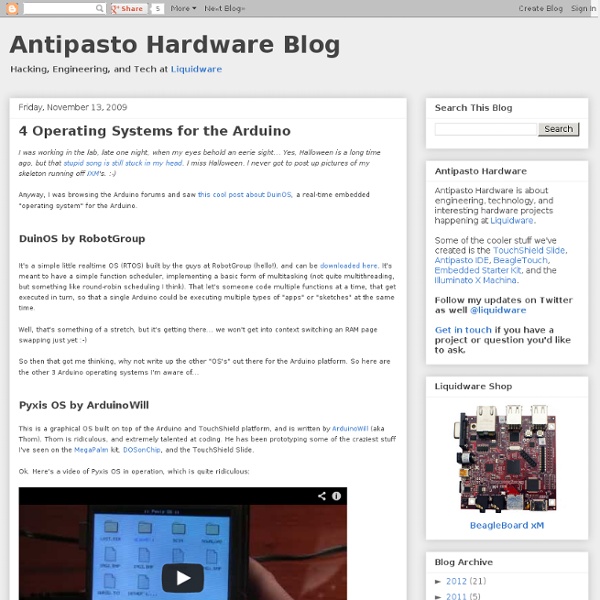
CodeBender.CC Makes It Crazy Easy To Program Your Arduino Board From Your Browser The official Arduino IDE is a dour piece of software designed for uploading code to the ubiquitous and super-cool micro controller. It is a standalone, non-networked app that isn’t very pretty to look at. But what if you want to share code and upload programs right from your browser? That’s where CodeBender.cc comes in. CodeBender is a browser-based IDE that supports uploading to nearly any Arduino board. Founded by Vasilis Georgitzikis and Alexandros Baltas, the site came out of LAUNCHub, a European seed fund. ” It all started by my frustration as a computer engineer who was used to advanced development tools, only to lose them when I moved to coding for Arduino, and my frustration as an Arduino instructor on various hackerspaces around the world, when I spent 2.5 hours of each 3 hour workshop just to install the damned thing,” said Georgitzikis. “We’ve also developed a technology that allows our users to program and control a network-enabled Arduino (i.e.
The World Famous Index of Arduino & Freeduino Knowledge Arduino board as ATtiny programmer This tutorial shows you how to wire up an Arduino used as an ISP (programmer) to an ATtiny45 or ATtiny85. To find out how to write code for the microcontroller, see the the tutorial on programming an ATtiny using the Arduino 1.0.1 software (or the older version for Arduino 0022 ). Materials and Tools For this tutorial, you’ll need: Arduino Uno or Duemilanove (w/ an ATmega328, not an older board with an ATmega168) ATtiny45 or ATtiny85 (8-pin DIP package) a 10 uF capacitor (e.g. from Sparkfun or from Digi-Key ) a breadboard jumper wires For more information, see our list of materials and parts and our list of prototyping supplies . Download and Install the Arduino Software You’ll need the Arduino software (version 1.0.1 or 0022). Turning the Arduino board into a programmer We’re going to use the Arduino board to program the ATtiny. Run the Arduino development environment. Connecting the Arduino board and the ATtiny We’ll connect the Arduino board to the ATtiny as shown in the following diagram.
Teensy USB Development Board The Teensy is a complete USB-based microcontroller development system, in a very small footprint, capable of implementing many types of projects. All programming is done via the USB port. No special programmer is needed, only a standard "Mini-B" USB cable and a PC or Macintosh with a USB port. Update: Discussion / Support Forum Teensy 3.1 changes from Teensy 3.0 Teensy Loader Application Software Development Tools WinAVR C compiler. Teensyduino, add-on for Arduino IDE. Simplified USB Examples or Dean Camera's LUFA library. Breadboard Usage The Teensy is available with header pins, for direct no-soldering-required use on a breadboard, which can also be run from the +5 volt from the USB cable. The 128x64 Graphics LCD can be used with Teensy 2.0 and Teensy++ 2.0 and Teensyduino using this GLCD library.
How Arduino And Raspberry Pi Can Enhance Your Connected Home ReadWriteHome is an ongoing series exploring the implications of living in connected homes. The connected home, the ultimate ideal in technology-driven luxury, promises easy living by passing along our drudgery to computers. But it’s not perfect. Even if you’re willing to shell out for expensive devices for your house, are you willing to trust them? See also: Hacking The Connected Home: When Your House Watches You In that case, why not roll your own connected home? Arduino, a microcontroller board, and Raspberry Pi, a fully functional mini-computer, are both cheap solutions for harnessing the Internet of Things at home. These DIY sensors and components are cheaper and easier to use than ever. Here are some of the ways to implement connected home features on a DIY device like Arduino or Raspberry Pi. Arduino Projects See also: Arduino Rising: 10 Amazing Projects For The Tiny Microcontroller Make an Arduino safety alarm. Raspberry Pi Projects See also: 12 Cool Projects For Your Raspberry Pi
AttoDuino Arduino Compatible Board "On Steroids" Developers and makers that enjoy creating projects using the Arduino platform might be interested in a new Arduino development board called the AttoDuino. The AttoDuino as its creators say is an tiny Arduino development board “on steroids” offering built-in Bluetooth connectivity together with battery management and floating-point coprocessor in a tiny form factor. The creators of the new AttoDuino Arduino compatible development board explain : “We love Arduino. But we wanted more power. Basically, it’s like an Arduino on steroids. Battery charging and voltage regulation are also onboard, making it simple to use.Powerful – The AttoDuino features an fast ARM processor with a built-in floating point coprocessor. The AttoDuino project is currently over on the Kickstarter crowd funding website looking to raise enough pledges to make the jump from concept to production. Source: Kickstarter
Arduino based programmable load Programmable electronic loads can be handy in many testing applications. It can be used to test power supplies, batteries or tuning other equipment. Practically speaking building controller based load isn’t that hard. All you need to do is to drive MOSFET at some point. Transistor Gate is with voltage that is set on MCP4725 I2C DAC. Read Simply good Atmega64 development board Before Arduino appeared, embedded hobbyists were more attracted to building their own development boards. If someone needed new feature they simply included in their design. We don’t say that Arduino like approach is bad, but it feels that sometimes it makes us lazy on hardware. It features many useful functionality like DS3231 RTC, DS1820 1-Wire temperature sensor, 24AA00SN I2C EEPROM, FT232RL for USB connectivity, 16×2 LCD, couple of seven segment LED displays, eight buttons and 16 LEDs. Read
Log your Arduino data on Excel Many times we have come across a situation where we want to log certain data from a microcontroller to Arduino both for processing and records purpose. The data can be anything from a local weather data to even a data used for neural based applications. Thing project allows you to the same. Another good thing about this project is, that it can be used to understand the power of V-USB with older Arduino and homemade board-duinos which would benefit from USB input to the PC for logging purposes. Read
Nanite85 – is it the smallest tiny arduino? It seems that battle for smallest Arduino position isn’t over. When it seems that there is no mo place to shrink, here comes another one to take the place. This time Nanite85. As name tells this one is based on Attiny85 microcontroller with USB bootloader. There is a LED which shares same pin as reset button. Read Learning XMega clock sources Any microcontroller needs some clocking mechanism. This is how it performs instructions, count time, generate signals. Normally controller comes with many clocking options as there may be different needs of clocking speed and accuracy. Sometimes you may want to squeeze maximum performance out of it, then you would probably select the highest clock speed. Shawon wrote pretty good guide about selecting and setting Xmega microcontroller clock source. Read
Arnaud Jean Baptiste - Cross-Compiles Pharo for Raspbian If you are not familiar with the usual PharoVM building process do not worry. This page will explain all the requirement step by step. For the following when speak about root it is the root of your project. Here you will finds scripts doing everything for you just edit the config.sh file and after sh configBuilder.sh sh build.sh I now look into the qemu emulation to avoid using a connected raspberrypi. But here all the install process explained step by step. First of all you will need Cmake Git and subversion sshfs: how install it depend of your platform Install the differents toolchains We use 2 differents toolchains: the cross-compilation tool from raspberrypi, and asasm a assembly compiler from RiscOS to compile the FastBltBit code. raspberrypi tools Here is the link to the github repository git clone Create your build environment Do your changes .
How to detect low battery within AVR If you power your electronic device from battery, you probably want to have feature that tells when battery is running low. For rechargeable batteries it is crucial to know when voltage is nearing to threshold when lower drop would damage battery itself. Say LiPo batteries cannot be discharged lower than 3.0V. Josh have went through this problem by analyzing low battery indication options. He says that small circuit built around MCP65R46 can be good choice where voltage is simply compared to reference inside chip, but problem is that in that case you need additional components. Also such circuits draw a bit of current to work. So he thought that in microcontroller based circuits you can get away without using any circuit and still have same functionality if not better. Related Simple way to monitor AVR battery voltage It is important to monitor voltage level in battery powered devices. January 19, 2011 In "AVR Projects" Lithium ion battery charger for robotics December 7, 2007
Small But Mighty: Meet Adafruit Trinket Note: This excerpt is adapted from author Mike Barela’s new Make: Book, Getting Started with Adafruit Trinket. The Arduino has revolutionized the use of microcontrollers—programmable electronics—in the last several years. This can be attributed to easy to use hardware and software at a reasonable price point. The often-cited Internet of Things has grown from the ubiquity of easy to use programmable electronics, sensors, and communications. One of the few arguments that typically comes about after building a permanent project is “I put my Arduino Uno in the project, now I am ‘out’ my $30 Uno.” Using Trinket Many projects do not require the size, power, and capabilities of larger Arduino compatibles. Wearables A very fast growing use for electronics. Sensing The Internet of Things is composed of many small smart sensors communicating information on the world around us. Tiny Projects This is any use where programmability is desired in a small package. Lights and Display Memory Connectivity Related