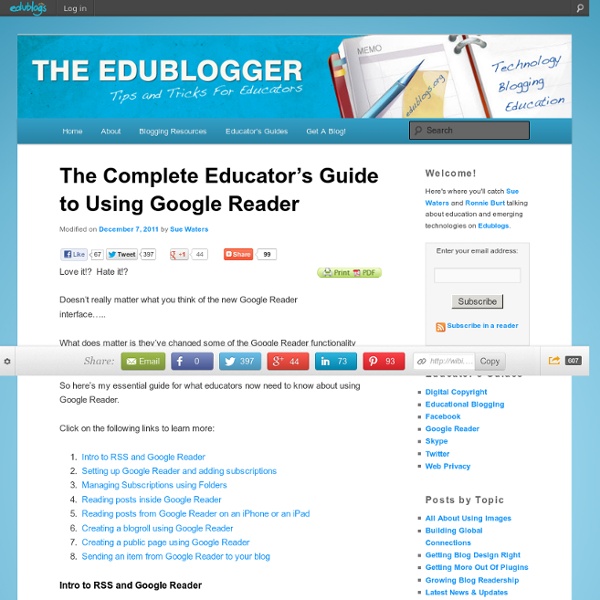Twitter as a Curation Tool
I have written and spoken extensively about the use of Twitter in education: as one social network tool to connect, collaborate and amplify ( Seven Degrees of Connectedness , Upgrade & Amplification Exercise and Checklist ) as a critical component of 21st century skills and literacies for the classroom ( Twitter HOTS & Establishing a Twitter Routine in the Classroom , Twitter Policy and Rationale , Guide to Twitter in the K-8 Classroom , K-2 Twitter in the Classroom Checklist , Twitter in Education Pinterest Board ) as an important component of Professional Development for educators ( R U Ready 4Twitter? , New Forms of Learning: How to Participate in a Conference 2.0 Style? In addition to the above mentioned uses of Twitter, I am increasingly becoming aware of the importance of Twitter as a tool for me. The term “ curation ” in itself has become quite popular recently. Mike Fisher has blogged about curation and what it means versus the concept of collection . Curating is different. Ex Ex.
Currents of my river...
Technology: Google Drive - UCF Faculty Center for Teaching and Learning
Last Modified on July 17 2012. Introduction Google Drive (which now supercedes Google Docs) is a Web-based interface that allows you to create, store, and edit several types of documents, including presentations, spreadsheets, and word-processed files. In addition, you can share the documents you make and work on them simultaneously with multiple collaborators. Google Drive supports importing and exporting files in many popular formats, including Microsoft Office, OpenOffice, and PDF standards. How Do I Get Started? To use Google Drive, you’ll need a Google account (which does necessarily mean that you must create a Google Mail—or Gmail—account, but if you have a Gmail account, it is already a Google account). Go to Fill out all the fields, using whichever e-mail address you’d prefer for your account name in the first box, labeled "Your current e-mail address:" Click the button labeled "I accept. Create a new document Document Sharing
Loose Hierarchies, Strong Networks
When I wrote that the only knowledge that can be managed is our own, I wanted to highlight that command & control methods do not work well in this network era that is replacing the industrial/information era. In our increasingly complex work environments, we should should take the advice of Snowden & Kurtz who recommend “loose hierarchies & strong networks” as shown in this image by Verna Allee. While a certain amount of hierarchy may be necessary to get work done, networks naturally route around hierarchy. Just imagine if the idea that the only knowledge we can manage is our own informed our organizations and our approach to learning and development? What would education look like? What would training look like? What would knowledge management look like? What would your organization look like with loose hierarchies and strong networks?
A View from the Middle
80 Ways To Use Google Forms In Your Classroom
5 Tips For Finding A Scholarship 3.82K Views 0 Likes Nowadays, searching for high school scholarships should be easier than ever before—but is it? Searching for plainly “Scholarships” in search engines will return you about 83 million results. That high number of result...
Tailoring Twitter: The ROI of Curating Content on Twitter
April 25, 2011 Liz published this at 7:37 am What You Share Defines You Last year, I started experimenting with curating content on Twitter. I had three good reasons. I realized that Twitter was no longer an extension of blog, but had become it’s own thing. To say it paid off would be an understatment. Here’s how I did that … Build a Stronger Network by Curating Content On the Go Don’t think for a minute that I’m exaggerating about the “minutes a day” part. I curate in the morning. Two Ways to Curate on the Go Actually, I’m not quite as obsessed as all that. When someone shares a great article on Twitter that I don’t have time to read right then, I send the that article to my Instapaper account. Sometimes I tweet what I find at that very moment. The ROI of Curating Content on Twitter The discipline of reading regularly and curating what I prized had more ROI than I’d ever have guessed. The content I curated defined me more clearly and differently to the people who follow my Twitter Stream.
Anne Knock: Learning everywhere today
The Comprehensive Guide to Google Free Tools for Teachers and Students
Google has some of the best free educational resources for teachers and students. I am one of the biggest fans of some of his services such as Google plus, YouTube, Bogger, Google docs and many more. The question is do all teachers know about how to leverage these services in education ? Unfortunately not all of them do. Many still relate Google to a sole web engine where you can perform a search query. Given the huge importance of Google services in education and the pressing need for us as teachers and for our students as learners to get to know and use these tools, I have compiled a thorough guide containing all the Google tools that we can use in education. Here is a List of the Google services I have included in this guide: ( Scroll down to read and download the guide ) 1- How to create a Google Account 2- Getting to Know Gmail 4- Google Documents 5- iGoogle 6- Google Reader 7- Google Earth 9- Google Chrome Top 10 Google Chrome Extensions for educators 10- Picassa : How to use Picassa
The Next Time Someone Says the Internet Killed Reading Books, Show Them This Chart - Alexis Madrigal - Technology
Remember the good old days when everyone read really good books, like, maybe in the post-war years when everyone appreciated a good use of the semi-colon? Everyone's favorite book was by Faulkner or Woolf or Roth. We were a civilized civilization. Well, that time never existed. All this to say: our collective memory of past is astoundingly inaccurate. So, then why is there this widespread perception that we are a fallen literary people? After I posted this chart, Twitter friends made some good points: 1) This chart does not establish that high-quality literature readers have increased. Point four comes with an embedded assumption that the books of the past were, on average, better than the ones today. To be honest, I'm not sure whether there is a larger or smaller market for great fiction and nonfiction than there used to be.
| Inspirations and Innovations in the world of Education
Finding and following on online networks - Apr 18
This is the third webinar in the three-part series "Getting online information to come to you," but stands alone, so feel free to attend, regardless of whether or not you participate in the others. Whether it’s figuring out the next book to read, movie to see, or contractor to hire (for example), we each have trusted advisors we turn to with questions on a particular topic. Social networks (e.g., Facebook, Twitter, LinkedIn, Google+) can be used to find people whose opinions you trust or who have similar interests. By tuning in to what they are talking about and engaging with them, we can discover information that we would have had difficulty finding on our own. This webinar will explore how online networks can be used to find interesting people and topics to expand your knowledge and discover hard to find information.