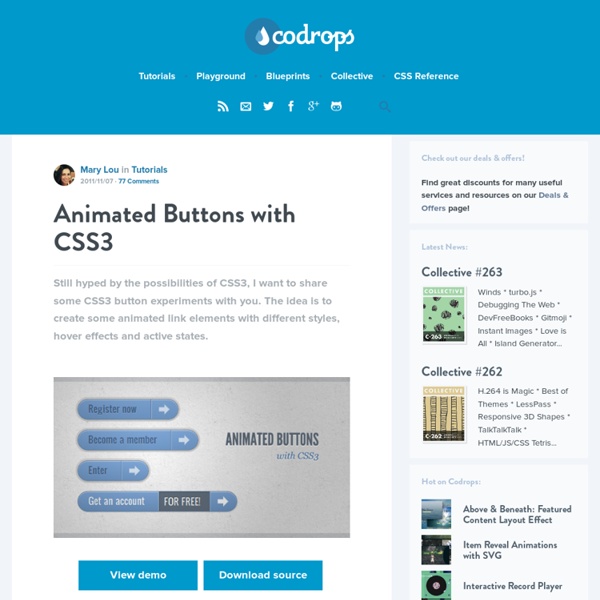Animated Buttons with CSS3
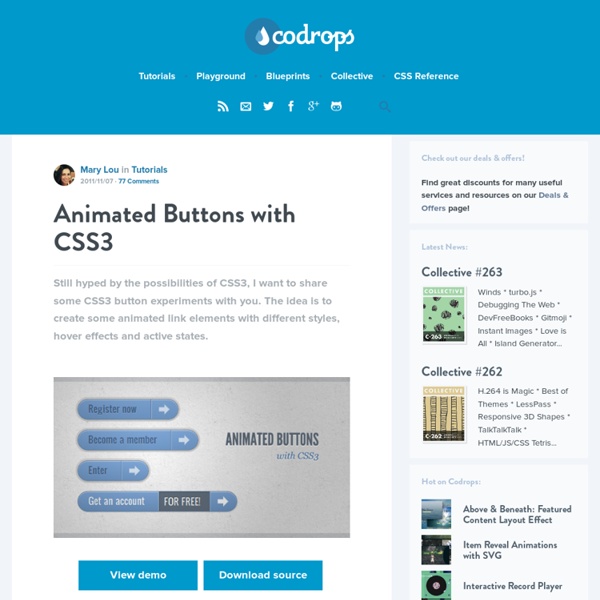
Splash and Coming Soon Page Effects with CSS3
CSS3 opens up so many crazy possibilities and today we want to show you how to go wild with splash and coming soon page effects using CSS3 animations. We'll experiment with animation sequences and how to bring some life to some simple elements. View demo Download source CSS3 opens up so many crazy possibilities and today we want to show you how to go wild with splash and coming soon page effects using CSS3 animations. The cute shoe photos that we are using in the first demo are by lovely Amira Almajid and you can find the set here. Please note that the animations will only work in modern browsers that support them. In order not to bloat the tutorial, I’ve omitted the CSS vendor prefixes but you’ll find them in the downloadable files. Example 1 Please note, that I added a longer delay for this example to give some time to load the images. The first example will have a couple of elements that we’ll animate. The Markup Ok, now the exciting part: the CSS! The CSS Let’s style the headline: Example 2
Fix Inserted HTML5 Content with HTML5 innerShiv
When working with HTML5 today, many of you know that you'll need to include the "HTML5 shiv" to ensure that CSS will recognize and be able to style those elements in browsers that aren't yet hip to HTML5. Credit for that to Remy Sharp, Jon Neal, John Resig and anybody else who contributed to that idea. Also for the benefit of those non-hip browsers, it's best to reset many of the HTML5 elements to block-level as they should be: Now we're all set to use and style HTML5 elements. But wait! What happens if we dynamically add HTML5 to the page via JavaScript. var s = document.createElement('div'); s.innerHTML = "<section>Hi! Or in jQuery: $("body").append("<section>Hi! Hip browsers do fine, but Internet Explorer will once again not recognize the new element and not apply CSS to it. Joe Bartlett has written a great work-around to the problem called HTML5 innerShiv and I thought more people should be aware of it. Using it Please note that this script does not require jQuery. 1. 2. Quick demo. Share On
Related:
Related: