


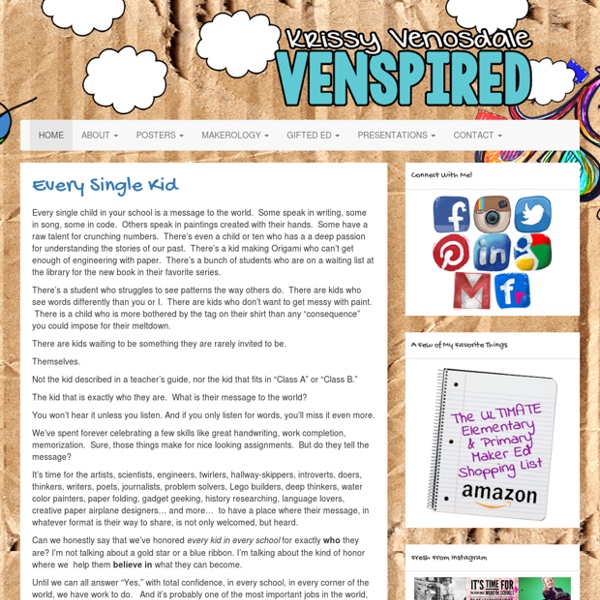
How to Make Great Charts for Infographics - Piktochart Infographics This is part of the Infographic Design Series and we’re delightfully at the last post of this series. Before getting into the nitty gritty details about charts, here’s a quick recap of what we have covered on infographic design so far. Data is an essential part of infographics, without data, we’ll just have ‘graphics’ and no ‘info’. Don’t fret, we will show you some simple tricks (really!) ‘Dress up’ your charts to complement the subject matter Say you have some key data to include in your infographic, a sure way to make the charts ‘fit’ with the rest of your content is to assimilate elements of your content into the chart design. In the example below, you can see how adding some elements of the subject matter into the chart design makes the information stand out and easier to understand. Paint a visual story for your charts Besides adding meaningful images to your chart, you can also decorate them with visual objects giving it some spark. Turn your charts into meaningful visual
These Are My Kind of Classroom Rules Download Here: Reminder: To download from Flickr, click on the poster you’d like, then click the little magnifying glass in the top right. Next, click “View All Sizes” in top right. Then select the size you want to save and download. A Student's Guide to Getting Started with Piktochart This post is a part of our guide to using infographics in education. For more information, check out the guide here. So here we are. Maybe your teacher or professor has asked you to try out Piktochart for making infographics. Either way, prepare your noggins for some knowledge. With Piktochart’s interface, tools, and features, you’ll be a visual storytelling genius in no time. First things first… You’ll need a Piktochart account. See? The first thing you see when you log into Piktochart is the your dashboard. Pick a template Here are all the templates to help you get started. Try scrolling through the hundreds of templates. Start Designing and Creating Once you’ve decided on a template, click “create” to load it. Speaking of text styling though, you can use our Text Frame tool to make text and titles with graphics created by our in-house design team. Insert graphics Just click or drag-and-drop the graphics you need from the menu to your canvas. Visualize your data Share your infographic
It's Not How Your Classroom Looks, It's About How It Feels Last week, before the arrival of Ida and Oskar, I was able to sneak in some work time in my new room. As I stood there trying to envision what the room would look like, I realized that it didn’t much matter for two reasons. One; what it looks like empty is vastly different from when it is filled with 20+ 5th graders. Which way does your desk face? What is on your bulletin boards? I used to be the master of fancy bulletin boards and I was very obsessive over my border and letter placement. How much space does your teacher stuff take up? Is every space yours or is it open for student use? What do people see from the hallway? When people walk by what do they see? What is the movement flow like? Can students move or will they constantly have to ask someone else to push their chair out of the way? Do they need permission? My first year I was very obsessed with keeping things in their place.
Research and an infographic about research Infographics are viral. In my own PLN, one of us discovers an infographic relevant to learning or libraries or research and it’s all over the edtech/library world in a matter of minutes. And many of us are now using infographics as a student assessment. But, like political or commercial messages, infographics are carefully-crafted media messages. And they beg careful deconstruction, scrutiny, and analysis. The infographic, Wikipedia: Redefining Research, for instance, appeared on Open-Site recently. After 244 years, the Encyclopedia Britannica has decided to halt the presses and go out of print. As I looked more carefully at the infographic, as I really read it, I began to see some distorted truths and some opportunities for information literacy explorations. I saw many leaps in logic. In celebrating Wikipedia’s prominence, the infographic also presents an interesting comparison of Wikipedia to libraries. Some of the statistics presented: Students use Wikipedia more than libraries.
UDL Examples and Resources Disclaimer: The examples and resources highlighted on these pages have been gathered for educational purposes. CAST does not necessarily endorse the products listed, nor does their inclusion here mean that these products are complete expressions of the UDL principles and guidelines. They may illustrate certain principles and not others. Below, you will find teacher-friendly examples and resources that illustrate each of the UDL checkpoints. These lists are meant to be a sampling of the different examples and resources that are available. We're on Diigo! Want to search our examples and resources? Never used Diigo before? Principle I. Principle II. Principle III.
125 Great Science Videos: From Astronomy to Physics & Psychology Astronomy & Space Travel A Brief, Wondrous Tour of Earth (From Outer Space) - Video - Recorded from August to October, 2011 at the International Space Station, this HD footage offers a brilliant tour of our planet and stunning views of the aurora borealis.A Universe from Nothing - Video - In 53 minutes, theoretical physicist Lawrence Krauss answers some big enchilada questions, including how the universe came from nothing.A Year of the Moon in 2.5 Minutes - Video - The Lunar Reconnaissance Orbiter has been orbiting the moon for over a year. The footage gets compressed into 2 slick minutes.A Day on Earth (as Seen From Space) - Video - Astronaut Don Pettit trained his camera on planet Earth, took a photo once every 15 seconds, and then created a brilliant time-lapse film.Atlantis's Final Landing at Kennedy Space Center - Video - After more than 30 years, the space shuttle era comes to a close. Video runs 30 minutes. Physics Biology & Chemistry Environment, Geology and & Ecology