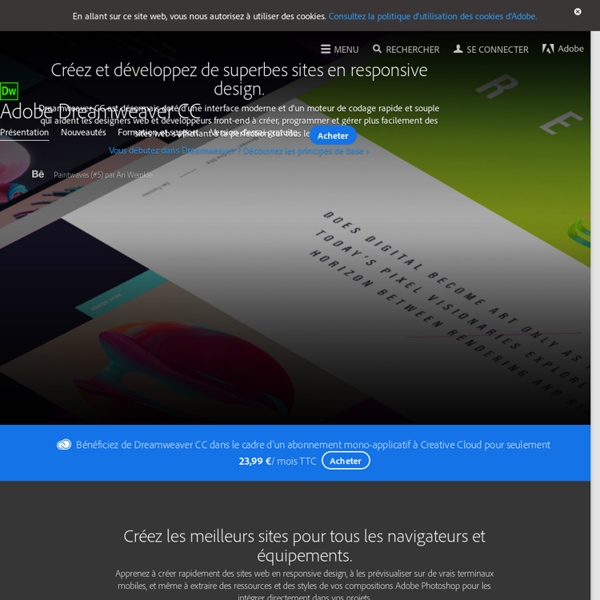Logiciel d'édition HTML, logiciel de conception web
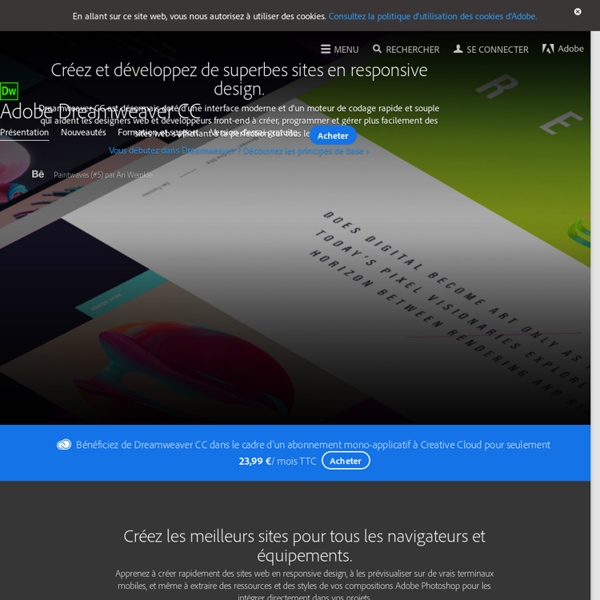
Webmastering
Welcome to Brooklyn North Software Works!
Thinking In Software
OK Computer Solutions
Mango Automation | SCADA Software | HMI Software
Accueil Website Watcher Outil de veille automatisée, le meilleur outil pour surveiller des sites web logiciel de veille informationnelle
Website Management Tools
Safari Web Content Guide: Configuring the Viewport
Safari on iOS displays webpages at a scale that works for most web content originally designed for the desktop. If these default settings don’t work for your webpages, it is highly recommended that you change the settings by configuring the viewport. You especially need to configure the viewport if you are designing webpages specifically for iOS. If you are already familiar with the viewport on iOS, read “Using the Viewport Meta Tag” for details on the viewport tag and “Viewport Settings for Web Applications” for web application tips. Read “Layout and Metrics on iPhone and iPod touch” to learn about the available screen space for webpages on small devices.Read “What Is the Viewport?” See “Supported Meta Tags” for a complete description of the viewport meta tag. Layout and Metrics on iPhone and iPod touch Because Safari on iOS adds controls above and below your web content, you don’t have access to the entire screen real estate. What Is the Viewport? Safari on the Desktop Viewport
MonoDevelop - MonoDevelop
FRAPS show fps, record video game movies, screen capture software
Related:
Related: