


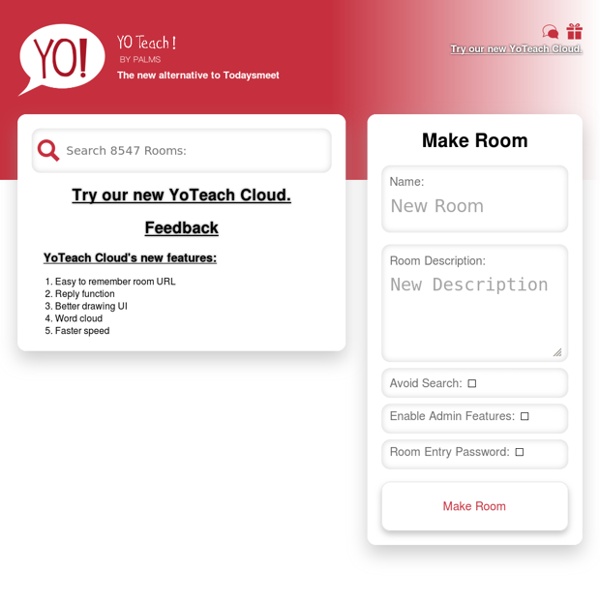
https://palms.polyu.edu.hk:8448/
Related: Organise, give response, grade,... • Tools • ITTools • SciencePeerGrade.io - Better Peer Feedback This is a guest post from Nateil Carby. In preparation for our Fall Break (Monday, October 9th), I asked my students to craft an argumentative essay about Columbus Day. The writing prompt was, “Should we celebrate Columbus Day or not? Be sure to cite textual evidence from BOTH passages to support your claim.” Students read two articles from our Performance Assessment Workbook about Columbus Day and then they used those sources to write their first draft.
Character Scrapbook Teaching Guide The Character Scrapbook and this teacher's guide will work with any fiction or nonfiction book, and can be used by students individually or as a whole class. However you choose to use this activity, it's a great way to engage students and help them form a deeper understanding of a book's characters. Also see the book-specific Because of Winn-Dixie Character Scrapbook, part of the Because of Winn-Dixie Flashlight Readers activity. Part I: Class Discussion of Character Descriptions Step 1: Write the following literary terms on the whiteboard or chart paper: character, plot, setting, and theme. Define each of these terms for the class.
50 Free Animation Tools And Resources For Digital Learners 50 Animation Tools & Resources For Digital Learners by Lisa Chesser, opencolleges.edu.au A purple monster with wild curls spiraling out of control explains the economics of oil production in the Sudan to students in Los Angeles, Sydney, Berlin, Jerusalem, and Riyadh. That is education and animation working together to teach students everywhere, everything they ever wanted to know. Educators need only utilize the tools available, most of them for free.
STEM Role Models Posters — In 7 Additional Languages At the end of Nevertheless Season Two, we commissioned another four female illustrators from South America, Africa, the Middle East and China to produce a new set of posters. They were originally produced in English but we are delighted to say you can now download the complete set in 8 languages including French, German, Spanish, Italian, Portuguese Brazilian, French Canadian, Simplified Chinese and English. The women featured serve as amazing role models in their fields of science, technology, engineering, and mathematics (or STEM as it’s often referred to). You can listen to our episode on STEM Role Models here.
5 Multimedia Projects for Social Studies Classes If you teach social studies and you're looking for a new project to engage your students this year, I have some suggestions for you. All of the following ideas can be modified for use in elementary school, middle school, or high school settings. Create Virtual Tours Services like Google Expeditions are great for locating virtual tours for students to watch. But there aren't tours for everything in the world.
Add-Ons and Templates Add-Ons and Templates Add-Ons using Google Apps Script I learned a little JavaScript which is applicable for Google Apps Script. This allows me to code Google Docs and Sheets to create custom applications. Most of the templates below have an Add-On menu. Kami - Annotate and Collaborate on PDFs Disclosure: Kami is an advertiser on FreeTech4Teachers.com Kami is a neat service that makes it easy to annotate and comment on PDFs. The folks at Kami describe their service as a digital pen and paper. That is an accurate description of what the core of the service provides. The core function of Kami provides you with a place to draw, highlight, and type on a PDF.
Outdoor Review Activities and Games - Teaching with Jennifer Findley Reviewing concepts and facts can get tedious in the classroom, but not when you take the activity outside for some fun, friendly competition and sunshine. This post has five fun and active games for outdoor review that get your class moving while reviewing the information they need to know. These activities can be used as competitions to gain points for a class reward, or they can simply be used to have some fun competition while reviewing. Outside Review Activity 1 – Four Square Stand There The materials you will need: Several pieces of sidewalk chalk How to prepare for the activity: Draw four large squares on the ground and label with A, B, C, and D.
Free Boxy SVG Alternatives AlternativeTo is a free service that helps you find better alternatives to the products you love and hate. The site is made by Ola and Markus in Sweden, with a lot of help from our friends and colleagues in Italy, Finland, USA, Colombia, Philippines, France and contributors from all over the world. That's right, all the lists of alternatives are crowd-sourced, and that's what makes the data powerful and relevant. Feel free to send us your questions and feedback on hello@alternativeto.net, in our discussion forums, in our Discord channel or tweet us at @AlternativeTo
The 18 best tools for online collaboration Individuals in design teams don't always work together in the same office. You may be positioned in distributed groups, or working from home, and clients can come from all over the world. This is where collaboration tools come in – they make it easier and faster for designers to get feedback and approve artwork in a professional manner, and they come in all sort of forms, from free Android apps to Chrome extensions. Here we gather together some of the best available online tools to allow designers to collaborate together in real time. Some are created specifically for designers, some serve as a concept crafting whiteboard, and we've also included some more full-on project management tools for when you need to take your collaborative project to the next level. 01.
Blending with Playlists In an effort to personalize learning more and more educators are turning to blended learning strategies. Before getting into the specifics of this post, it is important to flesh out each concept to ensure the efficacy of these shifts in pedagogy. When it comes to personalized learning, the “personal” should be emphasized. Putting all kids in front of a device and having them engaged in an adaptive learning tool all at the same time is not personalized. Here is my take on the strategy:
Five Places to Find Free Music and Sounds for Multimedia Projects From adding music to a slideshow to adding sound effects to videos to bumper music for podcasts, there are plenty of classroom projects that require free audio files. If you find yourself or your students in need of some free music or sound effects, take a look at these sites that offer thousands of free and legal audio downloads. Dig CC Mixter is a good place to find music for use in classroom projects like videos and podcasts. The music that you will find on Dig CC Mixter is Creative Commons licensed. And, as I demonstrate in the following video, Dig CC Mixter makes it very easy to give proper attribution to the artists whose music you use. Musopen's collection of free recordings contains performances of the works of hundreds of composers.
30 Best Science Websites for Kids (Chosen by Teachers) So many classes are moving to distance learning and science may be one of the harder subjects to master. It’s not easy to tackle biology and chemistry lab experiments from home! These websites will help supplement material in all middle and high school science subjects. Jump to your field of study:
How I reverse-engineered Google Docs to play back any document's keystrokes « James Somers (jsomers.net) If you’ve ever typed anything into a Google Doc, you can now play it back as if it were a movie — like traveling through time to look over your own shoulder as you write. This is possible because every document written in Google Docs since about May 2010 has a revision history that tracks every change, by every user, with timestamps accurate to the microsecond; these histories are available to anyone with “Edit” permissions; and I have written a piece of software that can find, decode, and rebuild the history for any given document. See that little gizmo above? It’s like a video player, but made especially for writing. This one’s from an Atlantic article I began work on nearly four years ago, on the day after Christmas in 2010.