


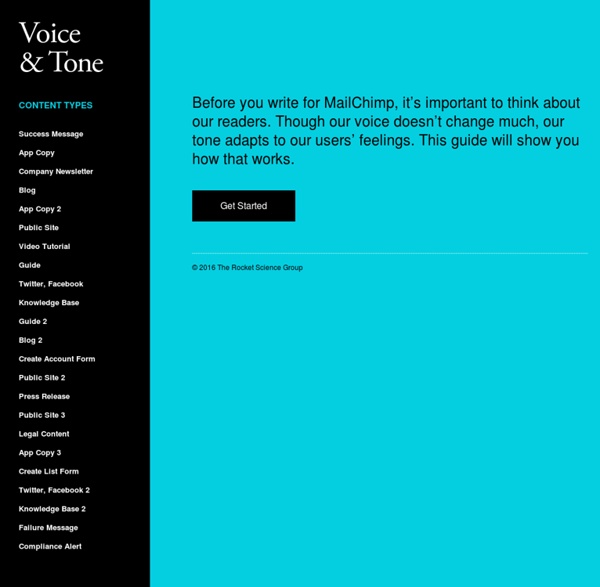
How Online Innovators Are Disrupting Education - Jason Orgill and Douglas Hervey by Jason Orgill and Douglas Hervey | 8:26 AM November 4, 2011 Four years ago Harvard Business School Professor Clayton Christensen predicted that online education would take off slowly and then hit everyone by surprise: the S-curve effect. And indeed, while it initially grew slowly, online education has exploded over the past several years. According to the 2010 Sloan Survey of Online Learning, approximately 5.6 million students took at least one web-based class during the fall 2009 semester, which marked a 21% growth from the previous year. As for K-12 learning, more than 3 million students took an online course in 2009. That’s up from 45,000 in 2000. Consider a recent Economist article featuring Bill Gates’s educational poster child: Khan Academy, founded by Salman Khan in 2006. But Khan goes beyond the computer and customized feedback. Of course not everyone has warmly embraced the online education movement, namely teachers’ unions. Other concerns relate to education quality.
Developing UX Agility: Letting Go of Perfection By Carissa Demetris, Chris Farnum, Joanna Markel, and Serena Rosenhan Published: June 4, 2012 “The agile literature that informed our agile champions did not mention UX activities, so it was up to our UX Design team to work out what it would mean for us to work within an agile framework.” A few years ago, our Development organization championed a move from a waterfall development approach to an agile development process. [1] Our User Experience Design team had already established a well-respected place in our organization, and everyone had a clear understanding of our roles and responsibilities within our waterfall development process. However, the agile literature that informed our agile champions did not mention UX activities, so it was up to our UX Design team to work out what it would mean for us to work within an agile framework. Although achieving agile UX was a gradual process, we eventually made the shift. Redefining UX Value in an Agile World Perfection Revisited Endnotes
The 10 Commandments of Social Media for Brands Scott Steinberg, a top-ranked international event speaker on the lecture circuit, is a bestselling expert on leadership and innovation, and the head of strategic consultancy TechSavvy Global. His website is AKeynoteSpeaker.com. Fleeting as social media exchanges may seem, they can have a pronounced impact on business and their influence can echoe far beyond a simple post or retweet. While the anonymous, public and often informal nature of Internet dialogue often leads corporations to relax their guard, it’s important to note: Managing a brand’s social media presence is a tricky balancing act. 1. While many campaigns seem to go viral overnight, it’s important to remember that businesses rarely experience instant breakthroughs or meteoric audience growth on social media. Over time, through constant two-way dialogue with users, this commitment will help your business build a loyal and involved following, the influence of which may far outstrip that of larger, less engaged audiences. 2. 3.
Copy tone — Mozilla Style Guide Introduction These guidelines are for website content, campaigns and other communications intended for a general audience. If you’re looking for documentation guidelines, please visit the MDN Style Guide at the Mozilla Developer Network. If you’re looking for information about writing support articles, please see “How to write Knowledge Base articles” at Mozilla Support. Mozilla is people. (It’s people!) So many people. Mozillians live all over the world. Whenever a user — or anyone else, for that matter — reads a piece of Mozilla communication, they should feel like there's a person on the other end who recognizes that they are the same. So what does that mean, practically speaking? We should not, however, talk down to people or use overly technical language. The point is, we never want our users to forget that there are real live people behind our products and our words. If you're a real stickler for detail, read all about our copy rules.
Interface Design Guidelines Marshall G. JonesNorthern Illinois University Email: mgjones@niu.edu James R. OkeyThe University of Georgia Research in the area of user interface design for computer-based learning environments (Jones, 1993) found that screen and interface design should be considered at the same time during the design and development process. Names for some of the concepts were taken from an analysis of the literature in computer-based instruction (CBI), computer-based learning environments, and human computer interaction (HCI). Further research is being conducted to determine how designers and developers can implement these guidelines. Concepts Of User Interface Design Browsing (Jones, 1989; Laurel, Oren, & Don, 1992). Browsing allows for the flexible exploration of the content of the program through a variety of controls. Changes in State (Nicol, 1990). Closure (Jones, 1989) The concept of closure deals with two aspects of information within a computer-based learning environment. Metaphors (Jones, 1989)
Using CSS Background-size Responsively If the latter half of 2011 is to be remembered for anything within the web community it will be for the rapid evolution and adoption of responsive web design. Though not the Holy Grail for every mobile web strategy it does correct some of the mistakes the industry made in trying to tame the untameable. Before Ethan Marcotte's A List Apart article on Responsive Web Design came along designers revelled in the constraints of the 960 grid; the limitations we imposed on our websites by determining a fixed grid system in an unfixed world gave us a false sense of control over our designs. Responsive design has led many to rethink the assumptions we make when building websites and forcing us to yet again think about the multitude of screens, devices and people that use the web. No longer can we simply increase the width of our websites every few years to what we feel is a size that then covers an acceptable percentage of users. Responsive Inline Images If Only Background Images Were so Easy
17 Copy-And-Paste Blog Post Templates I’m usually a trooper when it comes to pain…but this wisdom tooth extraction has just not been treating me very well. Thanks for understanding that I still need a couple more days to recover before getting back on the saddle and writing blog posts again. Don’t worry, I’m not going anywhere! Today, however, I’m happy (and very lucky) to feature a guest post from one of my favorite writers online, Kim Roach from Buzzblogger.com. She always produces fantastic material that’s quick to read. She’s already proven so with her first guest post that was published on SPI back in April of 2010. If you write at all online, this is a post to bookmark for future reference – guaranteed. Please give Kim a warm welcome, enjoy and share! Do you ever get writer’s block? I mean do you ever sit down at your computer with that blank screen mocking you in the face? As a blogger, I’ve done this on more than one occasion. Sure, I use all kinds of tricks to get the ‘ol inspiration motor running… Happy Blogging! 1. 2.
550+ Royalty-Free Stock Photos You Can Download Now Let me tell you a quick, cautionary tale about copyright law and using photos and images online. A couple years ago, a popular stock photography vendor claimed copyright infringement on an image we used in one of our ebooks. Embarrassed, I quickly investigated. As it turned out, another internet user had purchased the offending image from that same stock photography service and uploaded it to a photo-sharing website under a Creative Commons license. So while on the surface it looked safe for the taking, it was in fact falsely promoted as a royalty-free image ... and we were in the wrong. That's when it hit me: What if marketers didn't have to shell out more money for images, obsess over copyright laws, and fret about permissions? Download 80 new stock photos here to use however you want, royalty-free. But don't stop there ... 565 Royalty-Free Pictures to Download and Use We have four collections of stock photos you can download here: You can preview these collections below. Download Photos