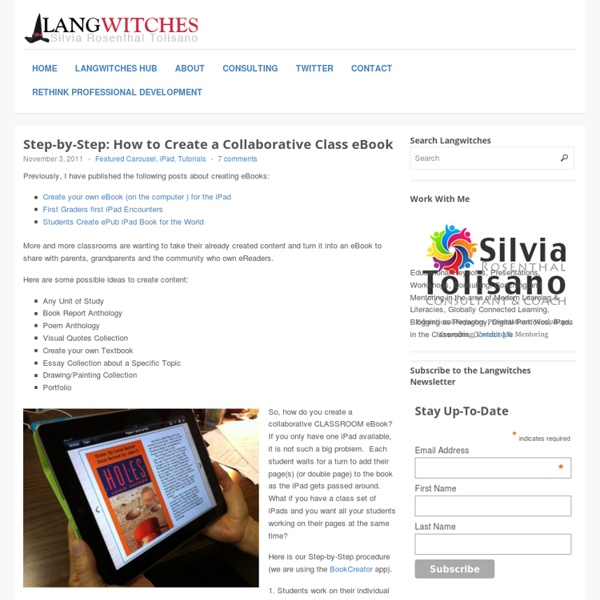7th Graders Publish Their Own Textbook
Mac Life wrote an article titled Super 7th Graders Publish Their Own eBook to the iBookstore. It explains the project in more detail. "Each student has to choose an organisms they wanted to study and were required to submit their topic for approval. Afterward, students had to write informative – but entertaining! Andrea collected work from 69 students and entered it into iBooks Author. iBooks Author is free but only works on Macs running 10.7 Lion or higher. iBooks Author is a fantastically powerful tool. There are some disadvantages to using iBooks author for crafting your own learning materials. Check out what Andrea and her students say about writing their book. I think the comment by CNEBBY in the Customer Reviews of Creatures, Plants and More sums up the project well: "This is an awesome example of what kids can do when they are properly motivated by a skilled teacher."
The Innovative Educator
More reasons to love iPad with iBooks Author
iPad Published on February 29th, 2012 | by Mark Anderson You won’t have failed to notice the big launch by Apple a few months ago with various links to education. iTunesU app was released which gives amazing access to hordes of online courses from universities from all over the globe. iBooks2 which included developments in interactivity within the books you can read within the app. Finally and I think perhaps more importantly, they introduced the new iBooks Author app. The following hits are reasons why iBooks Author tied with iBooks2 is a complete win for schools, particularly in 1:1 type scenarios. Teachers can easily (yes, easily!) The possibilities for fantastic books to be created for all subject areas is immense. I could go on with some of the ‘win’ features that iBook Author can bring to the fore in the creation of books but suffice to say, it is superb. Tags: #edtech, #iPad, learning About the Author
User Generated Education
BioBook, A Gates-Funded iPad Textbook, Would Create A Free Database For Customized Learning
Since the launch of the iPad, colledge educators have been seeking an inexpensive alternative to paper textbooks that could leverage the collective knowledge of teachers and students. With a $249,000 grant from the Gates Foundation's Next Generation Learning Challenge, Dr. Daniel Johnson of Wake Forest University and education technology firm Odigia might have found it. Their BioBook, an iPad and web-enabled interactive biology textbook, creates a fully customizable experience for both students and educators. For educators, the BioBook allows professors to track individual student progress and develop their own textbooks from a national database of professor-generated, mix-and-match chapters. Threaded Learning "Every learner brings unique prior knowledge, misconceptions, and pre-existing mental models to the process of learning a new concept," Dr. A National Database Dr.
iPaddiction
Great Video Tutorials on Creating Textbooks Using iBook Author
iBook Author is an awesome free app that allows users to easily create stunning multi-touch textbooks for iPad. It provides all the tools one might need to start creating and publishing ebooks including galleries, video, interactive diagrams, 3D objects, and many more. iBook Author provides you with a set of pre-defined templates to help you design the background of your textbook. You can choose from a wide variety of styles, like classic textbook, or photo book in both landscape and portrait orientations. You can also choose from a variety of page layouts in each template, or even create one of your own. Check out these posts to learn more about iBook Author : Today we are providing you with another great resource that can help you learn more about iBook Author.
Create Your Own E-Book for Your iPad
Recently I had created a “Read-Along” book for our first graders to accompany their Magic Tree House podcast and am continuing to have fun creating e-books for my iPad from Word Documents, pdfs and thematic blog posts from Langwitches. Next year, we will have an iPad cart to use with our students and I am looking forward to brainstorming more ideas and opportunities to allow students to create and organize their own e-books on the iPad. What are the advantages/disadvantages of creating our own e-books instead of purchased textbooks?What new learning opportunities can creating your e-book bring to your classroom?How can we integrate teacher-created e-books, personalized for students? Let’s put our heads together to think of the opportunities and possibilities. Download the Create Your own eBook for your iPad as a pdf I have had several requests to create another How-To-Guide Flyers:Create your own E-Book for your iPadMaking Your Own E-book For Your Ipad. Like this: Like Loading...
The Student Guide to iPads and iOS 6
I have bookmarked over the last couple of months 5 great iPad eBooks that I will be sharing with you in a separate post probably next week, However the title I have included here today can not wait any longer.This is a practical guide to help both teachers and students learn more about iPad and iOS 6 from the basics to the more sophisticated features. This eBook is completely free so you can jump right in and start downloading it. This eBook is designed in such a way to make it easy for users to easily navigate its content . Both the font and interface are reader friendly and most important of all the tutorials and tips it contains are things every teacher and student need to know about particularly when using iPad for educational purposes. Click Here to access and download this free guide.
Excerpt From My Book On Teaching English Language Learners
My second book, English Language Learners: Teaching Strategies That Work, was published by Linworth Publishing in April, 2010. You can read a summary of it that I wrote as a guest post on The New York Times website. It now has a page on Amazon and you can also order it directly from the publisher. Here’s the publisher’s description of the book, as it appears on the Amazon page: Great teaching is about facilitating intrinsic motivation and self-directed learning. Written by an award-winning practitioner, English Language Learners: Teaching Strategies that Work offers educators a five-step methodology for teaching this burgeoning population. The five principles around which the process revolves are: building relationships, accessing prior knowledge through student stories, developing student leadership, learning by doing, and reflection. The introduction is rather lengthy, so I’m going to just reprint a portion here on my blog. Building Strong Relationships with Students Learning by Doing