


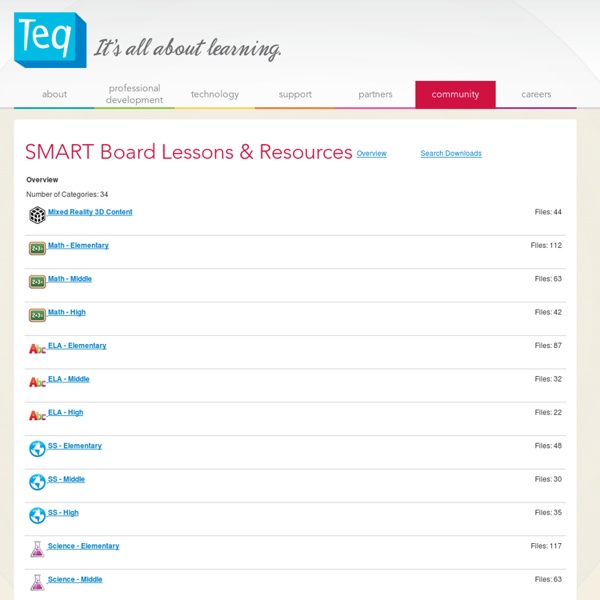
SMARTBoard Lessons Podcast » Media Lessons SMARTBoard Lessons 147: Student Interaction Sunday, October 12th, 2008 [audio: SMARTBoard Lessons 143: Creating A Lesson ‘Live’ About Recount Using Anchor Charts and Mentor Texts Sunday, September 14th, 2008 [audio: SMARTBoard Lessons 139: Best of ‘Higher Order Questions’ Sunday, August 17th, 2008 [audio: SMARTBoard Lessons 135: Best of ‘Point of View’ Sunday, July 20th, 2008 [audio: SMARTBoard Lessons 134: Best of ‘Recorder & Voicethread’ Sunday, July 13th, 2008 [audio: SMARTBoard Lessons 132: Learning From & With Students Sunday, June 29th, 2008 [audio: SMARTBoard Lessons 129: Video Game Learning Sunday, June 8th, 2008 [audio: SMARTBoard Lessons 126: Cause & Effect Commercialism Sunday, May 18th, 2008 Sunday, April 13th, 2008
Lesson Plan Central - Thousands of Free Lesson Plans, Worksheets, WebQuests How Tech Will Transform the Traditional Classroom Ben Jackson is a writer and app developer living in Brooklyn, NY. He likes clean typography, dirty language, strong coffee, apple pie and comfortable chairs, and he writes about his obsessions at 90WPM. As the post-PC era moves from interesting theory to cold, hard reality, one of the most pressing questions is: How can we use tablets, and especially the iPad, to help people learn? Most of the focus has been on ebooks replacing textbooks, a trend fueled by Apple’s recent updates to iBooks. Plus, the new iPad is now the first tablet with a retina screen, making reading and watching multimedia on the device even more enjoyable. But technology is only as good as the system it’s applied to. Not Just a Textbook The iPad (not to mention the iPhone and iPod touch) is a personal, mobile computer capable of performing tasks unthinkable 10 years ago on a high-end desktop. For starters, the device features an incredibly natural user interface. Low-Budget Alternatives How to Do an iPad Pilot
Interactive Learning Sites for Education - Home Council for Economic Education | Resources We offer a variety of standards-based classroom resources for K-12 teachers, students and parents. Our resources include a variety of print and online materials. Classroom Resources Math in the Real World (Grades 6-12) February 25, 2016 Continuing Education Units: 3 In this workshop, we will introduce you to several resources that will help you relate math and personal finance lessons to real issues facing your students.MORE Classroom Resources Teaching Economics Using Children’s Literature March 16, 2016 Continuing Education Units: 3 Add a new dimension to your read alouds by teaching economics.
Concordia Kansas Public Schools - FUN SITES This Web site was designed using Web standards. Learn more about the benefits of standardized design. Quick Links Main Navigation Top Front Page > Elementary School > Fun Sites > Working... by Krystal Breese Click on your grade to see some the websites we are using in the Tech Lab as well as in your classroom. Kindergarten 1st Grade 2nd Grade 3rd Grade 4th Grade Edmodo Lifecycles More Lifecycles Dance Mat Typing Create an Alien Gamequarium Share on print Share on facebook Share on twitter More Sharing Services 1 2013-14 District Calendar Concordia Elementary School1500 East 9th St.Concordia, KS 66901 785.243.8853Fax: 785.243.8856 Login © 2014 Concordia Public Schools, USD 333 Accessibility Privacy Pledge Powered by OCS Mobile Translate this Page Back To Top
SmartBoardSmarty - Download a Notebook File Enjoy a SMART Notebook file! Didn't find exactly what you needed, try this custom search for other SMART Notebook files! Search only the SMART Exchange website! 7 Activities for Pi Day Download the SMART Notebook file: Download the file as a .pdf: check out other info on Pi Day 2013! Passport to Pi Day booklet (student handouts) to accompany this SMART notebook file. For even more resources for Pi Day: 2012 - Pi Day SMART Notebook! Download a file of ready-made manipulatives to use in math Download a file of how-to's when it comes to learning how to use the math tools on the SMART board and in SMART Notebook.
Wire Side Chat: Historical Fishwrap uses newspaper reproductions to teach history. Few people think of todays newspapers as tomorrows history books. But two history teachers have compiled reproductions of newspapers front pages to help students get a snapshot of events as they were reported. Included: Ways to use the newspaper reproductions in class. Two high-school history teachers -- one retired one still teaching -- have developed lessons using reproductions of old newspapers through a program called Historical Fishwrap (fish wrap is an old expression for a used newspaper). Students can learn about World War II rationing, the Great Depression, and other historical events the same way their grandparents did --maybe even by reading the same newspapers. Kenneth Molzahn, a retired teacher and one of the founders of Historical Fishwrap, said he is finding that even in this digital age, students still enjoy the authenticity of a period newspaper. Education World: How did you come up with the name Historical Fishwrap? EW: How did you develop this idea? Article by Ellen R.
Google for Educators - Resources for using Google in school I am a huge proponent and user of Google tools, both for myself and in my classroom. Here are some great resources for educators who want to learn more about using Google's many tools in their classroom. Last week, Kathy Schrock posted a great interactive image of Google tools listed by Bloom's taxonomy levels. It is a great way to search for Google tools as you work to create activities for your students. Google for Educators Mind Map is an interesting site that has resources for educators for using Google tools in the classroom. Google For Educators - Google's official page for educators. Google Accessibility - Google's page with tips, links and resources for using accessibility features in Google tools. Google List of Tools - this page has a listing of the major Google tools available. Google Tools for Schools - tutorials, links, resources, and tips on using Google tools in the classroom Google Tutor - how-to's, tech tips, and more on Google tools
CristinaSkyBox 30 Old PC Ads That Will Blow Your Processor | Information Technology Schools Posted by admin in technology Mar 31st, 2010 Many people today either are too young to have ever seen some early pc’s or have forgotten what they looked like and how much they cost. Today we complain about the cost of a laptop running 2Ghz with 4GB ram for a cost of $ 400.00, however it wasn’t that long ago that laptops and pc’s were priced quite a bit higher. Here are 30 Old PC ads that will make you laugh and possibly appreciate what you have today. 10MB Drive for $ 3398.00 Today you can get a 1TB drive for $ 85.00 1TB is about 100,000 times larger than 10MB — This is an early Laptop, with 64K of memory Today laptops have 2 to 4 Gig of memory 4GB is about 64,000 times larger than 64K — Here are two disk systems, 80MB for $ 12K and 300MB for $ 20K Today you can get a DVD that holds 4Gig for $ .75 each A 4GB DVD is about 14 times larger than a 300MB Disk — Here is a 16K RAM Memory Card, $ 495.00 Today you can get 4GB RAM for $ 99.00 4GB Ram is about 256,000 times larger than 16K — Delicious
Top 10 Sites for Educational Games There's no denying the appeal that online games have on kids. While this might come w/ a negative stigma there are a lot of online educational games that can be found to not only enhance the joy of learning but strengthen skill sets as well. That being said I've decided to create a list of my favorite educational gaming sites on the web. Top 10 Sites for Educational Games Funbrain - One of the most popular educational gaming sites around. Heart of the Heartland « Ted Landphair’s America The United States is finally getting around to building a memorial to Ike: Dwight D. Eisenhower, a Kansas lad who became one of our greatest heroes and most popular presidents. But there’s a problem. It’s the Kansas part, even though Eisenhower said, in a 1945 speech in his hometown after leading Allied forces to victory over Nazi Germany in World War II, “The proudest thing that I can say today is that I’m from Abilene.” According to the Eisenhower Memorial design, a statue of Ike as a Kansas country boy would appear somewhere in these trees. Some Eisenhower descendants and art critics complain that the design of the planned memorial, by modernist architect Frank Gehry, portrays Ike as a country bumpkin — a “barefoot boy from Kansas” — while relegating his distinguished military and presidential leadership to a row of background tapestries. Poor Kansas. Kansas is smack in the middle of America, all right. Only it wasn’t jingling much anymore. They are decently buried . . . But towns die
$59 Adapter Connects Apple TV Any AirPlay To Virtually And Display System Kanex adapter and Apple TV bring AirPlay to virtually any venue AirPlay and AirPlay Mirroring add a lot of value to the second and third generation Apple TVs. Paired with a recent iPad or the iPhone 4S, an Apple TV can instantly become a gaming solution and a theater for home movies – and will be amazing when combined with Mountain Lion when it ships this summer. AirPlay also turns that Apple TV into powerful and extremely portable presentation system that’s a great fit for the classroom or the board room. Kanex today announced its new ATV Pro adapter designed for the Apple TV. That portability makes it a great companions to an Apple TV and iPhone/iPad for mobile professionals that need to make presentations in a variety of different settings – and using a variety of different display options. The device also works great for existing presentation solutions in classrooms, conference rooms, and other venues that don’t include HDMI support. Source KanexImage KanexRelated