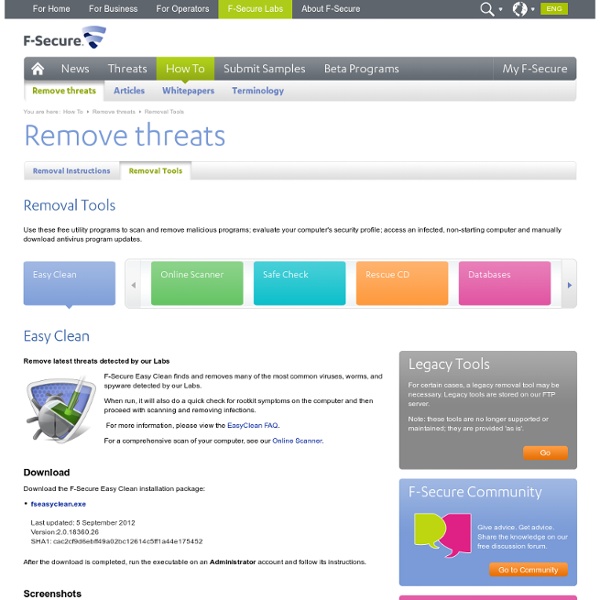VirSCAN.org - Free Multi-Engine Online Virus Scanner v1.02, Supports 36 AntiVirus Engines!
Java Open Single Sign-On Project Home - Atricore
JOSSO is an Open Source Internet SSO solution for rapid and standards-based (SAML) Internet-scale Single Sign-On implementations, allowing secure Internet access to the Web-based applications or services of customers, suppliers, and business partners. Main Features J2EE, Spring and Windows Transparent cross-domain/cross-organization Single Sign-On SAML support for seamless Internet/Federated SSO experience Bundled with GUI Console for a purely point-and-click setup and administration experience Pluggable Framework to allow the implementation of custom identity components using Spring or built-in IoC container. "5 minutes" on-the-fly set-up and deployment through custom "enhancement" console Runs in Apache Tomcat. Platforms Matrix For more information see the JOSSO Architecture Overview Download JOSSO2 is the second generation of the JOSSO product line. For more information on JOSSO2 you may want to have a look at the Birds-eye view document. 1. Test drive JOSSO in minutes ! Quick Start 2. 3.
RogueKiller
Description RogueKiller is an anti-malware program written in C++ and able to detect and remove generic malwares and some advanced threats such as rootkits, rogues, worms, … Based on generic ways to find malwares by their behaviour (heuristics), on classic anti-malware analysis (signature finding) and on undocumented hacks, RogueKiller can find/remove most of the basic malwares (rogues, trojans, …) and some advanced threats like ZeroAccess or TDSS that behave more like rootkits. RogueKiller is a tiny anti-malware maintained by a small team, and thus new detections are based on “most spread threats“. We react quickly to integrate detection and removal of what we think can be a global threat and affect a big amount of users across the world. Here’s a little summary of what RogueKiller is able to do: RogueKiller is a GUI-ed tool (since the new version), so it’s easy to use. French, English, Chinese, Czech, German, Greek, Italian, Dutch, Portuguese, Russian, Spanish, Slovak Please support us!
Outsourced CRM – an insider view | The Bizzle
@mikejulietbravo set me an essay question the other day. Having expressed forthright scepticism about the value of customer service outsourcing, he asked me this: “How does [outsourcing] work from the point of view of transmitting the ethos of each of your clients to THEIR clients?” That’s an interesting question, and one that I couldn’t do justice to in tweets. The first thing to say is that sometimes it doesn’t matter. But if brand values are important to you, how do you get them across when the people who are speaking to your customers aren’t your employees? There’s a few basic things that pretty much all clients do to get their values across to outsourced contact centre workers. There’s also usually a part of initial agent training that’s devoted to the client’s brand and values. For some types of service the client might ask for a script to be used. The problem with all of these measures is that they attempt to address the question of brand and corporate values directly. Like this:
The Best Of: Windows Software
The best PC software won't bog your Windows computer down. It's clean, free, and gets the job done. Consult this list for ideas and discover apps you didn't know existed. We're continuously seeking out the best Windows software, and places to download them, for all your needs. Note that some installers pack bloatware, useless adware that's pre-selected to install. Jump Ahead: Antivirus | Audio Tools | Backup and Sync | Browsers | Communication Tools | Defragging | Download Tools | Email Clients | Files Management | File Recovery | File Storage | Image Editors | Image Viewers | Maintenance | Miscellaneous | Optical and Disc Image Tools | PDF Tools | Productivity | Reading | Text Editing | Uninstallers | Video Tools Antivirus, Malware, and Firewalls Antivirus software is a cornerstone in protecting your computer from external attacks. Please see our dedicated guide to a full list of antivirus and security tools you should install to protect your Windows computer. Audio Tools foobar2000 Spotify
Set Apache Password Protected Directories With .htaccess File
Q. How do I protecting a directory in Apache on linux? A. There are many ways you can password protect directories under Apache web server. Putting authentication directives in a <Directory> section, in your main server configuration httpd.conf file, is the preferred way to implement this kind of authentication.If you do not have access to Apache httpd.conf file (for example shared hosting) then with the help of file called .htaccess you can create password protect directories. .htaccess file provide a way to make configuration changes on a per-directory basis. In order to create apache password protected directories you need: Password fileAnd Directory name which you would like to password protect (/var/www/docs) Step # 1: Make sure Apache is configured to use .htaccess file You need to have AllowOverride AuthConfig directive in httpd.conf file in order for these directives to have any effect. Save the file and restart Apache If you are using Red Hat /Fedora Linux: # service httpd restart
Avira personal
Things I Wish My Phone Did