


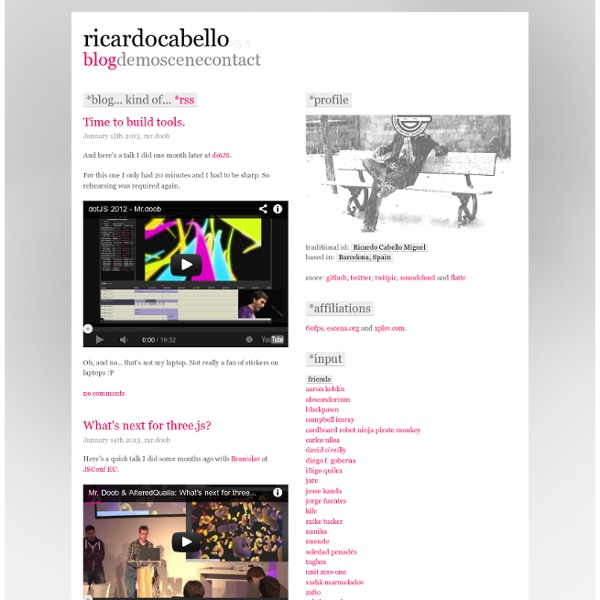
jQuery: The Write Less, Do More, JavaScript Library JQuery Cycle Plugin Check out Cycle2, the latest in the Cycle line of slideshows. The jQuery Cycle Plugin is a slideshow plugin that supports many different types of transition effects. It supports pause-on-hover, auto-stop, auto-fit, before/after callbacks, click triggers and much more. Images are used in these demos because they look cool, but slideshows are not limited to images. Use the Effects Browser page to preview the available effects. For more about options, see the Options Reference page. Frequently Asked Questions Special thanks to Torsten Baldes, Matt Oakes, and Ben Sterling for the many ideas that got me started on writing Cycle in 2007. HTML5 Presentation In March 1936, an unusual confluence of forces occurred in Santa Clara County. A long cold winter delayed the blossoming of the millions of cherry, apricot, peach, and prune plum trees covering hundreds of square miles of the Valley floor. Then, unlike many years, the rains that followed were light and too early to knock the blossoms from their branches. Instead, by the billions, they all burst open at once. Seemingly overnight, the ocean of green that was the Valley turned into a low, soft, dizzyingly perfumed cloud of pink and white. Then came the wind. It roared off the Pacific Ocean, through the nearly uninhabited passes of the Santa Cruz Mountains and then, flattening out, poured down into the great alluvial plains of the Valley. This perfumed blizzard hit Stevens Creek Boulevard, a two-lane road with a streetcar line down its center, that was the main road in the West Valley.
Pixastic: JavaScript Image Processing Library What Pixastic is an experimental library which allows you to perform a variety of operations on images using just a bit of JavaScript. The effects supported out of the box include desaturation/greyscale, invert, flipping, brightness/contrast adjustment, hue/saturation, emboss, blur, and many more. For the full list, see the documentation page. If you have any comments, bug reports or other feedback, don't hesitate to leave a comment here or shoot me an email. You can follow the development of Pixastic as well as other JavaScript experiments on my blog. How Pixastic works by utilizing the HTML5 Canvas element which provides access to raw pixel data, thereby opening up for more advanced image effects. Show me! If you want to see for yourself what Pixastic can do, you can check out the documentation where you will find small demos for all actions No, show me now! If that's not good enough, here's a quick and dirty demo of how to use Pixastic. Example code: Output (mouseover the image): Where Who
7 Brand New Impressive Javascript Experiments Alright, after a while, we have got new chrome experiments to showcase again! Always look forward for this post to show you what have been happening in the HTML 5 and javascript development. Unfortunately, it runs well in chrome, maybe sometimes in firefox but not in Internet explorer most of the time. Sketchy structure Draw whimsical scenes remenescent of complex structures.Extruder This experiment is a reinterpretation of the Joy Division album cover "Unknown Pleasures" in an animated line-landscape visualizer. A massively multi-user collaborative pixel art page. Internet Dreams Ltd - Free admin skin available Combining beautiful web designs with user friendly applications is what we try to focus on here. We recently decided to create a new core admin skin for all our backend applications. We wanted it to be clean, user friendly and attractive. From the core screens below we have the components required to create any type of backend system GUI. We’re all well chuffed with the results so decided to share it with you. Download our new App, check it out - YAPPIE We are in progress to launch our new ID Studio site which is coming soon in early 2014. We are also in progress with FREE ADMIN SKIN VERSION 2. Download FREE ADMIN SKIN VERSION 1, below: Screen 1: login Screen 2: Form elements Screen 3: Table layout Screen 4: Text layout