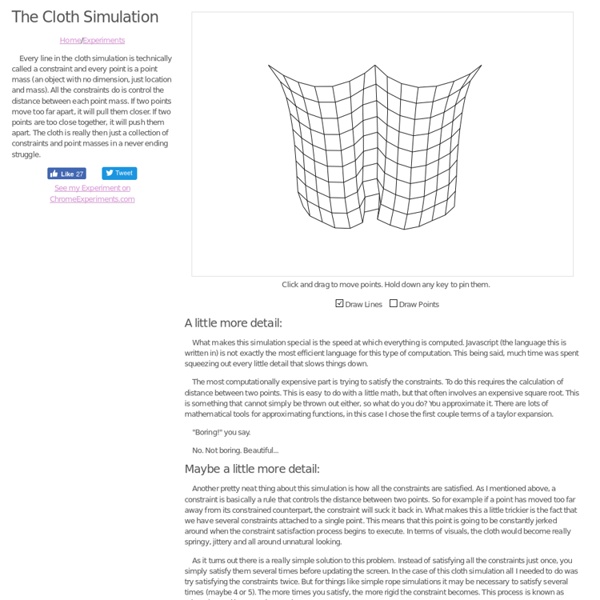The Cloth Simulation - StumbleUpon
A little more detail: What makes this simulation special is the speed at which everything is computed. Javascript (the language this is written in) is not exactly the most efficient language for this type of computation. The most computationally expensive part is trying to satisfy the constraints. "Boring!" No. Maybe a little more detail: Another pretty neat thing about this simulation is how all the constraints are satisfied. As it turns out there is a really simple solution to this problem. Knowledge is power: If you're interested here are some links: Advanced Character Physics This article (or paper...) is my inspiration for doing this simulation.
Visualizing Empires Decline | Visualization et al.
This is an experiment with soft bodies using toxi’s verlet springs in Processing. The first idea was to visualize the decline of the maritime empires. Along with that came the idea of fluid and timeless boundaries, and thus some kind of soft bodies dissolution. Those are some screenshots displaying the springs in the system. In white we have the springs that form each shape’s skeleton. There are other more robust configurations but as the forces were minimized the shape kept its body like behavior. The data refers to the evolution of the top 4 maritime empires of the 19th and 20th centuries by land extension. I don’t wanna call this small experiment information visualization neither information art.
Related:
Related: