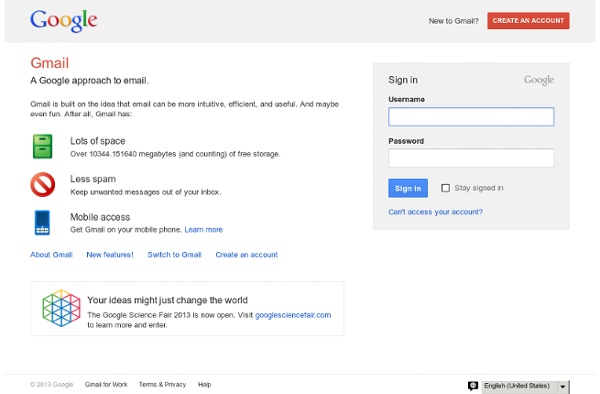Gmail: Email from Google
Maps
Screen reader users: click here for plain HTML +You Search Images Maps Play YouTube News Gmail Documents Calendar More Translate Books Blogger Reader Finance Photos Videos Even more Account Options Sign in Get directions My places Satellite Traffic Weather Terrain Exit Map data ©2012 Google - 500 km 200 mi Canada Not your current location? Google Maps offered in: français Put your business on Google Maps Maps Labs - Help Google Maps - ©2012 Google - Terms of Use - Privacy To see all the details that are visible on the screen, use the Print link next to the map.
Football Manitoba
Related:
Related: