


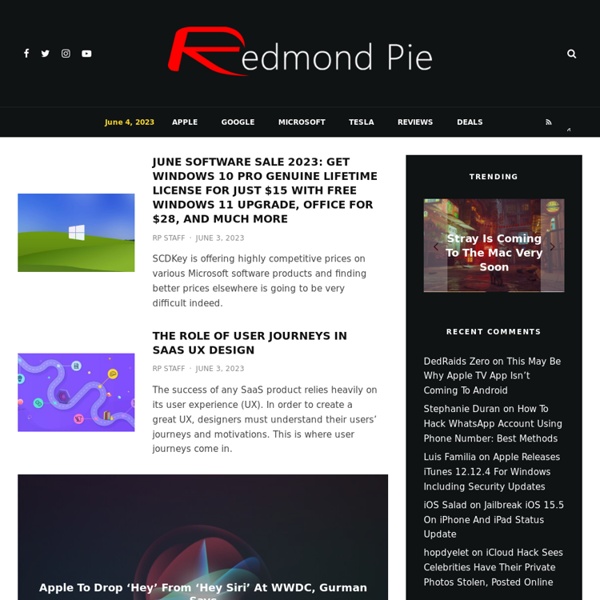
How To: Install .ipa from pc without itunes - xSellize-Mozilla Firefox this is for when ur maybe at work, or at ur friends house. itunes wont sync a new app for u cuz it only sync's from the original pc u first sync'd with. i went coo-coo at work til i saw the autoi.sh file and didn't wanna use mobileterminal, so this is what i did to get me the games i want installed when im not at home and still near a pc or if ur like me, dont wanna use ur iphone to download the games then mobileterminal to install them i used winscp so this is gonna be a windows guide i used winscp. ssh into ur phone i created a folder in the root location or /root called it "app install without itunes" i put the autoi.sh in this folder put the .ipa i wanted to install in the same folder open the folder that the 2 files are in, autoi.sh and .ipa u wanna install then click on commands up top, then open terminal or hit ctrl+T to open it type ./autoi.sh nameofapp.ipa and hit execute credits go to original maker of the .sh file and to pyhzicx for throwing in a lil jazz shazazz lol
Top Cydia Tweaks After Evasi0n iOS 6.1 Jailbreak iPhone 5 And More Top-Rated Best Cydia Tweaks after UnTethered Evasi0n Jailbreak iOS 6.1.2 – Since the evad3rs released their UnTethered iOS 6 through 6.1.2 Evasi0n jailbreak utility, we’ve received countless questions pertaining to Cydia: which packages have been updated for the new iPhone, iPad and iPod touch models and which tweaks do we recommend? Recently, a popular iOS YouTuber by the name of iCrackUriDevice has complied two lists of incredibly useful and simply amazing jailbreak tweaks that are available for download through Cydia without the addition of third-party repositories (repos). Best iOS 6 Cydia Tweaks After UnTethered Evasi0n Jailbreak 6.1 Furthermore, all packages have been confirmed by our staff to work with most iPhone, iPad and iPod touch models running on iOS 6.0, 6.0.1, 6.0.2, 6.1 and 6.1.2.
Marco.org Tutoriel : installer un DEB sans utiliser Cydia Cydia n’est qu’une interface graphique permettant d’installer facilement des sortes d’archives (les .deb) hébergées ailleurs que sur votre téléphone, sur des dépôts (en gros des espaces de stockage sur internet). Cependant, certains .deb ne sont pas disponibles sur les dépôts, et il faut les installer « manuellement ». De nombreux lecteurs demandent comment faire, voici donc la procédure, connu des plus anciens utilisateurs, qui est valable pour tous les iDevices jailbreakés : 1ère solution : depuis un ordinateur : 1. Connectez-vous en SSH (Tutoriel pour la connexion en SSH) Best Cydia Sources (Repos) of 2013 - iOS 6.x Compatible Tweaks, Themes etc. Update: With iOS 7 Jailbreak released, most of these sources and repos are still going to be functional and updated with new tweaks. However, catch up on any new repo by following this post on the best Cydia sources for iOS 7. If you’ve read our post on Cydia you probably know that the whole thing runs largely because of the repositories (repos).
Royalty Free Icons & Clipart Stock Images Tutoriel : jailbreak Tethered d’iOS 4.3.3 pour iPhone 3GS/4, iPod Touch 3G/4G, et iPad avec Redsn0w 0.9.6 RC14 (Mac et Windows) En attendant la mise à jour des outils RedSn0w, PwnageTool et Snowbreeze pour le jailbreak unthetered d’iOS 4.3.3, il est possible, pour les plus impatients d’entre vous, de jailbreaker votre appareil de façon Tethered avec la dernière version en date du logiciel RedSn0w (RC14). Le hackeur i0n1c devrait se mettre au travail rapidement pour le jailbreak untethered qui, rappelons le, exploitera la même faille utilisée dans iOS 4.3/4.3.1/4.3.2. Pour la précédente version du firmware, il avait réussi en seulement quelques jours.Voici donc un guide pour le jailbreak de votre iPhone 3GS/4, iPod Touch 3G/4G, et iPad 1 avec RedSn0w sur Windows et Mac OS X:
Liste des sources Cydia Djib'sNote: 5 Vous pouvez ajouter de nouvelles sources (repository) sur Cydia en suivant simplement ces étapes: Ouvrir Cydia et aller dans l’onglet Gérer (en bas)Entrer dans sources, Cliquer sur modifier ( en haut à droite de l’écran), puis clicker sur Ajouter en haut à gauche de l’écran.taper l’adresse de la source, puis clicker sur « Ajouter la source« Tablet Buzz Blog iPhoneAddict.fr-Mozilla Firefox kr1sis Welcome to the kr1sis Repository! This is something I have planned to do for quite some time. Having posted in this blog a few download links to .deb files I have created, along with instructions regarding how to install them using iFile or SSH, I realised that it would be much simpler if they were available through Cydia.
lorempixel - placeholder images for every case iPhonFun : iPhone 4 & 5, Jailbreak iPhone, Jeux iPhone How to Install Siri on your iPhone 4 using iModSiri / SiriZone [TUTORIAL] As you are probably aware, the innovative iPhone4S which came out late last year featured Siri – a marvellous personal assistant. Personally I was very jealous and upset that I had another 1 1/2 year remaining on my current iPhone4 contract. Fortunately, chpwn, a well respected jailbreak persona, released Spire, a Cydia package which installed a copy of Siri framework and resources on the iPhone4. This was only part of the solution, however, as Siri also requires a connection with a server which would process your requests. The iPhone4S connect with the Apple servers but the iPhone4 with Spire installed couldn’t. chpwn made it possible, however, for Spire to connect with a proxy server instead if you configured one or knew someone who could. I will probably never understand how it works, and definitely never planed on trying to configure one myself, but soon after Spire’s release many people made proxy servers available to the public for a fee.