


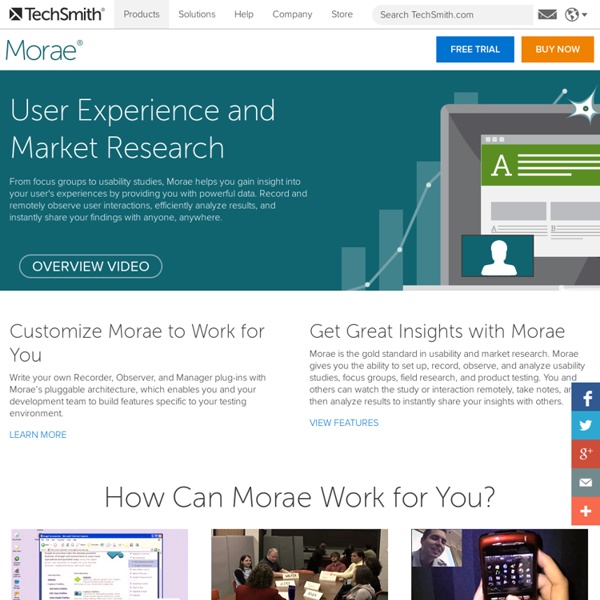
http://www.techsmith.com/morae.html
Microsoft : il était douze petits navigateurs… Pour accéder à Internet, certains cliquent sur un petit renard enroulé autour de la planète Terre. C’est l’icône de Mozilla Firefox, un logiciel de navigation. D’autres -- les possesseurs de Mac ou d’iPhone, surtout -- sont habitués à la petite boussole grise et bleue qui représente Safari, le navigateur d’Apple. 10 Futures Tendances Web : L’économie de l’attention : D.VDA, Jo Les 10 futures tendances Web, Scène 5 Suite de ma traduction libre (et décalée) de l’article « 10 Future Web Trends » paru début septembre dernier sur Read/WriteWeb. L’économie de l’attention est un marché, où les consommateurs acceptent de recevoir des services en échange de leur attention. Par exemple des actualités personnalisées, de la recherche personnalisée, ou encore des alertes et des recommandations d’achat. Toute l’économie de l’attention est basée sur la captation du fameux temps de cerveau disponible : la question du choix du consommateur de « dépenser » son attention.
Le web 3.0 en trois points (principaux) Et un et deux et trois zéro : c’est donc là que nous en sommes. Son petit frère le 2.0 était né dans une sorte de définition par défaut. En effet on a vite compris ce qui n’était pas 2.0 sans arriver tout de suite à définir ce qu’il était réellement. A l’heure où le web 3.0 tape à la porte de plus en plus fort, voici les trois points principaux qui définiront, selon moi ses caractéristiques. Anonymat des blogueurs : quand le sénateur cachait son identité Jean-Louis Masson, sénateur non-inscrit de Moselle, est devenu en quelques jours une véritable célébrité sur le web, s'attirant les foudres de la "toile". La raison ? Le sénateur a déposé le 3 mai dernier une proposition de loi visant à mettre fin à la possibilité pour les blogueurs non professionnels de rester anonymes. Le sénateur s'inquiète, notamment, de la multiplication des "propos inexacts, mensongers ou diffamations qui sont, hélas, de plus en plus souvent colportés", selon lui, sur Internet.
Neutralité du net : voilà ce qui arrive quand on ne la défend pa Une image vaut mieux que mille mots, paraît-il. Celle-ci est particulièrement criante sur les enjeux de la neutralité des réseaux. M6 Mobile propose dans le cadre de ses forfaits bloqués de payer 1 euro par mois pour accéder en illimité, non pas au web, mais aux seuls Facebook et Twitter : Second Life », un monde où refaire sa vie Second Life est la dernière frontière à conquérir. Un Far-West numérique peuplé de pionniers en quête d'eldorado. Des hommes et des femmes à la recherche d'expériences inédites, venus bâtir un nouveau monde, commencer une nouvelle vie ou tout simplement réenchanter leur quotidien. En mars 2002, le développeur californien Linden Lab lance ce qui va rapidement devenir un phénomène explosant les carcans du jeu en ligne.
Une liste de 400 sites sous Creative Commons Sur un média wiki j’ai commencé en 2005 une collecte dé références de sites qui faisait le choix de contenus réutilisables par d’autres en utilisant la licence Creative Commons. Au fil des échanges et des rencontres cette liste a grossi très doucement en 2006et 2007 : 148 sites notés en janvier 2008. Puis la collecte s’ést élargie en 2008 : 215 sites en novembre 2008 et surtout depuis un an : plus de 400 sites référencés en décembre 2009. Comme le temps passé de mon côté reste limité, que le bnombre de contributeurs n’est pas iomportant j’y vois un développement de l’usage des licences creative commons.
Numérique - Article - Dailymotion : plateforme vidéo ou média ? Malgré sa consonance anglo-saxonne, Dailymotion est un site français de partage de vidéos. Il s’agit à la fois d’une plateforme et d’un réseau social bien que son caractère communautaire soit de plus en plus supplanté par sa capacité à offrir une télévision de rattrapage. L’entreprise a été fondée en 2005 pour devenir le numéro 2 du marché derrière le leader YouTube appartenant à Google. Depuis, l’entreprise compte 15 millions de vidéos en stock et a profité de plusieurs levées de fonds dont une toute particulière, en 2009, provenant du Fonds stratégique d'investissement (FSI). Le FSI, dont 51% appartient à la Caisse des dépôts et consignations et 49% à l’État, entrait ainsi pour la première fois au capital d’une entreprise numérique pour aider à son développement, notamment à l’international. Cette ouverture au-delà du territoire national permet à Dailymotion d’investir de nouveaux marchés publicitaires grâce à l’accès à toujours plus de contenus.
Les recettes du cinéma explosent tellement que l'Etat veut se servir Mise à jour : l'amendement a été adopté par le Sénat ce mardi, mais réduit à 20 millions d'euros de ponction contre 130 millions prévus initialement. Article du 12 novembre 2010 - Ces dernières années, pour justifier notamment la loi Hadopi, le Parlement a dis pis que pendre de l'impact du piratage sur les recettes du cinéma, reprenant à l'envi les chiffres de l'ALPA sur les 450 000 films qui seraient piratés chaque jour, au risque de faire mourir la création. Nous voyions bien pourtant dans le même temps que les recettes du cinéma ne faisaient qu'augmenter, avec un nombre toujours croissant d'entrées en salles, comme c'est encore le cas en cette fin d'année (+ 9,2 %). Or le cinéma va tellement bien que les taxes prélevées notamment sur les tickets d'entrées ou les services de VOD, qui sont reversées au Centre national du cinéma (CNC) pour financer les productions, constituent cette année un véritable jackpot.
Les commentaires ont de la valeur Bon. Quand j'écris «Le contenu n'a plus de valeur quand les internautes sont dans les réseaux sociaux (c'est la référence qui en a)», il ne faut pas s'attendre à un encéphalogramme plat de la part de mon réseau. Si vous cherchiez une preuve que les réseaux sociaux ont capturé la conversation de la blogosphère, la voilà!. Et c'est passionnant! Mon article original est ici: Le contenu n'a plus de valeur, et les commentaires se sont retrouvés sur plusieurs plateformes: Simon, directeur développement des nouveaux médias à @voir, est le premier à sauter sur le morceau et à déclencher une conversation
Découvrez comment internet range vos papiers Avec Greenbureau, fini la corvée de rangement des papiers ! 10 ans après l’arrivée des factures électroniques, la gestion des factures reste toujours aussi compliquée. Entre le papier et l’électronique, les mots de passe oubliés, les factures mal rangées ou introuvables, il n’y a pas de manière simple pour s’organiser. Partis de ce constat, quatre anciens collègues de Neuf Telecom ont décidé de créer Greenbureau, le premier service Internet gratuit de centralisation des factures. Trois mois après son lancement, la startup enregistre aujourd’hui ses premiers succès. Greenbureau rangement factures papiers administratifs
La fausse vis d’Apple : comment une rumeur se répand sur le Web Une société a fait croire qu’Apple allait équiper son matériel d’une vis impossible à enlever. Un « fake » farfelu mais crédible, que le Web a contribué à propager. L’entreprise suédoise Day4 a réussi son coup : en quelques heures, de nombreux sites web discutaient d’une information qu’elle avait montée de toutes pièces. Pour comprendre comment l’info se répand sur Internet – et surtout pour faire parler d’elle –, elle a décidé de s’en prendre à la communauté la plus susceptible de se laisser prendre au piège : celle des fans d’Apple.
L’inverse du piratage, c’est le copyfraud, et on n’en parle pas Le piratage ne cesse de défrayer la chronique, mais curieusement, on parle beaucoup moins du phénomène inverse : le « copyfraud » ou fraude de copyright. Il ne s’agit pas de diffuser indéfiniment une œuvre protégée, mais au contraire d’effectuer une fausse déclaration de droit d’auteur entraînant la protection frauduleuse d’un contenu librement accessible. Le copyfraud est sans doute aussi répandu que le piratage. Fêter le patrimoine, mais laisser disparaître le domaine public Ce week-end, nous célébrons donc les Journées européennes du patrimoine, et vous serez des milliers et des milliers à aller visiter des monuments et des lieux de culture en France. Il faudrait sans doute s’en réjouir, mais je n’y arrive pas. Vraiment pas… Car voyez vous, ces journées sont celles du Patrimoine, mais pas celles du domaine public.