


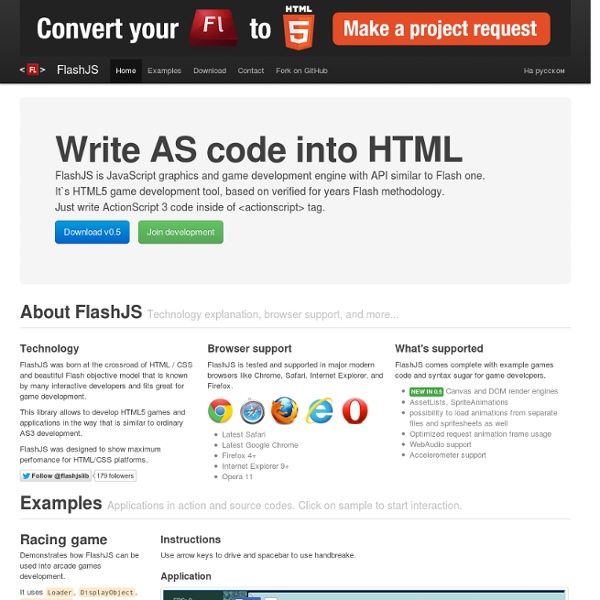
kripken/BananaBread 10.5.3 Common input element attributes 4.10.5.3 Common input element attributes These attributes only apply to an input element if its type attribute is in a state whose definition declares that the attribute applies. When an attribute doesn't apply to an input element, user agents must ignore the attribute, regardless of the requirements and definitions below. 4.10.5.3.1 The maxlength and minlength attributes The maxlength attribute, when it applies, is a form control maxlength attribute controlled by the input element's dirty value flag. minlength attribute, when it applies, is a form control minlength attribute controlled by the input element's dirty value flag. If the input element has a maximum allowed value length, then the code-unit length of the value of the element's value attribute must be equal to or less than the element's maximum allowed value length. <label>What are you doing? Here, a password is given a minimum length: 4.10.5.3.2 The size attribute size 4.10.5.3.3 The readonly attribute readonly required required multiple .
LimeJS HTML5 Game Framework 66+ Open Source JavaScript Game Engine for Serious Developers Javascript is not only welcomed by the web developer or designers, but also more and more mobile device(Such iPad, iPhone, Android etc) oriented developers, we can easily build many amazing games with HTML(5) + Javascript + CSS. Below is a list of JavaScript Game Engine for serious developers, include general, 3D, Animation, Canvas, Math, Color, Sound, WebGL etc. Hope they will be helpful for your work! 1. General JS Game Engine Akihabara Akihabara is a set of libraries, tools and presets to create pixelated indie-style 8/16-bit era games in Javascript that runs in your browser without any Flash plugin, making use of a small small small subset of the HTML5 features, that are actually available on many modern browsers. bdge BDGE is a game engine written in Javascript that uses HTML5 Canvas and Audio to create in-browser games. Canvex: FPS game engine Cocos2D Cocos2d-javascript is a 2D game/graphics engine based on cocos2d-iphone but designed to run in the web browser. Crafty Diggy FlixelJS GameJS
Nurgak/Cube-engine Architecture Design Architectural Images Drawings History and More - ArchitectureWeek Great Buildings Welcome to GreatBuildings, presenting one thousand selected classics of world architecture, and hundreds of their great designers, in the leading general architecture reference site. This gateway to architecture around the world and across history documents a thousand buildings and hundreds of leading architects, selected over ten years by the editors of ArchitectureWeek, with photographic images and architectural drawings, integrated maps and timelines, 3D building models, commentaries, bibliographies, web links, and more, for famous designers and structures of all kinds. For up-to-the-moment coverage of the latest buildings, designers, and ideas, GreatBuildings™ is richly cross-linked with related architecture sites, ArchitectureWeek and Archiplanet, as well as to Wikipedia and to book sources. For the latest coverage of contemporary architecture and design news, go directly to ArchitectureWeek, our professional architecture magazine. Google Maps throughout.
melonJS Game Editor - the game design software for anyone interested in game developing. Home Flat UI and Forms This article is about two important four-letter words that start with “F”: “flat” and “form.” Though some decry flat user interfaces as pure fashion, or the obvious response to skeuomorphic trends, many designers have embraced the flat approach because the reduction in visual styling (such as gradients, drop shadows, and borders) creates interfaces that seem simpler and cleaner. The problem is that most flat UIs are built with a focus on the provision of content, with transactional components (i.e., forms) receiving very little attention. What happens when flat and forms collide? Forms matter#section1 When I say forms, I mean any interaction in which information is exchanged to receive a product or a service. User needs for the design of forms can differ greatly from user needs for the design of content, as summarized in the table below. Foremost, forms are about task completion. People approach task completion in ways that differ from such exploration. So forms and content are distinct.
GreenSock | Homepage Cube 2: Sauerbraten