


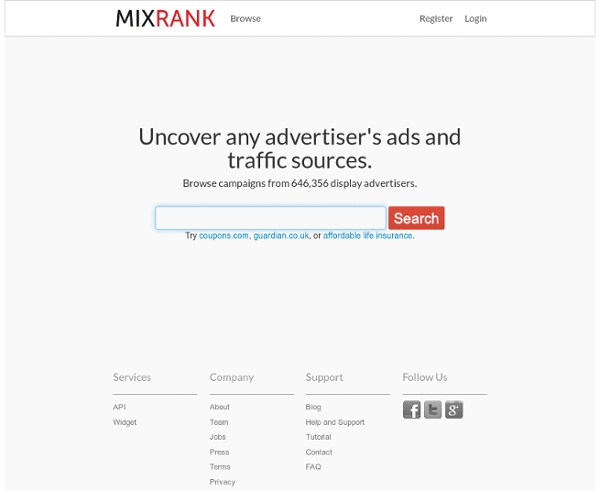
How to Get High Quality Backlinks (Without Guest Posting) You already know that the only way to move your site to the top of Google is to build high quality backlinks (and lots of them). That much is clear. But how do you find authoritative sites that might want to link to you? And how do you get them to actually add your link…without bribing them with a guest post, link exchange or cash? Well, that’s exactly what I’m going to share with you in today’s blog post. Because over the last few months I’ve been experimenting with a new link building strategy (“The Moving Man Method”)… …and have some AMAZING results to share with you. Let’s Start With a Case Study of The Moving Man Method in Action Before I reveal the step-by-step plan that you can use to generate high quality backlinks to your site, I want to show you some real life results. Using “The Moving Man Method” I recently scored links from… A DA87 .edu site: A PA81 resource page: And several contextual links from relevant sites in the SEO and online marketing space, like this: And this: And you’re set.
Kiip, a new model. Real rewards for virtual achievements SEO Link Wheelers: #1 Link Wheel Service 18 Social Media Marketing Tips From the Pros Would you like to improve your social media marketing? Are you wondering what social media marketing tactics the pros like to use? We asked top social media pros to share their hottest social media marketing tactics. In this article, you’ll discover strategies the pros use to boost their social media marketing. #1: Stay Top of Mind Using LinkedIn Tags Viveka Von Rosen On LinkedIn, you shouldn’t send an email blast to every one of your connections. When you tag your connections on LinkedIn, you can sort/filter them by Tags and—wait for it—send a message to up to 25 people at a time. You can filter by tag and then send a message to up to 25 people. For example, if one of your niche markets on LinkedIn is marketers who target medical professionals, all you have to do is: Tag your contacts for easier messaging. The message subject line might be something like: “As a medical marketing consultant, are you frustrated with LinkedIn’s new visibility limitations?” #2: Post in ‘Micro-Opportunity’ Windows
Red Foundry – Mobile Made Easy - Red Foundry is a complete solution for building and managing mobile apps. Curebit | Social Marketing Platform for Ecommerce 14 Social Media Tools Used by Marketing Pros Are you looking for social media tools to get more out of your marketing? Are you wondering what tools marketing pros are using successfully? We asked fourteen well-known marketers to share the latest social media tools they’ve been using. Discover how you can use these tools to help you to get more out of your social media marketing. #1: Mention Todd Wheatland Mention was developed as a user-friendly replacement for Google Alerts. As well as being an absolute joy to use, it captures so many more, ahem, ‘mentions’ online than any other platform I’ve used that it’s become my #1 go-to social mention reference tool. There are many clever things behind the way Mention is set up. Mention provides clean and simple functionality. Apart from doing a fantastic job of identifying online mentions, some of my favorite features are: You can see how many online mentions you have in the left-hand column. Todd Wheatland, head of thought leadership at Kelly Services. #2: Addvocate Jay Baer #3: Swayy Jamie Turner 1.
ThoughtLeadr : Influence Social Media Use Paper.li To Grow Brand Awareness And Website Traffic Are you looking to grow brand awareness and website traffic, but don’t have the time to create your own online content? You should consider using Paper.li to create an online Daily Newspaper about your website topic. In this article we will review what Paper.li is, how it works, the benefits to using Paper.li, how to get your Paper.li newspaper noticed, crafting the perfect Paper.li newspaper, and a list of the top Paper.li newspapers. What is Paper.li? Paper.li is a fairly new automated tool that allows users to create their own online newspaper. It’s a great way to provide relevant online content about the same topic as your website. How Does Paper.li Work? Paper.li allows users to create their own online newspaper through links shared on Facebook and Twitter. On a daily basis a new paper.li newspaper is created around your topic. Benefits of Using Paper.li Paper.li is an automated Content Marketing tool. Create a Paper.li Newspaper for Your Website It’s that easy! How to Get Noticed
The Data Resources Resource | rvll.co.uk Welcome to my first blog post on rvll.co.uk - Today I’m going to go through my favourite data resources online, why they are so useful, some related content ideas (ready for you to use) & similar resources so you can find even more information (should you need too). Over the last couple of years the SEO community has been effected by some high profile Google algorithm updates. The two most high profile updates (Panda & Penguin) have revolved around Google ‘promoting’ high quality and ‘penalising’ low quality. Whether it’s through page quality, site quality or link quality the Google PR machine and webspam team are making it quite clear that to be a success in organic search you’ll have to earn it. The combination of these algorithm changes, their severity, the SEO blogosphere and Google ‘propaganda’ has resulted in a change in attitude for a large majority of online marketers. This leads us to a potential issue, where do we get this angle, fact or data from? The Data Resources Resource
Web.AppStorm | Web Applications Reviewed, Rounded Up & Explained 33 Tools Every Startup Marketer Needs I’ve spent the last twelve years working in (or as) the marketing department at start ups. In fact, every job I’ve had has been at a start up. Marketing for start ups is a lot different than big brand marketing. For one, the budgets are much, much smaller, and often nonexistent. And you’re laser focused on customer acquisition, there’s no time or money for branding exercises. Over the years I’ve compiled a list of tools that are must haves for marketers who are trying to get marketing up and running for brand new businesses. Google Analytics – Start here. Basecamp – There’s one thing that’s consistent across every start up I’ve been at: everything moves at a lightning pace. Campfire – Communication is everything at a start up. Skype – If you’ve got a remote team, Skype video chat is the secret sauce to keeping everyone on the same page and connected to the team. Google Apps – Save yourself the headache and costs of a Microsoft Exchange setup. So there you have it. Like this:
Moontoast, Your Social Commerce Platform 8 free tools for creating infographics | Infographic Done right, infographics can be a great way to make sense of complex data. The best infographics transform complex information and data into graphics that are both easy to grasp and visually appealing. The only problem is, infographics that look like they were simple to make are often anything but. Exclusive offer: Save 15% on Adobe Creative Cloud now Here, we've selected our top free tools and apps for making infographics. Give these free tools a try and let us know which ones you get on best with on Facebook or Twitter. 01. Visme promises to help you 'speak visually'. 02. Canva is a powerful and easy-to-use online tool that's suitable for all manner of design tasks, from brochures to presentations and much more besides. It features a dedicated infographic maker that you can use for free, with hundreds of free design elements and fonts at your fingertips, and many more premium elements that you can buy for up to $1. 03. Google's chart tools are powerful, simple to use, and free. 04.