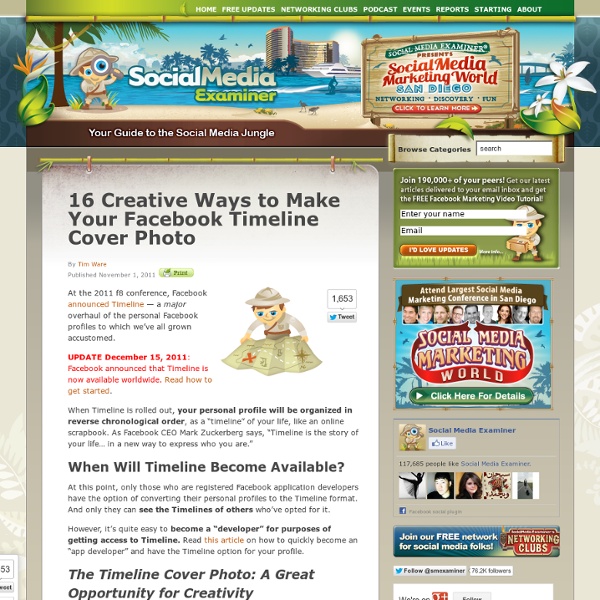Facebook Brand Timelines: 6 Big Changes Every Marketer Needs to Understand
Victoria Ransom is founder and CEO of Wildfire Interactive, the global leader in social media marketing software. Victoria and Wildfire will host a free webinar on March 2 at 10 a.m. PT, entitled “Timeline for Brands: How to Make the Switch,” further outlining best practices for brands in transitioning to Facebook’s new Timeline format. Today Facebook announced to brand marketers the world over that, within the month, everything they knew about fan Pages on Facebook would be overturned. While you get your brand ready for the new Timeline format, here are six important changes to keep top-of-mind. 1. What’s new: The format of Timeline for brands is quite similar to Timeline for personal profiles. Recommendation: Milestones present an important and dramatic opportunity to educate the public, humanize the brand and remove a perception of corporate anonymity. 2. What’s new: The new Timeline format does not have the left-side panel of links, which could include hundreds of different tabs. 3.
22 Inspiring Examples of FB Page Designs
The standard landing tab for your Facebook page is the wall. It’s often covered with random discussions and there’s no clear call to action. To get your audience engaged give them a little more than just a generic wall. How to get people to like you? I have selected the pages where new visitors are directed to somewhere else than wall. Here are 22 examples of what you can do with your Facebook page’s landing tab. Kit Kat Victoria’s Secret Gary Vaynerchuk Toyota USA Sony Football
Videoguru - O festival do seu filme
Que tal entrar num festival promovido pelo Youtube, ter seu curta-metragem visto por milhões de espectadores em todo o mundo, e ainda ganhar 500.000 dólares para fazer um novo filme, e com produção de Ridley Scott? Estamos nos referindo ao Your Film Festival. Trata-se de um evento realizado pelo YouTube e a companhia aérea Emirates, em parceria com o Festival de Veneza e a Scott Free, empresa produtora de Ridley Scott. Para participar, basta inscrever um filme de até 15 minutos que narre uma história, em qualquer formato, estilo e gênero no site do Youtube. Não há qualquer taxa para entrar na competição. Do total de inscritos, a Scott Free selecionará 50 semi-finalistas para serem mostrados no Youtube. “Nós estamos comprometidos em trazer entretenimento, conteúdo original para uma audiência global; o Your Film Festival é outro exemplo de nosso investimento em grandes criadores em todo o mundo “, afirma Robert Kyncl, Chefe Global de Conteúdo do YouTube. Gostou do artigo ?
26 Great FB Landing Page Examples
Welcoming people has been a sign of respect and politeness for a long, long time. Businesses can do the same and welcome users who arrive at their page. Having a great Facebook landing page can also help to engage new users from the first interaction.
Top 10 FB Apps for Building Custom Pages & Tabs
Are you looking for an easy way to create attractive pages on Facebook? Are you wondering how businesses are creating Welcome tabs? In this article I’ll reveal a number of applications that make it very easy to add functionality to your Facebook page. Custom Tabs: What You Need to Know You may have seen some Welcome pages on Facebook that encourage new visitors to Like the page. Tim Ferriss gives away a free chapter of his book to those who become fans. A brand may also be using a Facebook custom tab in many different ways, as Social Media Examiner covered in the post 8 Powerful Ways to Use Facebook Landing Tabs. But how do you create these custom tabs? First, what are iFrames? iFrames are very powerful because anything you can create on a website, you can bring into your Facebook page, providing a unique and rich experience for your community. How to Use iFrames To use iFrames on Facebook pages, you have two different choices. Many of the third-party apps will “host” your content for you.
7 Killer Facebook Applications to Create Impressive Custom Tabs
Have you ever felt troubled when trying to add a stunning custom tab to your page but don’t know how? Since last year, I had found several that works great in providing sub-tabs and some with fan gate options. Today, it’s all about templates and widgets! 7 Killer Tab Customizers for Facebook Pages #1 GroSocial Requirement of Coding Knowledge: No Fans-Gating Content Settings: Available I love GroSocial for the fact that it makes Facebook customization a breeze with its drag and drop interface, along with slick, sophisticated templates and widgets for all packages. #2 Lujure Requirement of Coding Knowledge: No (except email/button embed) Lujure provides templates (limited layout for free plan) and 35 social suites you can choose to add to your tab. #3 Social Page Builder Fans-Gating Content Settings: For Paid Accounts Only Like other page tab customizers, Social Page Builder offers free plan that allows you to install one tab to one page. #4 FaceItPages #5 Thrusocial #6 FanBridge Fan Page Creator
How to Create Custom Tabs for Facebook Business Pages
Facebook business pages just went through quite a change with the release of the new page design that includes the addition of Timeline. But that also means your old way of customizing page tabs -- the tabs you could use to pull in your own custom content alongside the standard tabs like "Photos" and "Likes" -- has changed. These tabs are important for your social media marketing, because they let you create a much richer user experience on Facebook and control the content that your followers see when they visit your page. So, with the new layout, how do you create your own custom Facebook tabs? Wait, Where Do Tabs Exist on the New Facebook Page Layout? Before we get started, let's make sure we're all on the same page about where tabs now exist since the layout is still new to many. Alright, now that we've got that out of the way, let's start customizing! Step 1: Log In as a Facebook Developer Visit Step 2: Create and Name Your New App