


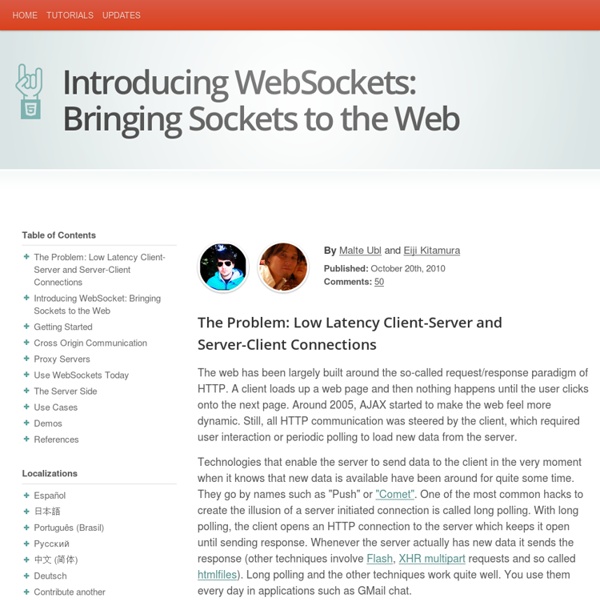
Start Using HTML5 WebSockets Today One of the coolest new features of HTML5 is WebSockets, which let us talk to the server without using AJAX requests. In this tutorial, we'll review the process of running a WebSocket server in PHP, and then building a client to send and receive messages to it over the WebSocket protocol. What are WebSockets? WebSockets is a technique for two-way communication over one (TCP) socket, a type of PUSH technology. At the moment, it's still being standardized by the W3C; however, the latest versions of Chrome and Safari have support for WebSockets. What do WebSockets Replace? Websockets can replace long-polling. Many Ajax applications makes use of the above – this can often be attributed to poor resource utilization. Wouldn't it be great if the server could wake up one morning and send its data to clients who are willing to listen without some sort of pre established connection? Step 1: Get the WebSocket Server This tutorial will focus more on the client building rather than server implementation.
buildar/getting_started_with_webrtc Plug an HTML5 Photo Editor Into Your Site With Aviary Feather About WebSocket About HTML5 WebSocket The HTML5 WebSockets specification defines an API that enables web pages to use the WebSockets protocol for two-way communication with a remote host. It introduces the WebSocket interface and defines a full-duplex communication channel that operates through a single socket over the Web. HTML5 WebSockets provide an enormous reduction in unnecessary network traffic and latency compared to the unscalable polling and long-polling solutions that were used to simulate a full-duplex connection by maintaining two connections. HTML5 WebSockets account for network hazards such as proxies and firewalls, making streaming possible over any connection, and with the ability to support upstream and downstream communications over a single connection, HTML5 WebSockets-based applications place less burden on servers, allowing existing machines to support more concurrent connections. The WebSocket Protocol GET Using the HTML5 WebSocket API
A Web RTC Tutorial With WebRTC, adding a peer-to-peer video chat to a site is as easy as child's play and the best part of it is that there is no need for your users to download plugins to use the service. There are two pieces needed to set up peer-to-peer video chat using WebRTC: an HTML5 compliant browser, and the proper code on your server. This blog will walk you through the steps to get a simple service up and running. WebRTC is part of the HTML5 standard and is still under development. Installing the Browser To install the browser, follow the steps here. /usr/lib/webkitgtk-1.0-0/libexec/GtkLauncher If you see a page with a Captcha, you're all set to go, but if you see a warning that your browser lacks support for PeerConnection video conferencing you need to track down the problem. Note that the following steps are only required if you want to host the signaling server yourself. Setting up the Server With the browser part cleared, we'll now turn to the server setup. <!
How Did We Get Here? You are here: Home Dive Into HTML5 Diving In Recently, I stumbled across a quote from a Mozilla developer about the tension inherent in creating standards: Implementations and specifications have to do a delicate dance together. Keep this quote in the back of your mind, and let me explain how HTML5 came to be. MIME types This book is about HTML5, not previous versions of HTML, and not any version of XHTML. Every time your web browser requests a page, the web server sends “headers” before it sends the actual page markup. Content-Type: text/html “text/html” is called the “content type” or “MIME type” of the page. Of course, reality is more complicated than that. Tuck that under your hat. A long digression into how standards are made Why do we have an <img> element? One of the great things about standards that are developed “out in the open” is that you can go back in time and answer these kinds of questions. (There are a number of typographical errors in the following quotes. Tony continued:
Guía de HTML5 en PDF aprende desde cero el nuevo lenguaje de la web En nuestro recorrido por Latinoamérica compartiendo historias y tendencias de HTML5 empezamos a redactar esta guía para nuestros alumnos. Con HTML5 se está construyendo la web moderna. Vídeo, audio, geolocalización, nuevos componentes y etiquetas que son la base del gran cambio de internet en esta época. Con la guía tomarás las bases para iniciar y crear sitios y aplicaciones en HTML5 para PCs y teléfonos móviles. La guía está en producción permanente. Getting Started with WebRTC WebRTC is a new front in the long war for an open and unencumbered web. Brendan Eich, inventor of JavaScript Real-time communication without plugins Imagine a world where your phone, TV and computer could all communicate on a common platform. Want to try it out? Open apprtc.appspot.com in Chrome, Opera or Firefox. There is a walkthrough of this application later in this article. Quick start Haven't got time to read this article, or just want code? Get an overview of WebRTC from the Google I/O presentation (the slides are here): If you haven't used getUserMedia, take a look at the HTML5 Rocks article on the subject, and view the source for the simple example at simpl.info/gum. Alternatively, jump straight into our WebRTC codelab: a step-by-step guide that explains how to build a complete video chat app, including a simple signaling server. A very short history of WebRTC WebRTC has now implemented open standards for real-time, plugin-free video, audio and data communication. Where are we now?
Web Sockets : Mutually Human Software : Custom Software Strategy and Design, Mobile, Web Application, Product & Service, Software Craftsmanship, Ruby on Rails, Grand Rapids, Michigan Building applications for the web means working within the bounds of what is technically feasible over the Internet. For a long time the limitations of the Internet have forced developers to come up with unique approaches (read: dirty hacks) to deliver the best possible user experience they could muster. Building applications for the web means working within the bounds of what is technically feasible over the Internet. The challenge has been due largely to the very nature of the Internet. There has to be a better way What if there was a better way to deliver real-time information in a way that scales reliably and efficiently? What does this newfound ability give us? Well, immediately you can start to eliminate the waste of your applications that make AJAX polling requests every second for new changes to data. Besides updating our old polling applications, we can also start building real-time user experiences from the outset our applications.
Geolocation You are here: Home Dive Into HTML5 Diving In Geolocation is the art of figuring out where you are in the world and (optionally) sharing that information with people you trust. There is more than one way to figure out where you are — your IP address, your wireless network connection, which cell tower your phone is talking to, or dedicated GPS hardware that calculates latitude and longitude from information sent by satellites in the sky. Ask Professor Markup Q: Geolocation sounds scary. The Geolocation API The geolocation API lets you share your location with trusted web sites. As you can see from the following table, the geolocation API is supported by most browsers on the desktop and mobile devices. Along with support for the standard geolocation API, there are a plethora of device-specific APIs on other mobile platforms. Show Me The Code The geolocation API centers around a new property on the global navigator object: navigator.geolocation. function get_location() { (show_map); } Choices! <!