


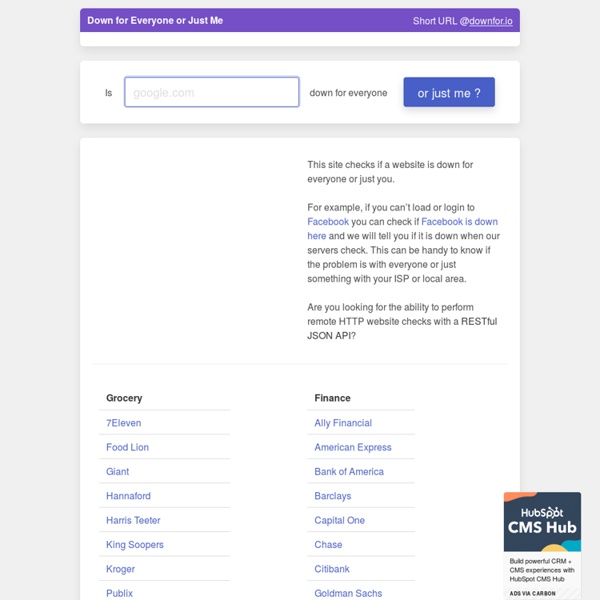
Droit à l’oubli.org | Devoir de mémoire Free Virus Scan - Kaspersky Lab Free to download, to use and to update Quick scan for viruses and malware Full report on all threats found on your PC User-Friendly Interface Click the images below for larger view Easy access to main functions PC Security status display Which protection is right for you ? We recommend you try Kaspersky Anti-Virus PC and files scan for malware Full security status reporting Cloud-based information about new and emerging threats Protection against new, emerging and unknown malware Roll back harmful activity for infected PC Unlock PC blocked by a Trojan Alerts for malicious websites & web link reputation Identity and financial protection against phishing sites or emails Special Gamer Mode for uninterrupted gaming experience We recommend you Kaspersky Anti-Virus Why Using Kaspersky Security Scan Makes Sense System Requirements Operating Systems Hardware Requirements Please note we do not offer support for beta versions or previews of new operating systems. Microsoft Windows XP Microsoft Windows Vista®
Print Friendly : un outil gratuit pour optimiser l’impression des pages web et les sauvegarder en PDF Print Friendly est un outil pratique qui permet de ne garder que l'essentiel d'un article en supprimant le contenu superflu (publicités, commentaires, encarts, etc) pour l'imprimer ou pour le sauvegarder en fichier PDF. Vous pouvez ainsi économiser du papier et de l'encre et ne garder que la partie qui vous intéresse. Vous pouvez utiliser Print Friendly de différentes façons : 1) directement sur le site en collant l'URL de l'article dans la barre prévue à cet effet, puis en cliquant sur les zones (texte, images) à supprimer et en terminant l'opération en choisissant l'option PDF ou l'option imprimer 2) en utilisant une extension pour votre navigateur (Firefox, Chrome, Internet Explorer ou Safari) 3) en utilisant un bookmarklet à intégrer dans votre navigateur 4) en intégrant un plugin sur votre site ou blog (Blogger, Wordpress, Drupal) Voici une vidéo de présentation de l'outil : Print Friendly
SEO: The Free Beginner’s Guide From SEOmoz Welcome to your SEO learning journey! You'll get the most out of this guide if your desire to learn search engine optimization (SEO) is exceeded only by your willingness to execute and test concepts. This guide is designed to describe all major aspects of SEO, from finding the terms and phrases (keywords) that can generate qualified traffic to your website, to making your site friendly to search engines, to building links and marketing the unique value of your site. The world of search engine optimization is complex and ever-changing, but you can easily understand the basics, and even a small amount of SEO knowledge can make a big difference. Free SEO education is also widely available on the web, including in guides like this! (Woohoo!) Combine this information with some practice and you are well on your way to becoming a savvy SEO. The basics of search engine optimization Ever heard of Maslow's hierarchy of needs? Here's what it looks like:
Killer Tech Tips Best Slow motion Ever – La stupidité capturée à 2500 frames par seconde Best Slow motion Ever – La stupidité capturée à 2500 frames par seconde “Phantom Flex Highlights” est une vidéo en slow motion issue de l’émission danoise “Dumt & Farligt“, qui comme son nom l’indique a été réalisée en utilisant une caméra Phantom Flex capturant les images à 2500 frames par seconde. Cette caméra qui coûte entre $50.000 et $150.000 a été utilisée ici pour filmer toutes sortes de bêtises assez jouissives : éclater un œuf avec une batte de baseball, jeter un milkshake dans une tondeuse à gazon, exploser un gâteau d’anniversaire avec des feux d’artifices, découper une bouteille de soda à la tronçonneuse et j’en passe. Comme le dit le titre : “La stupidité capturée à 2500 frames par seconde” !
welcome - library.nu OuvrirAvec | Programmes gratuits pour ouvrir n'importe quel format de fichiers CodySafe is an Alternative to PortableApps PortableApps, which allows you to carry around your favorite open source apps on a USB stick is one of the coolest projects out there. Today we will look at CodySafe which is a similar project that gives PortableApps some competition. Installation Installation is pretty straight forward following the install wizard, there are tool components that are optional but I recommend installing them because they are pretty neat. Then you obviously want to make sure you are installing to the correct portable USB drive. Starting Out Unlike PortableApps there is are no applications installed by default. When you do click to get more applications it bring you to codyssey.com where you can browse through different categories. Installing Applications Let’s take a look at adding an application developed by Codessy called Freeraser which is a file shredder that will securely delete data. Again make sure you are installing it to the correct USB drive that CodySafe is installed on. Additional Features Conclusion
Computer - Internet - Technology Tips And Tutorials Irony punctuation Irony punctuation is any proposed form of notation used to denote irony or sarcasm in text. Written English lacks a standard way to mark irony, and several forms of punctuation have been proposed. Among the oldest and most frequently attested are the percontation point proposed by English printer Henry Denham in the 1580s, and the irony mark, used by Marcellin Jobard and French poet Alcanter de Brahm during the 19th century. Both marks take the form of a reversed question mark, "⸮". Irony punctuation is primarily used to indicate that a sentence should be understood at a second level. Percontation point[edit] The modern question mark (? The percontation point (⸮), a reversed question mark later referred to as a rhetorical question mark, was proposed by Henry Denham in the 1580s and was used at the end of a question that does not require an answer—a rhetorical question. Irony mark[edit] ), "certitude point" ( ), "acclamation point" ( ), "authority point" ( ), and "love point" ( See also[edit]
Pro FocusFox. Éditeur de texte markdown en ligne gratuit et musical FocusFox est un drôle d’éditeur de texte en ligne. Entièrement gratuit, il propose un éditeur markdown et une interface qui vont vous aider à vous concentrer en diffusant de la musique adaptée. Original et bien mieux qu’un simple gadget. Un éditeur de texte markdown complet toujours disponible FocusFox propose d’installer au coeur même de votre navigateur un traitement de texte complet qui respecte la norme markdown. FocusFox propose une barre de menu à côté du texte qui va vous familiariser sans même vous rendre compte à ce langage qui tend à se généraliser. Un traitement de texte qui facilite la concentration Comment vous aider à vous concentrer pendant que vous écrivez ? Une fois votre texte terminé, vous pouvez le sauvegarder. FocusFox est proposé gratuitement et vous n’avez même pas besoin de vous inscrire pour pouvoir l’utiliser. Lien: FocusFox
Free Portable Software USB Flash Drive Applications | Pendriveapps