


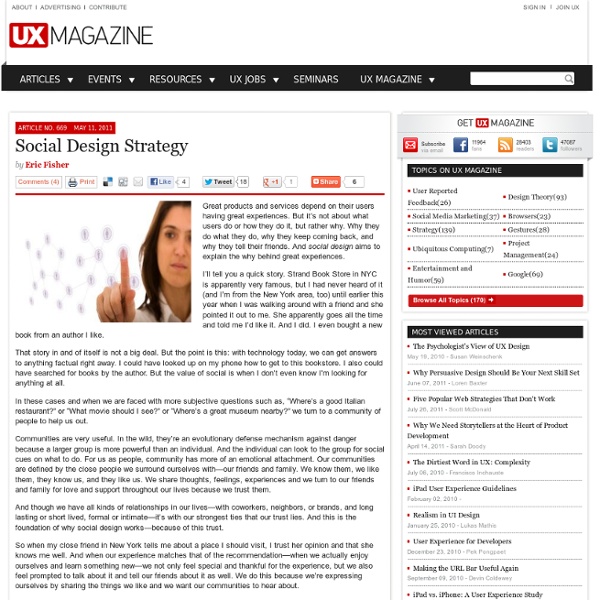
BIS Publishers This is Service Design Thinking introduces an inter-disciplinary approach to designing services. Service design is a bit of a buzzword these days and has gained a lot of interest from various fields. This book, assembled to describe and illustrate the emerging field of service design, was brought together using exactly the same co-creative and user-centred approaches you can read and learn about inside. The boundaries between products and services are blurring and it is time for a different way of thinking: this is service design thinking. A set of 23 international authors and even more online contributors from the global service design community invested their knowledge, experience and passion together to create this book. Also see thisisservicedesignthinking.com "Service design is one of the core topics on the agenda of companies in almoste every industy. Harcover edition also available
4 forgotten principles of usability testing Over the last few months I've sat through dozens of usability tests run by design agencies. Clients have asked me to oversee the tests to make sure that the agency really puts their design through its paces. This is a good thing as it shows that usability testing is now becoming a mainstream activity in the design community. But many of the usability tests I've sat through have been so poorly designed that it's difficult to draw any meaningful conclusions from them. No wonder that Fast Company mistakenly believe that user centred design doesn't work. Picture a usability test If I ask you to picture one of these usability tests, you'll probably conjure an image of a participant behind a one-way mirror, with video cameras and screen recording software. Here are 4 principles of usability testing that have been absent in many of the tests I've observed. Screen for behaviours not demographics Test the red routes Focus on what people do, not what they say Don't ask users to redesign the interface
Design Strategy | FishoftheBay Coping with Over Four Hundred Devices: How Netflix Uses HTML5 to Deliver Amazing User Interfaces Note: Every so often, we’ll be publishing a “feature”, an in-depth posting on a topic we care about that involves much more effort than we’re able to invest on a regular basis. Time will tell how often we produce these; probably will be monthly or bi-monthly. Please let us know what you think of this one and what other areas you’d like to see us explore in the future. Thanks! Today’s fragmented browser and device landscape make yesterday’s cross-browser incompatibilities look like a walk in the park. But for a company like Netflix, dealing with this issue is the least of their worries. We assumed that in order to support this kind of breadth, Netflix must have setup an API and rely on third parties to create these hundreds of software experiences. Surely Netflix must have partnered with some kind of software consulting shop or platform vendor to accomplish this, right? We’ve seen some swanky offices in the Valley, but Netflix is truly in a league of its own. The PlayStation 3 “Really?”
Publications In Press Article Multimedia Systems This paper presents a RESTful Web service platform for building mixed reality applications for both Web browsers and mobile clients. Having a common service backend makes creating applications fast, simple, and open to 3rd parties. The paper presents two mixed reality applications that have been built on the platform. Pervasive Computing Nokia Research Center’s Multimedia Technologies Laboratory in Santa Monica, CA is exploring how to design engaging, entertaining, and exciting novel experiences using interactive pervasive technologies. Personal and Ubiquitous Computing In this paper, we investigate the relation- ship between automatically extracted behavioral char- acteristics derived from rich smartphone data and self- reported Big-Five personality traits (Extraversion, Agree- ableness, Conscientiousness, Emotional Stability and Openness to Experience). Conference 134th Convention, Audio Engineering Society Data Mining and Knowledge Discovery Nano Letters
How to use multitasking gestures on your iPad A new feature to both the iPad (iOS 5.0.1) and the iPad 2 (iOS 5.0) is the ability to use multitasking gestures.Multitasking gestures allows users to simply swipe with four or five fingers to access the multitasking menu, swipe left or right to reveal open applications and pinch to return to the home menu.This may sound a little complicated however; it really is a time saver once you learn how to activate, operate and master the multitasking gestures. How to Activate Multitasking Gestures Even though the feature is available for both iPad and iPad2 it does not work without activating the functionality.To activate multitasking gestures go to Settings then select the General section then select ON under Multitasking Gestures (Fig 1a). How to use multitasking gestures There are three basic functions for multitasking: Pinch to the Home Screen – simply place two fingers on the screen and pinch them together to return to the Home Screen.
How To Build An Agile UX Team: Integration - Smashing UX Design Advertisement This is the final part in a three-part series on how to build and grow successful user experience teams in agile environments. It covers challenges related to organization, hiring and integration that plague UX teams in these situations. Part 1 in this series discussed how an agile UX team should fit in your organization in order for it to succeed, and part 2 went over how to hire designers who will propel their scrum teams to success. For many designers, coming into an agile environment feels like settling in a new country. Rituals Are Critical To Integration Developers, designers, product managers: all need to work together. First and foremost, participation in agile’s rituals is imperative for the designer on your scrum team. At first, this will feel awkward and potentially a waste of time. Fewer Secrets, Bigger Impacts Secondly, the designer needs to meet their new team halfway by demystifying the design process and opening it up to their new teammates. Conclusion (al)
The Most Important Design Real Estate on Your Site This is a guest post from Anthony Licari – a sponge that’s regurgitating information and data in a functional manner on his amazing blog. Your site is full of real estate and almost all of it is trying to grab the visitors attention as quickly as possible. It could be argued that all real estate on your site is important, if you feel like being a pedantic whiny face. There are some areas, one in particular, that deserves extra love. Over there in the right hand sidebar near the top. That’s one of the main focal points for directing traffic around your site. … Why? I realize you might have paid for a big fancy logo and installed some nice jQuery menu to direct visitors but this little piece of real estate is as valuable. “Cool, I know the definition of asymmetry, so what?” I used the same overlay for both images and yes both are landing on white space or inbetween elements. What Should I Do With My Real Estate? How to Devalue Your Real Estate So What Can Her Lips Do? What Have We Learned?
Improving User Workflows with Single-Page User Interfaces By Joost Willemsen Published: November 20, 2006 “Sometimes, one gets the feeling that Web developers implement richness just for the sake of making a Web site and the company that commissions it look cool.” Over the last two years, Rich Internet Applications (RIAs) have been a hot topic of discussion. While the sheen has already begun to wear off the buzzword Ajax a bit among Web application designers, RIAs are bigger than ever with our clients and their customers. Everyone seems to love slider-based filtering, drag and drop, fisheye menus, and auto-completion for input fields. Having said this, I believe RIAs are here to stay, but not so much because of their cool controls as because richness can improve the way Web applications support complex, non-linear user workflows. Multi-Page Versus Single-Page User Interfaces “One of the most exciting aspects of Ajax is the single-page user interface, in which all interactions with a Web application take place on one page.” Booking Travel Online