


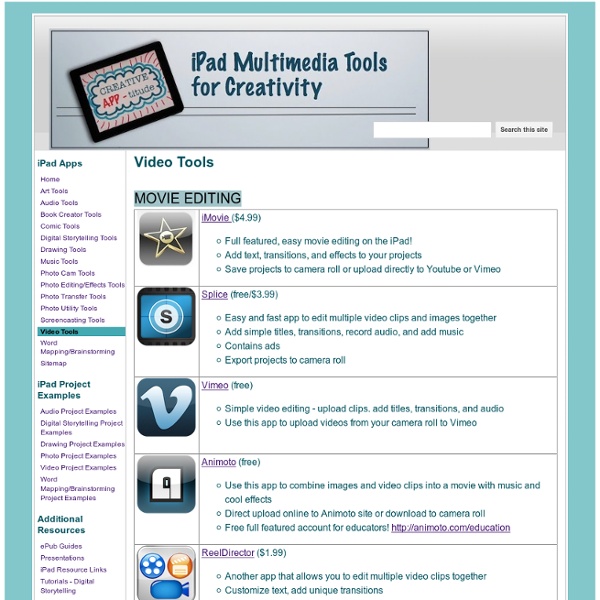
Top 5 iPad apps for Educators It would be remiss of me not to put together an obligatory iPad story that is loosely linked to education so here are some top iPad apps for educators who feel as though they need to do something work related on it after they have finished playing with all the fun stuff on it iWork Until Microsoft release office for the iPad iWork offers the MS Works equivalent of a productivity suite for the iPad. Pages, Numbers and Keynote make for a fairly impressive productivity suite for $30, or $10 each. The Elements: A Visual Exploration: Sounds a bit pricey for a periodic table, but the vividly animated illustrations of every substance our world is made of more than make up for it. $14 Bento: Organize your Life Mobile Air Mouse: Do you use an Interactive whiteboard and have wireless keyboards and mice floating around the place that either don’t work or you have to actually sit in front of a computer to type something on your IWB. WorldBook – This Day in History.
Measuring the iPad's Potential for Education Analysis Measuring the iPad's Potential for Education Educators and analysts weigh in on how the iPad could infiltrate the hallways of K-12 schools nationwide By Bridget McCrea01/27/10 Thanks to the fact that Pinellas County high schools release early on Wednesdays, Catherine Nothstein didn't even have to skip school to watch the live feed of the Apple iPad announcement on her home laptop. While the iPad's capabilities wowed Nothstein, a long-time iPod and MacBook fan, her initial feedback came with a hint of disappointment: "I can't believe they made this without a camera," said Nothstein, who recovered quickly after watching Steve Jobs point out all of the device's functionalities. The fact that ninth graders like Nothstein are somewhat blasé about a device whose heavily anticipated launch attracted millions of eyeballs around the world isn't exactly surprising. Like Nothstein, J. About the Author Bridget McCrea is a business and technology writer in Clearwater, FL.
10 Excellent iPad Applications for Teachers With the iPad2 on the launching pad, it’s a great time to share this list of useful iPad apps for teachers from guest writer Paula Dierkens. There’s no doubt that the iPad is an excellent device, and if you own this gadget, it makes sense to pick up the applications best suited to your lifestyle and profession. So if you’re a teacher, here are ten great iPad apps that you must try out: [Note to readers of this article! I conducted a survey in March of 2012 to update this list of iPad apps that educators like to use in their professional roles, so it is based on actual teacher input. 1. 2. 3. 4. 5. 6. 7. 8. 9. 10. By-line: This guest post is contributed by Paula Dierkins, who writes on the topic of PhD Online Degree . As always, comments and questions are encouraged and welcomed. About Kelly Walsh Kelly Walsh is Chief Information Officer, and an adjunct faculty member, at The College of Westchester in White Plains, NY and is the founder and author of EmergingEdTech.com. Print This Post
Pros and Cons of the iPad in Education — Apple News, Tips and Reviews Using A Digital Camera in the Classroom General Classroom Ideas: PowerPoint Presentations; HyperStudio Presentations; Parent Night (Open House) Displays; Web pages; Bulletin boards; Screensavers; Journal writing; School Newspapers; Document Classroom Projects; Snapshots to send to local media; Daily announcements; Art projects; Show and tell. Yearbook snapshots (Cuts down on expense; It is great for those deadline shots that you don't have time to take with a conventional camera. Of course, it doesn't work well for action shots, but it is wonderful for stills. Post pictures around the school of students who receive special awards. Use photos for posters or flyers for activities like Student Council. Ideas on Using Digital Photos for Identification: "Meet the Teachers" handbook with pictures of all the teachers in the building and what they teach to give to new students. Student of the Week posters for each class. Take pictures the Set-Up for various projects and use pictures as a review for a quiz, or a quiz itself. Librarians
Learn How To Integrate Technology into The Classroom on the Educational CyberPlayGround. AT&TSeeing the Digital Future (1961) 1966 prediction of the home computer for 1999 2013 Pew survey of 2,462 teachers says 73% of students use mobile devices to complete assignments, 45% use e-readers, and 43% use tablets. Some key points: Tablet sales (all models) are expected to top 191 million units this year. Operating Systems to develop for are, in order of market share: 1 Google Android 2 Apple iOS 3 Windows RT/8 Smaller devices will dominate, including smart phones, Nooks, Kindles, iPad Mini, and other small tablets. How to Integrate Technology into the Classroom? Time Of Code "Hour of Code", "Week of Code" tutorials! If You Don’t Have Teacher Access To YouTube At Your School, Then This Search Engine is a “Must” if you are fortunate enough to work in a school that allows you to use YouTube, you still might want to use View PureSafe Share to prevent the accidental display of inappropriate "related" videos or advertisements. Websites for girls and young women. Culture Trumps Technology 1.
Learning and Teaching with iPads An iPad in Every Classroom: Teacher Tested, Student Approved! « Wired Educator We’ve moved! Wired Educator’s new site is: really want you to see the new site. It looks better, reads better, and contains our most recent articles.Please consider:• Subscribing to our email updates at the new site.• Bookmarking our new site address.• Adding our RSS to your feed.• Recommending our new site to a friend. On opening day I stood in line at my nearest Apple Store for the release of the iPad. •Where does the iPad fit in education? First and foremost, the iPad is a great addition to any classroom. Fast and Easy to Use: When I passed my iPad around the room there was absolutely no instruction needed. Great Content Viewer: The iPad is an incredible device for viewing content. The Best eReader Available: I have read books on a Kindle, on my computer, and even on my iPhone and iPod Touch. Podcasting on the iPad is Awesome: Podcasting just got the ultimate upgrade. An Entire School Day on a Single Charge: The battery life on the iPad is amazing.