


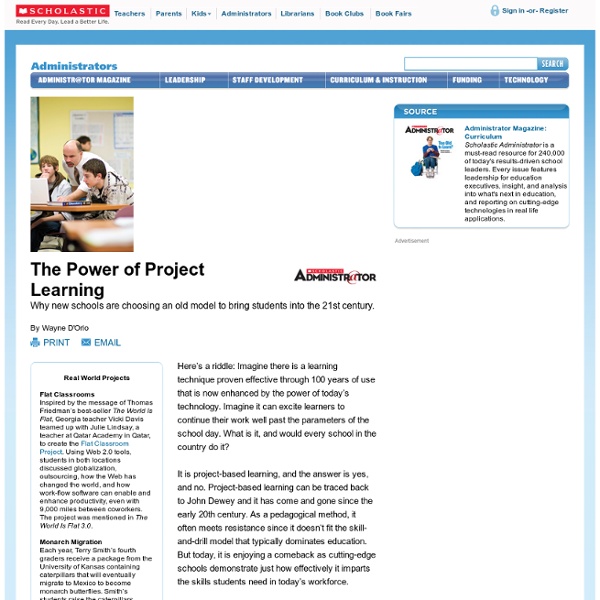
Twenty Ideas for Engaging Projects The start of the school year offers an ideal time to introduce students to project-based learning. By starting with engaging projects, you'll grab their interest while establishing a solid foundation of important skills, such as knowing how to conduct research, engage experts, and collaborate with peers. In honor of Edutopia's 20th anniversary, here are 20 project ideas to get learning off to a good start. 1. 2. 3. 4. 5. 6. 7. 8. 9. 10. 11. 12. 13. 14. 15. 16. 17. 18. 19. 20. Please tell us about the projects you are planning for this school year.
Third Grade Health Adventure Have you ever heard the expression "You are what you eat!"? When people say that they don't mean that eating a hamburger will actually make you turn into a hamburger. They mean that your food choices affect your health and how well your body functions. If you make unhealthy food choices, your body will not be as healthy as it should be and it will not function as well as it could. If you make healthy food choices, your body will be healthy and will function well. As you embark on this learning adventure you will explore information about what kinds of foods you should choose to eat, what kinds you should choose to avoid, and how the foods that you eat affect your body. Before you begin, take a look at this short video to learn about the adventure creator and why this adventure is important.
Third Grade Health Adventure Have you ever heard the expression "You are what you eat!"? When people say that they don't mean that eating a hamburger will actually make you turn into a hamburger. They mean that your food choices affect your health and how well your body functions. If you make unhealthy food choices, your body will not be as healthy as it should be and it will not function as well as it could. If you make healthy food choices, your body will be healthy and will function well. As you embark on this learning adventure you will explore information about what kinds of foods you should choose to eat, what kinds you should choose to avoid, and how the foods that you eat affect your body. Before you begin, take a look at this short video to learn about the adventure creator and why this adventure is important.
Visual Communication Learning Resources | Spotlight 'Action!' Student-Generated Video Web Site Teaches Visual Communications Skills Teachers have free access to virtual field trips and other digital educational resources through Meet Me at the Corner, a repository of educational videos that's moderated to ensure relevance and educational value. It also helps train kids to produce their own video podcasts and create documentaries they can share with their peers around the world. Reporting on location from the Denver Zoo, the on-camera interviewer asked Emily Insalaco what her life is like as an animal behaviorist. The reporter, who goes by "Sam," further asks what it takes to become an animal behaviorist. Sam isn't reporting for a local TV station. "I create new shows every two weeks, complete with links, book recommendations, and learning activities," said founder Donna Guthrie. Guthrie certainly has the background to tackle the project. More than 100 videos have been uploaded.
What is TPACK? Abstract This paper describes a framework for teacher knowledge for technology integration called technological pedagogical content knowledge (originally TPCK, now known as TPACK, or technology, pedagogy, and content knowledge). This framework builds on Lee Shulman’s construct of pedagogical content knowledge (PCK) to include technology knowledge. The development of TPACK by teachers is critical to effective teaching with technology. The paper begins with a brief introduction to the complex, ill-structured nature of teaching. Citation Koehler, M. & Mishra, P. (2009). Keywords Solving Wicked Problems 1. How can we design meaningful learning experiences that support studnet problem solving? Though we often emphasize the importance of problem centered learning environments, it is hard to find a comprehensive approach to designing such environments. Here is one rare case—Dr. In this book, Dr. 2. (1) Case based learning: Students are provided with richly contexualized stories as problems or exmples they can refer to during problem solving. (2) Argumentation (Showing Evidence Tool) : there are several thinking strategies required to solve problems. (3) WebQuest: Students are asked to work collaboratively to answer a question or solve a problem and then present the answer or solution in a technology-supported format. (4) I-search: I-search is an approach to research that builds on student interests and facilitates students' reflective and self-regulated information searching.
Digital Nativism Video Jessica Hunter was a shy and awkward girl who struggled to make friends at school. Then, at age 14, she reinvented herself online as Autumn Edows, a goth artist and model. She posted provocative photos of herself on the Web and fast developed a cult following. "I just became this whole different person," Autumn tells FRONTLINE. News of Jessica's growing fame as Autumn Edows reached her parents only by accident. In Growing Up Online, FRONTLINE takes viewers inside the very public private worlds that kids are creating online, raising important questions about how the Internet is transforming childhood. "They're able to have a private space, even while they're still at home. As more and more kids grow up online, parents are finding themselves on the outside looking in. At school, teachers are trying to figure out how to reach a generation that no longer reads books or newspapers. "We almost have to be entertainers," social studies teacher Steve Maher tells FRONTLINE.
Free Technology for Teachers 4 Ways To Amplify Your Creativity The holidays are over, the weather is lousy, and we’re sober again. We made all kinds of New Year’s promises, but the big one that will change our careers, if not our lives, is the promise to ourselves to become more creative. In my new book, Creative Intelligence, I show that creativity is learned behavior that gets better with training--like sports. You can make creativity routine and a regular part of your life. The huge national policy storm brewing over “dwindling innovation” and an “innovation shortfall” also gives creativity an even greater agency. So here are four specific ways to lead a more creative life and boost your creative capacities. 1. Nearly every creative entrepreneur, artist, musician, engineer, sports players, designer, and scientist works with one, two, or a handful of trusted people, often in a small space. So you need to engage with creative people. Managers need to identify and promote the creative circles within their organizations. 2. 3. 4.
Digital Nativism Prensky's Digital Nativism With an insulting tone worthy of the original American nativists who hated immigrants (especially Catholic ones), Marc Prensky speaks of pre-iPod humans (digital immigrants) contemptuously. (Prensky's work) In a rather shallow piece lacking in evidence or data, Prensky offers the terms "digital natives" and "digital immigrants" to set up a generational divide. Prensky's Brave New World of Video Game Learning It is amusing to note Prensky's unbridled enthusiasm for learning via video games. Prensky Ignores Serious Studies of the Young and Important Data Quick to stereotype generations, Prensky lumps all young ones together as digital natives even though reports like "Generation M: Media in the Lives of 8–18 Year-0lds" issued by the Kaiser Family Foundation paint a far more complex portrait and base their comments on data gathered through surveys. To begin with, for each major category (TV, Print, Computer, Video Games), users are divided into three categories: