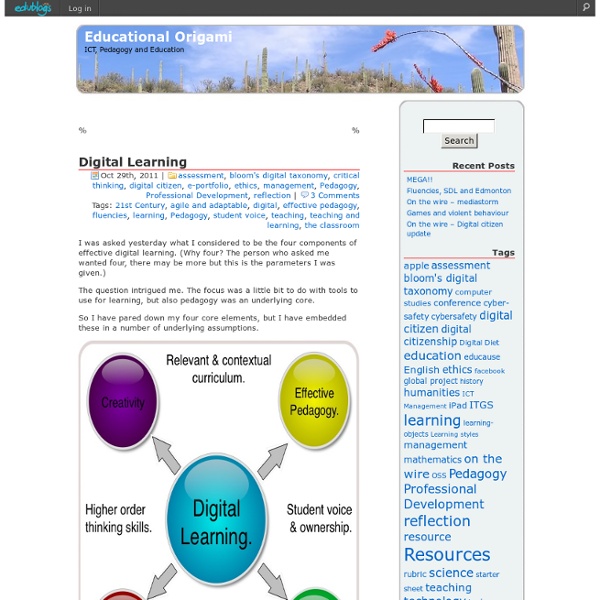Digital Learning
Un article de Wikipédia, l'encyclopédie libre. La notion de digital learning désigne la présence du numérique dans les contenus de formation, que cette dernière soit présentielle (en salle) ou e-learning (en ligne)[1]. Elle est directement liée à l’omniprésence des nouvelles technologies dans la société, aussi bien dans la vie personnelle que dans la vie professionnelle. Ce phénomène influence les comportements de l’ensemble des acteurs de la chaîne d’apprentissage : en amont, les équipes de professionnels spécialisés dans la création, la gestion et la diffusion de formations ; en aval, les salariés et autres partenaires qui sont les apprenants. Le digital learning apporte avec la numérisation des supports de formation plus d’interactivité dans la formation. Terminologie[modifier | modifier le code] Le terme digital est : Le terme digital est souvent associé à l'expression "digitalisation des services" qui traduit la transformation vers les services grâce au digital. Le terme learning est :
Notetaking Apps - a comparison of some popular ones
Notetaking apps are a great way to get organized and keep track of everything electronically. There are a lot of different ones out there, so I thought I would go through some of the more popular ones and list some of the features they have. Click on the links for more information on each one also. 1. 2. 3. 5. 6.
StupeFlix: Better than Animoto? (RT @davestacey)
mLearning: Revolutionizing Education
By Fabio Sergio - June 15, 2012 Smartphones and tablet computers are radically transforming how we access our shared knowledge sources by keeping us constantly connected to near-infinite volumes of raw data and information. We enjoy unprecedented instant access to expertise, from informal cooking lessons on YouTube to online university courses. Recently frog has been researching how learning models are evolving--and how they can be improved--via the influence of mobile technologies. We have been focusing on the concept of mLearning--where "m" usually stands for "mobile" but also just as easily for "me.” Up until now, most people relegated “education” to a finite time in their lives: entering school at around five years old and attending school institutions all the way to university. Continuous learning will simply be a given for the generations of today’s youngsters who are often literally born within reach of a connected personal device. 2. 3. 4. 5. 6. 7. 8. 9. 10.
blog.livingactor
Cette année, Cantoche a 15 ans d’existence ! 15 ans d’innovation, de créativité et d’esprit d’entreprise !15 ans de projets avec 500 clients issus de 40 pays !15 ans de travail d’équipe pour être meilleur chaque jour ! Entreprise innovante, acteur central de la révolution digitale et partenaire des entreprises – de tous secteurs et de toute taille, nous avons décidé de partager, avec notre nouveau site Corporate, notre vision et notre ambition de vous aider à communiquer et interagir à distance avec convivialité et de façon naturelle, avec des avatars 3D animés, parlants et intelligents, qui vont humaniser la relation à distance et réintégrer une forte dimension sociale. Un Assistant Virtuel n’a pas toujours de réponse à une question de l’utilisateur. Il est donc essentiel de prévoir dans les comportements de l’Assistant Virtuel une bonne prise en compte de ces incompréhensions et, le cas échéant, de proposer une redirection vers un conseiller humain. Read more… Bonjour, Read more…
Collaborative Whiteboard Apps for the Classroom
Interactive and collaborative - Whiteboards are a great way for teachers to explain concepts to their students. With the ability of some iPad apps to record, you ensure that students who did not develop understanding of the concept the first time have the opportunity to watch and listen again and again. Working in small groups or brainstorming as a class, collaborative whiteboards are a great way to share ideas. Work in the same room, on the same network or even from different parts of the country. No matter what you are working on these interactive whiteboards are a great way to document or record your thinking process. Educreations: FREE Educreations turns your iPad into a recordable whiteboard. ShowMe: FREE Turn your iPad into your personal interactive whiteboard!
Vimeo Music Store is a Great Resource for Your Educational Videos
You’ve asked your class to make a video to chronicle the school year or some other project and now the question of background music rears its ugly head. Students will want to use their favorite song and then you have to explain the issue of copyright. After they understand that they can’t use certain music without permission or a license they ask: “Where do I find music I can legally use?” A couple of days ago, Vimeo opened their Vimeo Music Store that gives a lot of music background options. Introducing Vimeo Music Store from Vimeo Staff on Vimeo. The Vimeo Music Store has several different licensing options and you can find out all about them on their Frequently Asked Questions page. Vimeo has also served up a nice tutorial on how to use their new store: Music Store Tutorial from Vimeo Staff on Vimeo. In addition to the Vimeo Music Store, Creative Commons has some advice and resources for finding music for your videos. Have fun making great classroom videos!
5 iPad Apps Every Teacher Should Have
Just to wrap up our week of apps for teachers here are some favourites that will make your iPad a little more productive in the classroom. Enjoy iWork Until Microsoft release office for the iPad iWork offers the MS Works equivalent of a productivity suite for the iPad. Pages, Numbers and Keynote make for a fairly impressive productivity suite for $30, or $10 each. Teaching & Classroom Resources @ www.theteachinglab.com The Elements: A Visual Exploration: Sounds a bit pricey for a periodic table, but the vividly animated illustrations of every substance our world is made of more than make up for it. $14 Bento: Organize your Life Mobile Air Mouse: Do you use an Interactive whiteboard and have wireless keyboards and mice floating around the place that either don’t work or you have to actually sit in front of a computer to type something on your IWB. DropBox: I own a laptop, 2 desktop PC’s at home, have files on the network at school and now have some stuff on my iPhone and an iPad.