


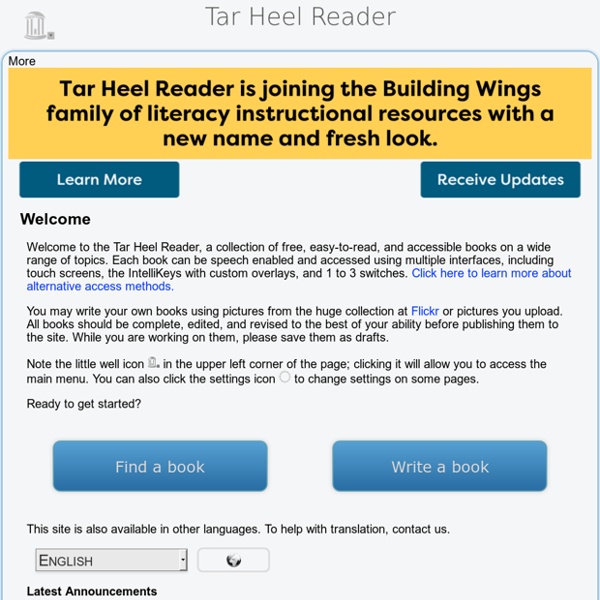
Photopea | Online Photo Editor UDL Book Builder: Explore Model Books Skip to Content | Choose Your Language: English | Español | Português Welcome, Guest Home FAQs Sign In Explore Model Books Use these models to help you create effective UDL supports and content. Filter By: Show All Model Books 1 to 10 of 22 Books Terry's Tips As you look through these model books for ideas and examples of how to use UDL, use me as your guide. Listen CAST UDL Book Builder has been made possible in part by generous support from the Massachusetts Department of Elementary & Secondary Education, NEC Foundation of America, The John W. © Copyright CAST, Inc. 2006-2018 · Learn about Universal Design for Learning (UDL) · Model Books · Create and Edit My Books · Shared Books · Public Library Books · Tips and Resources
10 Great iPad Apps for Autistic Children | B12 Patch : B12 Patch Education experts are raving over the Apple iPad , but not for its ability to help kids with their homework or influence secondary language fluency; in the spotlight today is the way Apple’s new iPad touchscreen device is revolutionizing the way we teach children with autism. Even small children like 3-year-old Hudson Holmquist, diagnosed with autism at the age of 2, are learning to utilize the iPad as a means of communicating with the outside world. Gone are the hourly meltdowns which resulted from Hudson’s frustration at not being able to ask for something or say, “I feel sad.” Says mom Laura, “The iPad has given us our family back.” Autism, B12 and Your Child Approximately 1/110 children born in the US are autistic, according the Centers for Disease Control (CDC). Below are 5 basic skills which autistic children learn by playing games and puzzles on their iPad: Social skillsFine motor skillsLanguage and communication skillsSensory skillsStress reduction Thinking of purchasing an iPad?
100 herramientas TIC y blogs educativos que no te puedes perder si eres docente He realizado una selección de 100 herramientas TIC y blogs educativos para docentes. Espero que os sirvan. ¿Cuáles añadiríais vosotros? 40. EL BLOG DE SALVAROJ – Reflexiones educativas que todo docente tendría que leer. 41. 12 documentos y guías de evaluación para teatro en el aula 12 documentos y guías de evaluación para teatro en el aula Colección de materiales descargables y modificables del #ProyectoEDIA que todos los docentes pueden usar para apoyar y guiar a sus alumnos y alumnas en cualquier tipo de actividad ligada al teatro en un centro educativo. Estos documentos nos permitirán, entre otras, cosas, ofrecer a los estudiantes referencias claras y ligadas al currículo para llevar a cabo escenificaciones y presentaciones teatrales dentro y fuera del aula y dentro y fuera del centro escolar. Todos estos recursos están incluidos dentro del REA “Lo tuyo es puro teatro”, de Lengua y Literatura para 3º de ESO durante el que los estudiantes se convierten en lectores, críticos, escritores y realizadores de obras teatrales para aprender sobre el teatro. Conocer y apreciar el teatro y los textos teatrales Aprender sobre teatro (con obras teatrales) Tareas ligadas a una representación escolar
Assistive Technology Tools: Writing There is a wide range of assistive technology (AT) tools available to help students who struggle with writing. Some of these tools help students circumvent the actual physical task of writing, while others facilitate proper spelling, punctuation, grammar, word usage, and organization. AT tools that assist with writing fall into several categories: Abbreviation expanders Used with word processing, these software programs allow a user to create, store, and re-use abbreviations for frequently-used words or phrases. Products to consider Resources to help you evaluate assistive technology for your child Consumer Tips for Evaluating Assistive Technology Products Alternative keyboards These programmable keyboards have special overlays that customize the appearance and function of a standard keyboard. Intellikeys Graphic organizers & outlining Graphic organizers and outlining programs help users who have trouble organizing and outlining information as they begin a writing project.
Cómo cambiar la velocidad de reproducción de un vídeo de YouTube Hay canales de YouTube para prácticamente cualquier cosa, y no siempre vas a tener tiempo para ver todo lo que te gustaría. Una solución es ver los vídeos a mayor velocidad, una función que YouTube te permite hacer desde hace tiempo. En YouTube puedes cambiar la velocidad de reproducción a seis velocidades sin contar la normal: tres a cámara lenta y tres a cámara rápida. Te contamos cómo hacerlo tanto en la web de YouTube como en su aplicación para el móvil. Las velocidades de YouTube Antes de ponernos manos a la obra a cambiar la velocidad de los vídeos de YouTube, veamos qué opciones nos da para elegir, y es que el uso de números puede resultar un poco confuso. Cambia la velocidad en YouTube web Cambiar la velocidad de reproducción de un vídeo de YouTube es cuestión de un par de clics. Ahora solo te falta elegir la velocidad que deseas en la lista y el vídeo empezará a reproducirse inmediadamente a esa velocidad. Cambia la velocidad en la app de YouTube
"Cómo hacer", la colección de libros completa en PDF - Instantes La biblioteca de mi colegio tiene algunos tesoros que, para los que crecimos en los ochenta, no hacen más que traernos buenos recuerdos. Esa añoranza que tan de moda está, y que supongo es un refugio confortable ante los tiempos que nos ha tocado vivir y lo poco halagüeño que pinta el futuro, hizo que me emocionase al encontrar con la colección ‘Cómo hacer’ (título original ‘The knowhow books’ publicado por Usborne Books) en las estanterías de la biblioteca. Tanto los había disfrutado -leí muchos y compré alguno- que me surgió la necesidad de volver a visitarlos. La colección se publicó en España entre el final de los setenta y principios de los ochenta por la editorial Plesa/SM y está descatalogada, así que resulta imposible conseguirla completa. Los doce volumen que la componen son los siguientes (en orden alfabético): Descargar la Colección 'Cómo hacer' (124 MB, 12 libros en PDF en un ZIP) Así se ve por dentro (clic para ampliar):
How can assistive technology be integrated into the curriculum? How can assistive technology be integrated into the curriculum? To access any curriculum, students need to be able to interact with the information and material provided. For any student, the motivation and ability to interact depends on a number of factors. A student with cognitive, sensory or physical disabilities faces barriers to interaction that require special supports. The effective use of assistive technology can be the key to overcoming barriers that are beyond a student’s control. When assistive technology is functionally integrated into the classroom, a student’s motivation can be fully realized and he or she can be challenged by the curriculum in a positive way. Ideally, the use of assistive technology must be applied to real-life problems and challenges and be part of the everyday classroom experience as a natural part of learning. Lexington One Student Timothy uses an augmentative communication device in class, among other assistive technology devices. Time: The late 1900's
Online PDF Editor, Edit PDF documents 2 28 Awesome Anchor Charts for Teaching Writing Anchor charts are a great way to make thinking visible as you record strategies, processes, cues, guidelines and other content during the learning process. Here are 25 of our favorite anchor charts for teaching writing. 1. Why Writers Write First and second graders will draw inspiration from this fun-filled anchor chart about why we write. Source: The First Grade Parade 2. Personal narrative is a style that all students will practice in elementary school. Source: Rachel’s Reflections 3. Before you can writer about character, you first have to understand it. 4. Now that your students understand inside vs. outside characteristics, dive deeper into describing a specific character. Source: MPM Ideas 5. This anchor chart is jam-packed with things for fourth- and fifth-grade writers to remember about the six traits of writing. Source: Working for the Classroom 6. This anchor chart reminds upper elementary students how to create realistic stories. Source: Two Writing Teachers 7. 8. 9. 10. 11. 12.
Adaptive Technology By Sheryl Burgstahler, Ph.D. (Adapted from the publication Working Together: People with Disabilities and Computer Technology) Case Study | FAQ | Resources Computers are essential tools in all academic studies. Access to computers for students with disabilities involves two major issues: access to the computers themselves and access to electronic resources such as word processors, spreadsheets, and the World Wide Web. Adaptive (or, assistive) hardware and software can facilitate computer access for people with disabilities. This section of the Faculty Room provides an overview of adaptive technology that supports access to computers and electronic resources. Accommodations for students will be presented by considering computer input, output, and documentation for specific impairments. BlindnessMost individuals who are blind can use a standard keyboard. Following are examples of computer input, output, and documentation accommodations for individuals who are blind: Input Output Documentation