


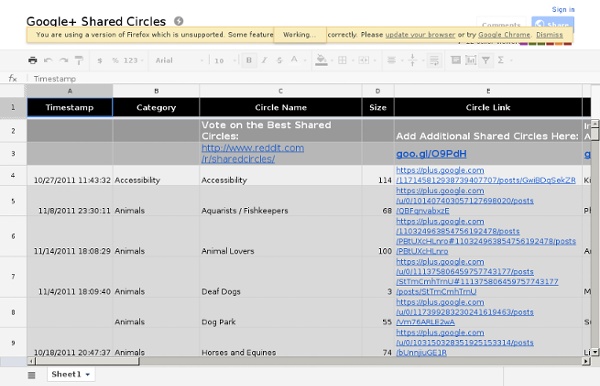
mTouch Quiz Save 20% when you buy any two or more Premium Features by using the promo code COMBO at checkout! Limited time offer! mTouch Quiz is an easy to use, learning oriented, versatile, touch friendly, mobile minded Quiz plugin for WordPress. Answer the two questions below and then select the giant “Get Results” button. <div id="mtq_javawarning-1" class="mtq_javawarning"> Please wait while the activity loads. Your answers are highlighted below. Once you are finished, click the button below. There are 2 questions to complete. Use Gravity Forms for Dashboard Results Storage with our Gravity Forms Addon. plugin for
How to Take Advantage of Google+ Messaging 260 Shares Google+ 165 Twitter 45 Facebook 46 LinkedIn 4 inShare4 Reddit 0 Pin It Share 0 Buffer 0 260 Shares × I’ve been using Google+ since about day 2 of the limited field trial and in that time I’ve noticed that most people, even many of the geeky tech-oriented people, don’t quite get the finer points of messaging yet. One of the biggest complaints about communicating on Google+ I hear is “Why can’t I send a message to just my friend?” The answer to the first two questions is “You can,” and to the last, “You don’t have to do that.” Add More People The key to it all is that “+ Add more people” link. By default your shares will be posted to Public, but if you want to change that, click the X next to Public. Now your post won’t be shared publicly. If I wanted to send a private message just to our own Cali Lewis, I can just click the now-renamed “+ Add circles or people to share with…” link and start typing her name. Now the message is all ready to share if I want. Happy messaging! Trusted
How to Track Tweets, Facebook Likes and More with Google Analytics Don’t you wish you could track the traffic impact of Twitter, Facebook and Google+ using Google Analytics? Well now you can. Keep reading to learn how. Google’s getting social in a big way. Google has been quite busy lately, rolling out Google+ (Google’s social network) to a limited audience, the Google +1 button (a feature similar to Facebook’s Like button), a new Google Analytics interface and Google Analytics Social Interaction Tracking. Google Analytics Social Interaction Tracking This new Analytics feature allows you to track social interactions on your website, your blog or on your Facebook fan page. In this article, I will guide you step-by-step in adding this powerful new tracking feature to your Facebook tabs or web pages. NOTE: Adding Google Analytics Social Tracking requires access to and modification of your web page files. What is currently supported by Google’s Social Tracking As of this writing, my testing shows that the following social buttons are supported: Troubleshooting
How to Use Google+ Sparks 181 Shares Google+ 90 Twitter 41 Facebook 39 LinkedIn 11 inShare11 Reddit 0 Pin It Share 0 Buffer 0 181 Shares × Since this post was written, Google has implemented Search within Google+ and rendered much of the old Google Sparks writeup below obsolete. I have a new post up at our sister site WebBeat.TV on Google+ Search. Yes, it’s time for more Google+ how-tos! Google Sparks is very similar in concept to both Google Reader and Google Alerts. Sparks are accessed right below the Stream options on the left side of your Google+ main page. To get started with Sparks, find the big text field with “Find stuff you’re interested in…” This is where you type the subject you want to see news about. Then, click the magnifying glass icon or hit enter to search. It’ll show you more than just one story of course, and you can scroll through to see more and more. If it’s an interest you’re going to want to come back to a lot, you can “Add Interest” to pin the Spark to the list over on the left. Trusted
google+ wordpress plugin – googleCards-Wordpress | Google+ Developers As promised in yesterdays post, I have turned my google+ profile scraper class into a wordpress plugin. the google+ cards widget The plugin adds a widget to your wordpress install that will display your ‘googleCard’ in your blog’s sidebar. Download Github Installation 1. If you like this plugin, please give it a rating and review on the WordPress Plugin directory How to show the widget in a template If you don’t have a widgetized sidebar or you would just like to display the widget somewhere in your template, you can do so by adding the following php snippet to your template where you want the googleCard to appear : Note : You will need version 0.4.3 or later for this snippet to work, and it is only needed if you don’t want to use the standard widget. Changelog 0.4.7 Fixes the class names once again after a google+ change. 0.4.6 Fixes profile image and circle count fetching again. 0.4.5 Fixes profile image and circle count fetching problems. 0.4.1 Test for safe_mode and open_basedir. 1. 2. 3. 4.
How to Use the Advanced Secrets of Google+ Messaging 183 Shares Google+ 110 Twitter 44 Facebook 23 LinkedIn 6 inShare6 Reddit 0 Pin It Share 0 Buffer 0 183 Shares × The other day I told you about the basics of Google+ messaging, but that’s not the end of the story; there’s more to tell. Let’s take it a bit farther today, shall we? Email Addresses You already know by now that you can share with circles and with individuals. It works exactly like all other messaging. From here, of course, you enter whatever you want to share and the share gets sent off to the person’s email. Alternative Invitation System Note the big orange “Join Google+” button in the email above. That’s always better than a plain-jane invitation out of the blue, unless the person actually asked for an invitation. Evernote & Other Services Evernote gives you a private email address that you can send content to. Of course there are some handy shortcuts that can make it even easier; for instance, did you know you can put email addresses in Circles too? Other Services Bookmarking
Intégrer Facebook Connect sur son site Prérequis Tout d'abord avant d'aborder ce tutoriel, vous devez disposer de solide connaissance en PHP et en JavaScript puisque ces APIs se laissent difficilement appréhender. Ce tutoriel est jeune et peut donc contenir des imperfections, merci de faire part de vos remarques dans les commentaires. Les commentaires ne sont pas un lieu de support, pour cela vous disposez du forum. Lisez bien ce tutoriel dans son intégrité. Enregistrer son Application Pour bénéficier des APIs de Facebook, vous devez enregistrer une application. Récupérer PHP SDK Cette librairie de fonction vous mâchera une bonne partie de votre boulot : Télécharger Php SDKUploadez sur votre serveur /src/facebook.php Intégrez Facebook connect Installez le bouton Facebook vous propose deux manière de construire votre bouton : La méthode xfbml et l'autre méthode. L'autre méthode est assez simple, ce n'est qu'un simple bouton auquel nous associons des fonctions issues de la librairie JavaScript SDK. Récupérer les données Ressources
HOW TO: Create Your Own Customized Short URL While the rest of us were copy-and-pasting mumbo-jumbo from URL shorteners into our Twitter accounts, sites like The New York Times were smugly tweeting their links using shortened URLs like "nyti.ms." Frankly, this made us a little jealous. But now, Bitly makes it easy for the average Joe Blogger to create a custom short URL for free. You don't even need to own a site that gets about 17 million unique visitors per month. A custom shortened link is great for building a personal or business brand, as readers know exactly where it will lead when they see it shared on social networks. 1. There are a number of services you can use to find an available URL, but the most convenient for finding a short URL is Domainr. Your URL will need to be fewer than 15 characters in order to work with Bitly. 2. If you don't already have one, it is free to sign up for a Bitly account. Sign into Bitly, and select 'Settings' from the pull-down menu at the upper-right corner of the page. 3. 4.