


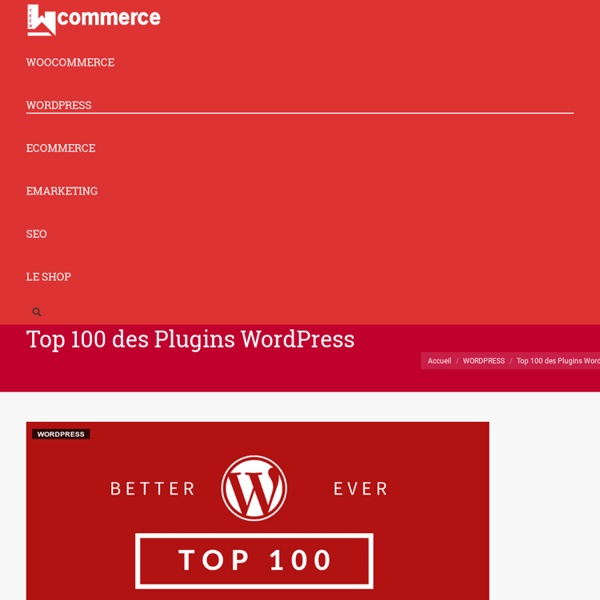
https://wcommerce.tech/top-100-plugins-wordpress/
Akismet - antispam Akismet checks your comments against the Akismet web service to see if they look like spam or not and lets you review the spam it catches under your blog's "Comments" admin screen. Major new features in Akismet 2.5 include: A comment status history, so you can easily see which comments were caught or cleared by Akismet, and which were spammed or unspammed by a moderatorLinks are highlighted in the comment body, to reveal hidden or misleading linksIf your web host is unable to reach Akismet's servers, the plugin will automatically retry when your connection is back upModerators can see the number of approved comments for each userSpam and Unspam reports now include more information, to help improve accuracy PS: You'll need an Akismet.com API key to use it.
Customizr WordPress Theme Documentation This documentation aims to give beginners and advanced users an overview of what is possible with the Customizr WordPress theme. Before diving into it, you might want to check those useful pages. Theme overview Fully responsive htaccess Code for WordPress Multisite For the upcoming Digging into WordPress update for WordPress 3.0, I have been working with WordPress’ multisite functionality. Prior to version 3.0, WordPress came in two flavors: “original” and “multisite” (MU). Most designers probably work with regular, one-blog installations of “regular” WordPress.
35+ Best Premium Responsive PrestaShop Themes in 2014 - Responsive Miracle Updated: PrestaShop is a free, open source e-commerce solution. The software is published under the Open Software License(OSL). Google XML Sitemaps Use this plugin to greatly improve SEO to create special XML sitemaps which will help search engines like Google, Bing, Yahoo and Ask.com to better index your site. With such a sitemap, it’s much easier for the crawlers to see the complete structure of your site and retrieve it more efficiently. The plugin supports all kinds of WordPress generated pages as well as custom URLs. Additionally it notifies all major search engines every time you create a post about the new content. Supported since over 9 years and rated as the best WordPress plugin, it will do exactly what it’s supposed to do – providing a complete XML sitemap for search engines.
WP Theme FAQs Make Divi Module Settings Editor Full-Screen Show Divi Header Social Icons on Mobiles (Divi 2.4+) Changing the Footer Links in Divi If you’d like to change the Divi Theme’s default “Designed by Elegant Themes | Powered by WordPress” links, here’s how to do it. Thrive Content Builder - Live WordPress Front End Editor The Dark Side of the "Visual" Editor for WordPress Market... Front end editors (a.k.a. Visual editors) for WordPress are all the rage, these days. All in One SEO Pack - référencement The original WordPress SEO plugin, downloaded over 50,000,000 times since 2007. Use All in One SEO Pack to optimize your WordPress site for SEO. It’s easy and works out of the box for beginners, and has advanced features and an API for developers.
Advanced Design & Custom CSS Settings More Design Control For Those Who Need It Whenever you edit a module, row or section, you will notice three tabs in the settings popup: General Settings, Advanced Design Settings and Custom CSS. Everything you need to create awesome Divi Layouts and take full advantage of each module can be found in the General Settings tab.
Contact Form 7 Contact Form 7 can manage multiple contact forms, plus you can customize the form and the mail contents flexibly with simple markup. The form supports Ajax-powered submitting, CAPTCHA, Akismet spam filtering and so on. Docs & Support You can find docs, FAQ and more detailed information about Contact Form 7 on contactform7.com. If you were unable to find the answer to your question on the FAQ or in any of the documentation, you should check the support forum on WordPress.org.
WP Super Cache This plugin generates static html files from your dynamic WordPress blog. After a html file is generated your webserver will serve that file instead of processing the comparatively heavier and more expensive WordPress PHP scripts. The static html files will be served to the vast majority of your users, but because a user's details are displayed in the comment form after they leave a comment those requests are handled by the legacy caching engine.