


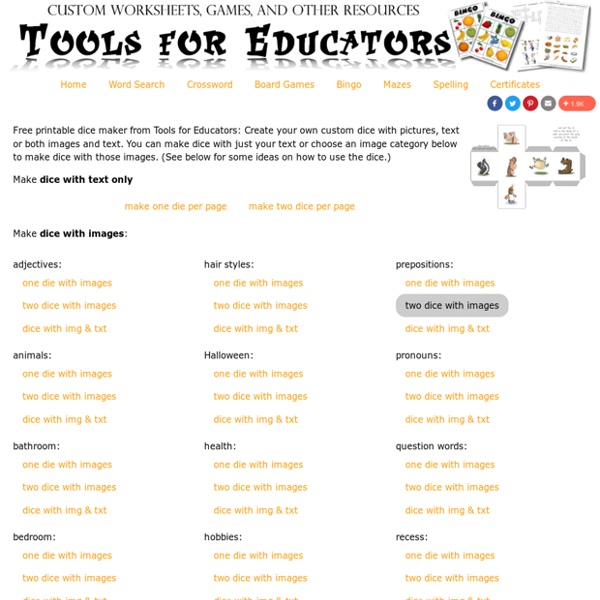
Free Word Search Maker from Tools for Educators: These worksheet makers are light, easy to use, but very powerful. Make work searches for kids, elementary school, phonics programs, language classes and more. You can use text for your puzzle hint: find the same word, unscramble the word and find it, read a clue for the puzzle word, or use your own ideas. It's up to you. word search maker: text only You can use images as the puzzle hints: choose an image category below and type the word you want entered into the puzzle. - if you want to make a word search with clues, use the text only generator above. - if you want a crossword and word search together on the same page, use the crossword maker. You can use up to 16 images for your word search with images. These word search makers are free word searches to print that you can use online to make personalized word searches with images as hints. These can handle some foreign languages as well.
Tools for Educators Printable Secret Decoder Wheel - Dabbles & Babbles Printable secret decoder wheel. Printable Secret Decoder Wheel – Attention all secret agents! Your secret decoder wheel has arrived and your mission, should you choose to accept it, is to send and receive secret messages to your friends without anyone being the wiser. No one will be able to decode your messages unless they have the secret key. This is a super fun play activity for kids but also a useful resource for teachers, homeschoolers and parents. The secret decoder wheels could easily be used for math skills, spelling practice, writing activities, word work and more. Printable Secret Decoder Wheel Instructions Cut out the circles below and stack in order from the number 1 wheel on the bottom, then number 2 wheel and finally number 3 wheel on the top.Attach the three discs by carefully poking a round brad fastener (or thumb tack with an eraser behind) through the middle of all three wheels. Pick a letter on the outer wheel and a number in the inner circle – this is your key (ex.
untitled Spelling Worksheet Templates to use as resources for English class, ESL, or just as materials to add to your phonics curriculum. Choose the correct word or correct spelling worksheets: Choose a picture and write in three options for the spelling or three different words with one correct option. You could also write two words that apply to the object and one that doesn't. Students would select the correct words. You can also write in sentences explaining the picture and other sentences that have nothing to do with the picture. This spelling worksheet maker allows you to create spelling worksheets to print or small reading quizzes on any theme with pictures. These can handle some foreign languages as well. More reading and spelling worksheet makers: Once your worksheet has been generated, click on the print button. These should print fine if you are printing on A4 paper or Letter.
Soccer Award Certificate Maker: make personalized soccer awards . Type over any text field to completely customize the certificate. Erase text from any field you don't want to use. Use the menu on the right to add new text, add a team logo, change the font, increase, or decrease the font size. To see all of the soccer certificate templates, please see the preview page. If you are having troubles with the new maker or just liked the old designs, here is the soccer certificate maker version 1.0. How to use the new certificate maker: Step 1: Choose your paper size and layout. Step 2: Choose your font. Step 3: Edit the text. Step 4: Edit the layout. Step 5: Print! There are 2 options for export, 'Print' and 'Download PNG'. Nothing happens when you click 'Download PNG': The download option will open a new browser tab and is often blocked by pop-up blockers. With the new certificate maker, one border loads at a time. The certificate is not filling the page: I believe that this problem is limited to some versions of Internet Explorer. Can I save the data?
MyGame Memory MyGame Memory es la primera aplicación de la línea MyGame. En esta nueva línea queremos hacer generadores de juegos de estimulación cognitiva, de forma que se puedan crear y jugar este tipo de juegos, pero siempre adaptados al usuario final. Esta primera aplicación permite crear y jugar memorys, el juego clásico de levantar cartas dos a dos para emparejar las iguales. MyGame Memory es una aplicación destinada principalmente para el uso del educador. Su objetivo principal es trabajar en las habilidades cognitivas: lingüística, audio y memoria visual, patrones y relaciones, y la memoria espacial. Aunque creemos que el profesor será el que cree los memorys, lo más probable es que los estudiantes pueden crear y compartir entre ellos los memorys como un reto. La aplicación ha sido desarrollada originalmente con los niños y adultos con problemas cognitivos y necesidades especiales en mente, pero funciona muy bien en el aprendizaje de lenguas extranjeras.
www.textivate.com/index.php Writing Worksheet Templates where you can select an image and make handwriting worksheets, tracing sheets, or just leave them as blank lines. The templates will open in a new tab. Then, you can write single words, a couple sentences, leave them blank for free writing practice, or use them as spelling test templates. (More ideas below) Currently available vocabulary categories: Ideas for how to use these templates: - You can type the vocabulary word one or two times and students trace the words on the first line and use the second line for their own practice. - You can type the vocabulary word on the first line for students to practice and a short example sentence on the second line. - Leave all of the text fields blank and use the template as a free writing exercise. There are more ways to use this template, so don't feel limited by these ideas. Unfortunately, this template will only work for a few languages other than English.
Word Games for the ESL Class Here are two printable word games for the ESL classroom that help students improve their understanding of parts of speech. It's a variation on classic cloze exercises, except that students need to choose any word from a given part of speech. For example: It was a __________ (Adjective) day outside. Students have such a great time while learning important skills - without thinking too hard about it! Aim: Recognizing Parts of Speech Activity: Fill in the gap story completion Level: Lower level to intermediate Outline: Write a few words up on the board representing various parts of speech (i.e. noun, verb, adverb, etc.). A Day in the Life ... A Day in the Life ...Exercise It was a __________ (Adjective) day in __________ (Month) and the __________ (Man's name) decided to __________ (Verb). The World of Work - Worksheet The World of Work - Exercise I work in an / a _________ (noun) that _________ (verb) for _________ (noun).
EclipseCrossword - the fast, easy, and FREE way to create crossword puzzles in minutes Vocabulary Worksheets: Handout Templates is an online worksheet template that allows you to make handouts for students with images and custom text. Choose a category below. The maker will open in a new tab. Use the maker to select and image and enter text for that picture. (This template is designed for up to 15 words per page. Currently available sets: These should be able to handle any foreign language. Tools for Educators offers free printable worksheet makers, online teacher tools and a host of programs for educators to make materials for lessons, get lesson plan support and printable materials for classes. There is a print menu that you can use to print your worksheet.