


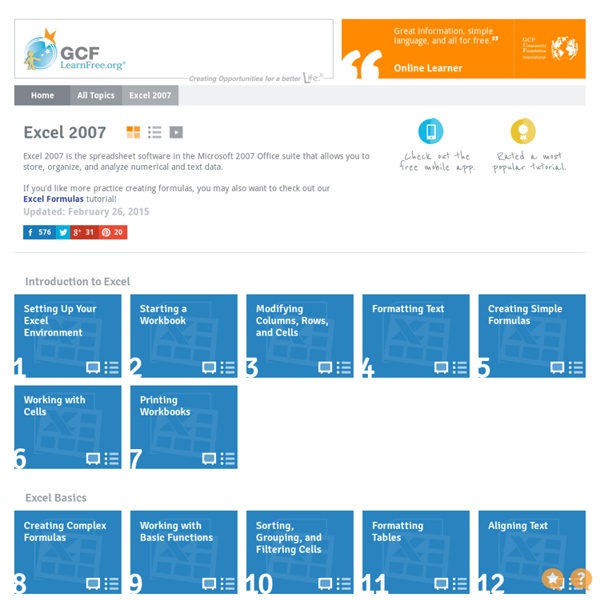
— Taryn Cox The Wife Microsoft Excel 2007 Tutorial—Free & Online By Denise Etheridge You can use this free online tutorial to learn Microsoft Excel 2007. Click here to start the tutorial. If you are using an older version of Excel, click here for our Excel 2003/2002 tutorial or click here for our Excel 97 tutorial. Lesson 1: Entering Text and Numbers Microsoft Excel is an electronic spreadsheet that runs on a personal computer. Click here to start Lesson 1 Lesson 2: Entering Excel Formulas and Formatting Data Lesson 1 familiarized you with the Excel 2007 window, taught you how to move around the window, and how to enter data. Click here to start Lesson 2 Lesson 3: Creating Excel Functions, Filling Cells, and Printing By using functions, you can quickly and easily make many useful calculations, such as finding an average, the highest number, the lowest number, and a count of the number of items in a list. A header is text that appears at the top of every page of your printed worksheet. Click here to start Lesson 3 Lesson 4: Creating Charts
Spreadsheeting II: Good Spreadsheet Design | Geekgirl's Plain English Computing What makes a good spreadsheet? Two things: good design and good data. This may sound obvious, but it’s all too easy to dive into creating a spreadsheet without putting much thought into its design. And a poorly designed spreadsheet is bound to make it harder to enter valid data. Good design doesn’t mean making your spreadsheet look good – although spreadsheet appearance can definitely aid in usability and readability. A simple spreadsheet design Let’s take an ultra-simple example: a share listing which displays the stock names, stockholding, and current share price of the stocks you own. Spreadsheet cells can contain raw data (numbers, dates, text labels, images, web addresses and so on) or formulae. Figure 1. Thus, if we’re fortunate enough to have shares in Microsoft, Facebook, Apple, Google and Amazon, our spreadsheet will have column labels in cells A1 to D1 (remember cells are addressed by their column and row coordinates), thus: A1: Company B1: Current Shareholding D1: Current Value
Universidades en Monterrey Professional Resume Design for Non-Designers Writing a good resume can get you the job…or at least will put you on top of the pile. But professional resume design is a skill not everyone has. No worries though, there is help out there. Here is how to create a resume format that will make your skills stand out. Design is important next to content. The grouping, highlighting and placement of the text can help your resume stand out. Here is a quick outline of the resume created in Word7. I have outlined 7 Steps that are important to a resume. Step 1 Your contact information needs to be there, visible at first glance. Step 2 Your resume should rarely be more than one page. Step 3 The first paragraph should include a brief description of your current qualifications. Step 4 Let’s add the Work Experience or Employment History. Step 5 Next step is to add the education. Step 6 The last step is to add your skills. Step 7 I like to add the contact information again at the bottom, smaller but noticeable. ContrastRepetitionAlignmentProximity
How to Make Your Spreadsheets Less Lame How to Make Your Spreadsheets Less Lame Spreadsheets are lame. There’s no two ways about it. We designers hate spreadsheets because they’re a shining example of boring data presented in a boring manner. Unfortunately for designers, spreadsheets are a necessary evil and could even be called a great and essential tool in the business world. The Starting Document To begin we’ll need an actual spreadsheet. Fix Your Alignment As I point out in almost all of our design discussions, the tendency here is going to be to center align all or many of the columns as with the example above. In reality, center-aligned columns of data make your eyes follow a ragged edge and therefore have a tendency to take longer to read because of the increased movement (subtle but present). To address this issue, let’s give all the data a strong left alignment. Create Clear Headers Our starting spreadsheet has already taken a significant step in creating headers that stand out by formatting the headers in all caps.
HOW TO: Set Up an Online Resume Your resume is boring. How do you expect to stand out in a crowd of job seekers when your black-and-white, list-formatted resume and formulaic cover letter blend with all the rest? Luckily the Internet is here to save you. If you're looking for ways to make your resume stand out — whether that's on your personal website, video hubs, document-sharing websites or LinkedIn — here are some ideas to get you started, along with examples for each format. If you've posted your resume online in a creative way, share a link and your story with us in the comments below. Your Website First, if you don't have a personal website, get one. Now that that's taken care of, consider listing your resume (or at least an "about me" page) on your website, so site visitors can learn more about you. Hagan Blount, a self-described writer, editor and producer, hosts a compelling infographic resume (pictured above) on his personal website. Video Resumes His project was a hit. Document-Sharing Websites LinkedIn
Excel 2003 vs Excel 2007 Home » Excel-2003-vs-Excel-2007 If you've been using Excel 2003 for several years, you will probably be aware of increasing numbers of people or organisations using more up-to-date versions of Excel (2007, 2010, 2013 or Excel 2016). You may even have been sent Excel workbooks that you can't open with your own version of Excel. Therefore, you may at some point in the future, consider taking the plunge and upgrading. The main changes occurred between Excel 2003 and Excel 2007. Number of Rows and Columns One of the main developments in Excel 2007 and later versions of Excel is that Excel now allows more columns and rows. Conditional Formatting Another major improvement in Excel 2007 is Conditional formatting. Conditional formatting in Excel 2007 and later versions of Excel can even be made to work for cells that satisfy more than one condition. Also, Excel 2007 and later versions of Excel offer additional types of conditional formatting. Filtering and Sorting by Colour Resizeable Formula Bar
How to Fold a Fitted Sheet Eureka! How to: 1. With the sheet inside out, place one hand in each of two adjacent corners. 2. 3. 4. 5. 6. 7. note: directions made for a right-handed person; if you are a "leftie" then use the hand opposite the one suggested above PS. if you're looking for a fabulous deal on 600 thread count italian sheets, look no further! (I highly reccommend sheets of 600 thread count or more. image via Martha Stewart Microsoft Excel Spreadsheet, part of Microsoft Office Features Basic operation Microsoft Excel has the basic features of all spreadsheets,[6] using a grid of cells arranged in numbered rows and letter-named columns to organize data manipulations like arithmetic operations. Microsoft allows for a number of optional command-line switches to control the manner in which Excel starts.[14] Functions Excel 2016 has 484 functions.[15] Of these, 360 existed prior to Excel 2010. With the introduction of LAMBDA, Excel will become Turing complete.[18] Macro programming VBA programming Use of a user-defined function sq(x) in Microsoft Excel. Subroutine in Excel calculates the square of named column variable x read from the spreadsheet, and writes it into the named column variable y. The Windows version of Excel supports programming through Microsoft's Visual Basic for Applications (VBA), which is a dialect of Visual Basic. Macro Recorded code may not be compatible with Excel versions. History Charts Add-ins Excel for the web