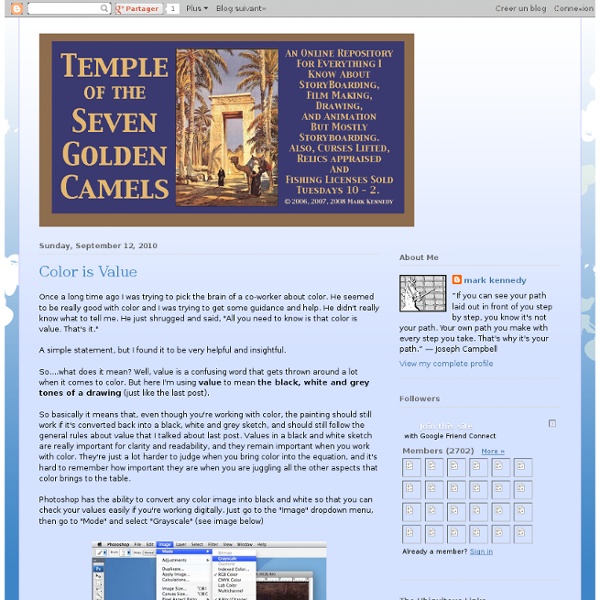6 Color Scheme Tools
Mixing Up Illustration: Combining Analog And Digital Techniques
Advertisement In the digital age, don’t forget to use your digits! Your hands are the original digital devices— Lynda Barry People often ask how I arrived at a finished illustration. Sketching It Out Concepting for me always starts with pencil and paper. Researching This is the most underestimated part of the process, but one of the most important. Some artists who always inspire me are Mary Blair, Alice Provensen, Charley Harper, Maurice Noble and Eyvind Earle. Also, if I’m drawing an elephant’s skin, or wood on a camera, or a band on a helmet, I’ll want to take a close look at the real thing. Crafting Your Own Brushes I do this because I want my brushes to be my own. Some rough crosshatching for the elephant’s skin, with an oil pastel on drawing paper. Scanning It All In Scan everything: the initial sketch, the textures, anything you’ve made to this point. Here is a scan of my original sketch. If you scan as black and white, you won’t need to worry about adjusting the levels. (al)
Paint Some Life into Your Skin Tones
May 14th, 2007 One of the biggest challenges a beginning painter will face is learning to paint flesh tones. The skin is highly complex, made up of varying colors and textures; if you get one thing wrong, you could end up with some pretty scary results. Here’s a few simple tips to help you conquer this problem. Choosing Your Colors Beginning artists often like to paint a caucasian person using a generic peach color. To make a portrait effective, the viewer has to believe in it, and he will simply have a hard time doing that if the subject looks more like a Barbie doll than a human being. Start by choosing your general light and dark colors for your skin. Color Rules Next, if you simply add a few colors to the face and give it some variation, your subject will automatically begin to look more “real”. Here’s a few general rules: Make these effects subtle and don’t overdo it. Skin Variations Pale SkinFor the fairer subjects, keep your colors cooler and more pastel-like. Conclusion
Pencil Drawing Techniques With Examples - Bored Art
Pencils have not gotten as much credit as they should get when it comes to the visual arts. But the fact is that pencils can help you produce some remarkable works of art that will leave you reeling with surprise but only if you know what you are doing. To do that, you will have to have a grasp of pencil drawing techniques that will give you an idea on what strokes and techniques to use to get the effect you want to create. All you need to do is look at beautiful drawing pencil sketches and art examples and you will be dying to try to create some of your own. It is only when you learn how to draw with pencils will you realize why they say that simple is not the same thing as easy and while pencil drawings may seem simple they are anything but easy. Whether you are producing deep and profound art or working on scribble art to make your home and office look awesome, you will find this article pretty useful. Given here are some of the basic pencil drawing techniques with examples:
Color Theory Tutorial by Worqx - StumbleUpon
Why study color theory? If you are involved in the creation or design of visual documents, an understanding of color will help when incorporating it into your own designs. Choices regarding color often seem rather mystical, as many seem to base decisions on nothing other than "it looks right." While attending the University of Minnesota I enrolled in almost every course I could from different departments: graphic design, interior design, and fine arts. Communicating Color What is red? HTML Red Pantone® Red Pantone® Warm Red TRUEMATCH® 6-a Color Application With respect to the arts, color was part of the realistic, visual representation of form, but one group of painters abandoned the traditional practices regarding color in painting. The next several pages of this site offer a tutorial regarding color theory. To begin the tutorial, view: Color Basics Review resources & learn more about color: resources and bibliography To make comments or ask questions: contact worqx
Color Palette Generator
Color Palette Generator #ffeeff #ffccdd #eeaaaa dull #33aa77 #ffeeee #ffbbdd #ff7799 vibrant URL of image: Make color schemes. If you like this you might also like my logo maker All Tools Biorhythms Business Card Generator Calendars, Printable Swiss Style Color Hunter Color Palette Generator Color Picker Comic Strip Maker Crapola Translator Drawmigo Favicon Generator Flickr RSS Feed Generator Free PDF Cards IMG2TXT Invent-a-Word Landscape Art Bot Logline Library Logoshi Logo Maker Pixel Art Generator Rainbow Words ROT13 Subwords! Reference ASCII Table Current Stamp Price Filler Text & One Liners Jedi Robe Pattern Recipes Special Characters URL Encoded Chars © 1999 - 2024 DeGraeve.com