


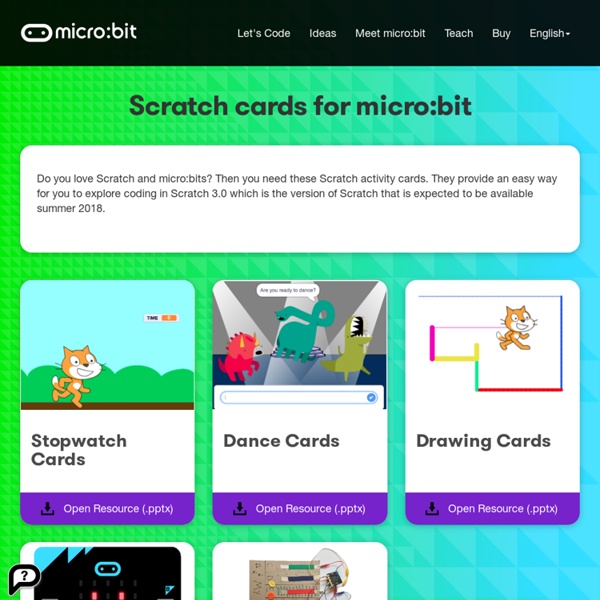
Vagy valami, vagy megy valahová Tippek, trükkök - 2018. november 18. avagy: Maker arzenál: a szervo-motor A fizikai programozás agy előnye, ha nem csak a monitoron történnek meg a dolgok, hanem a fizikai valóságban is. Créer un vignettage avec Gimp et Photoshop Pourquoi créer un vignettage ? Le vignettage est une disparition des bords, souvent caractérisée par un assombrissement au niveau des coins de l'image. Cet effet, causé par l'objectif, est le plus fréquemment présent sur des grands angles. Beaucoup de photographes cherchent à l'éviter ou à le corriger en post-traitement, d'autres préfèreront l'exagérer ou le créer pour donner un "style" à leurs photos. Ideas Lessons, projects and more to inspire! news BBC micro:bits in local UK libraries for you to borrow! Visit news The Micro:bit Educational Foundation celebrates first year! Announcing our 1st Birthday Challenge!
Scratch controlling Minecraft – Cymplecy (Simplesi) If you have another computer that can run Scratch 1.4 that is networked with a Raspberry Pi , then you can use it to interact with the Minecraft world on the Pi. You’l need to find out the IP address of your other computer – for this exercise I’ll assume its 10.11.12.13 so you’ll need to substitute your real address To do this, run ScratchGPIO on your Pi and add On Green Flag – broadcast Connect10.11.12.13 Débuter en infographie avec GIMP "Apprendre Gimp, c’est trop difficile !" Combien de fois j’ai entendu cette phrase-là ! Beaucoup pensent qu’il est plus difficile d’apprendre Gimp à cause de son interface atypique qu'il a toujours eue et dont les utilisateurs de Windows ne sont pas habitués. Mais dans les faits, pour un débutant qui n'a jamais touché à un logiciel de graphisme, l’adaptation sera la même, quel que soit le logiciel qu’il choisit pour faire du graphisme ou de la retouche.
Intro to CS A 14 week Introduction to Computer Science course. This course is targeted to middle school grades 6-8 (ages 11-14 years). It is also written for teachers who may not have a Computer Science background, or who may be teaching an “Intro to Computer Science” course for the first time. Sample Projects - App Inventor for Android with Studio-Based Learning These are some of the projects that my students created using App Inventor for Android within a Studio-Based Learning environment. All of these were created at Ball State University in Fall 2009, as part of the experimental CS116 section. These students collaborated on the course site that explains these projects and others in the students own words.
Stock Photo Search STOCK PHOTO SEARCH is a FREE bookmarklet that helps you search from more than 30 free stock photo sites. Install Drag the button below to your bookmarks bar to install: (If you want a preview, you can just click the button.) If you have trouble dropping it, just right click the icon, copy the link address and create a new bookmark you will call “Stock Photo Search” and paste the url. CleoQc's Tech Discoveries MakeCode est l’environnement de programmation visuelle pour le Micro:bit . Il est intuitif d’utilisation et, couplé au micro:bit, permet aux jeunes apprentis de développer des compétences en contrôle de senseurs et d’actuateurs en plus de la programmation. On peut pousser MakeCode un peu plus loin en développant ses propres blocs.
Cody & Roby Cody & Roby is the name of a new series of DIY games that provide the easiest way to start playing with coding and robotics at any age, without computers, tablets or smartphones. Download your DIY starter kit! Roby is a robot who executes instructions, Cody is a coder who provides instructions. At the beginning there are only three instructions: move forward, turn left, and turn right. Acapela Box : create your text to speech messages 1. Your Acceptance of Terms Welcome to the Acapela-Box Website. The following Terms of Service (“TOS”) are between you and Acapela Group and constitute a legal agreement that governs your use of the Acapela-Box Website (referred to as the “Service”). You must agree to these TOS before you can use the Service by clicking the ‘Yes I agree button’ on the Sign Up page. If you do not agree to any of the following terms, please do not try to use the Service.
Ressources pour la carte BBC Micro:bit (microbit) Bonjour, en pièces jointes quelques ressources pour débuter avec les cartes BBC Micro:bit Ressource numéro 1, la découverte de la cartemicrobit ressource numero 1 Ressource numéro 2, les différents composants de la cartemicrobit ressource numero 2 Ressource numéro 3, détails des menus (Blocs)microbit ressource numero 3 Ressource numéro 4, comment programmer et charger un programmemicrobit ressource numero 4