


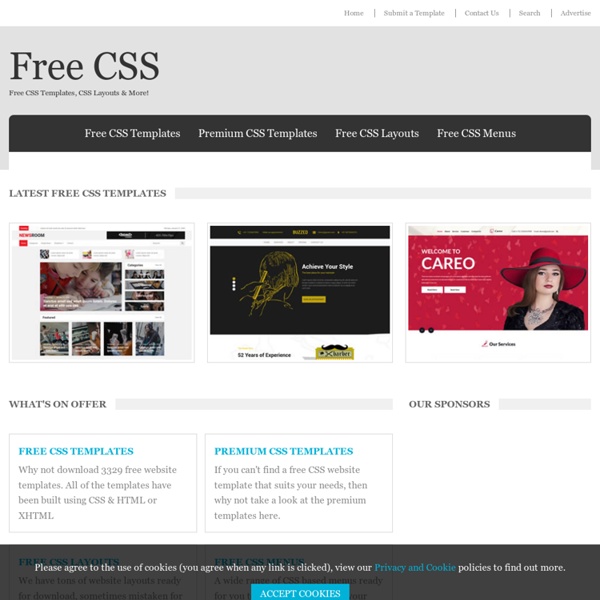
50 More Beautiful Blogger Templates Are you tired of looking at the default 16 templates that Blogger provides? We decided to search for some of the different-looking Blogger templates and found dozens of pretty creations, many inspired by themes from Wordpress and other blog hosts. Below is a list of some select 2,3 and 4 column Blogger templates and themes sourced from across the blogosphere. Enjoy. See also our previous post, BLOGGER.COM TOOLBOX: 30+ Templates & Tools for Blogger 2-column templates 20 Free Responsive HTML & CSS Templates The free responsive HTML & CSS templates we have for you today do not only offer a quick and easy to edit solution for a static website or as a theme for your favorite CMS, they also offer a great learning experience by giving you the opportunity to reverse-engineer the beautiful mobile-friendly responsive code contained with each. Designa Designa Download Page →View the Demo → FlexApp FlexApp Download Page →View the Demo →
Free Fonts! Legit Free & Quality 50+ Most Wanted Blogger Templates It’s hard to distinguish between a WordPress and a Blogger powered blog because of the various themes being used. If there’s a beautiful WordPress theme available out there, chances are it has already been ported over to Blogger as well. Therefore, there’s no excuse to have a dull looking design on a Blogger. In this post we’ll be featuring 52 most wanted Blogger templates according to its impressive design, advanced features and attractiveness – something you wouldn’t want to miss. Give your blogs a fresh new look and start hunting for your favourite template.
29 Beautiful Blogger Templates Blogger is probably one of the earliest service providers for blogging. Most bloggers start from blogger.com and that includes me as well. The good thing about Blogger is, we don’t need to be much web designing/CSS literate; all tools were made ready for us within the account. Changing themes in Blogger does not come as convenient as WordPress themes or other standalone blogging platform but still it does not stop Blogger users from getting the best look out of their blogs. Here I put upon 29 Beautiful Blogger templates after searching through god knows numbers of Blogger templates. Andreaas02 [Download] 50 (Most) Beautiful Blogger Templates There are tonnes of Blogger templates out there, but we all know it’s hard (or perhaps take times) to find the really nice and high quality ones. So for those who are bored with their current Blogger template and intend to change, we thought your time can be spent better on browsing only the best and nicest among the free Blogger themes. Here’s 50 most beautiful Blogger templates we managed to compile. Prepare to scroll after jump. Read also: 29 Beautiful Blogger templates
Templates Blogger / Plantillas Blogger Plantillas, Templates o Layouts Blogger, como les quieres llamar. Hemos adaptado más de 100 diseños para usar en tu blog de Blogger (blogspot). Hay diseños con 1, 2 o 3 columnas, estilo revista, adaptadas de WordPress y de varias temáticas, todas han sido actualizadas para que soporten las últimas características de Blogger, como soporte de páginas, iconos sociales, leer más, etc. Pero si aun así no encuentras tu plantilla ideal, puedes consultar BTemplates.com una galería con más de 3000 Blogger Templates. ¡Suerte con tu template!