


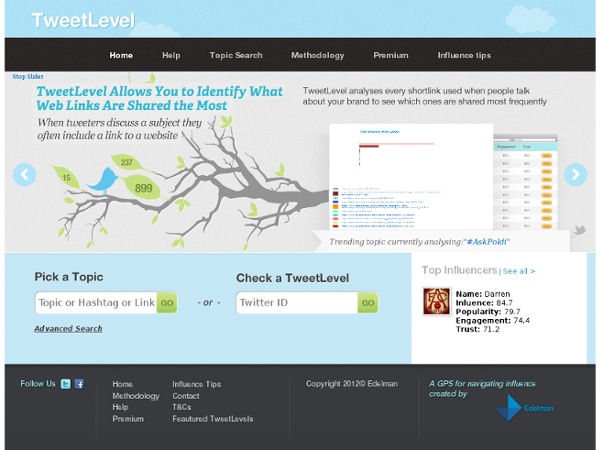
http://tweetlevel.edelman.com/Home.aspx
Geokiwi Community noticeboard to share with people nearby Community, Events, Local Classified Vital Twitter Tools for Managing Twitter Better Lilach Lilach is the founder and driving force behind Socialable, and highly regarded on the world speaker circuit. Forbes and Number 10 Downing Street have even been graced by her presence! In a nutshell, she’s a hugely connected and highly influential serial entrepreneur – the embodiment of Digitelligence.Listed in Forbes as one of the top 20 women social media power influencers and likewise as one of the top social media power influencers, she is one of the most dynamic personalities in the social media market, she actively leverages ethical online marketing for her clients and for Socialable. After launching her first business within three years of becoming a mother, her financial success was recognised by being a finalist at the Best MumPreneur of the Year Awards, presented at 10 Downing Street.
7 от най-добрите софтуера за управление на проекти Не е много трудно, направо е лесно да се намери средство за управление на проекти за големи групи, но намирането на такова за лична употреба, което не ви затрупва с безброй специфични функции, групови характеристики и т.н си е предизвикателство. Ето и един поглед към 4 от най-добрите и най популярни инструменти за лично управление на проекти. Todoist (Web-Базиран, Безплатен) Todoist е пълен с характеристики за предстоящите ви задачи и за мениджмънт на проекти инструмент, който е много добре структкуриран за лично управление на проекти.
Business Plan (Ce post sera mis à jour en fonction des retours de mes lecteurs, n’hésitez pas à en laisser en commentaire) Depuis le lancement de Kima Ventures avec Xavier Niel en février 2010, nous avons reçu via notre site plusieurs milliers de business plans en provenance du monde entier. La grande majorité des business plans sont reçus via notre site internet, lui-même relié à notre base de données de startups.
Social Networking: The Top 10 Social Networks for Creative People Pin It Four years ago I wrote a guide to the Top 10 Social Networks for Creative People that turned out to be one of the most popular things I’ve ever published here on Lateral Action. But four years is a long time in social media. Empires rise and fall, old networks fade away and new ones arrive on the scene. So it’s time for an updated guide – to the most inspiring, useful and addictive social networks for creative people in 2012. As before, I begin by looking at WHY networking is critical to your success as a creative professional. 5 Principles for Using Facebook It’s difficult to give advice about Facebook because it keeps changing—in structure, functionality, and effectiveness. For instance, I used to think accepting all friend requests for my personal profile was a workable policy, as long as I kept everyone organized in lists. But now that Facebook has a subscribe-to-profile feature, it doesn’t make sense to friend everyone. And so I’ve started the painful process of defriending people I don’t know.
The Ultimate Facebook Marketing Cheat Sheet Facebook's social network domination may frequently get challenged by emerging social media platforms like Google+, but the facts remain. With more than 845 million members in its user base , it's still the most popular social network around. And yes, businesses are beginning to understand its potential to help them achieve their marketing goals. In fact , 41% of B2B companies and 62% of B2C companies using Facebook have acquired a customer from it . The Ultimate Cheat Sheet for Expert Twitter Marketing With 200 million members, Twitter is one of the most popular social networks out there. But are you taking advantage of everything it has to offer for marketing ? Used effectively, Twitter can help you promote your content, provide helpful customer service, generate leads and customers, and much more.
The Ultimate Google+ Cheat Sheet Google+ is growing like crazy. In fact, it is the fastest growing social network ever. Just as with any other social network, marketers have a lot to learn and do. So we thought we would invest some time into making your life easier. In this post, we've compiled the best content about Google+ from all across the web. How to get noticed on Twitter Want to get noticed on Twitter? I’d like to share some basic Twitter tips with you. I hope these fundamental points will help.