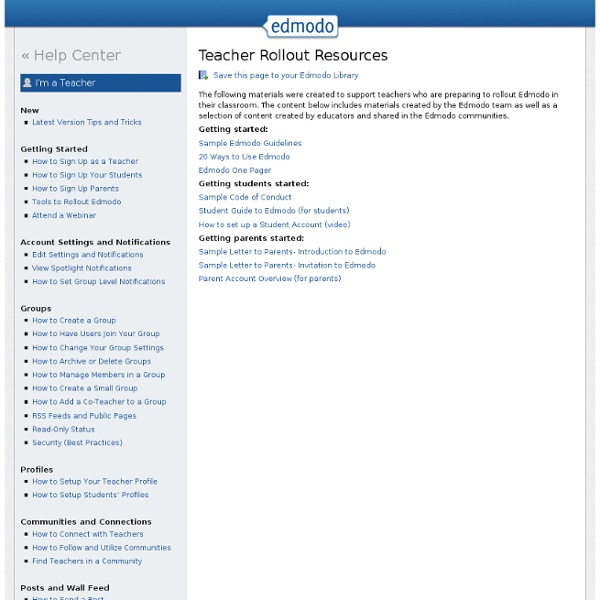Teacher Rollout Resources
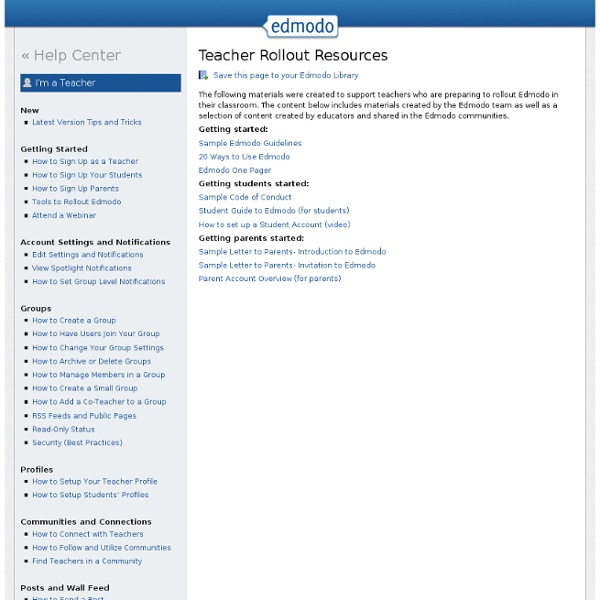
BetterLesson: Share What Works | Free K-12 Lesson Plans, materials and resources
Welcome
Browse Resources Verizon Foundation proudly partners with some of the country’s top educational organizations to provide you with the latest topics, tools and trends in education. Created by the John F. Visit ARTSEDGE Developed by the Council for Economic Education, EconEdLink provides teachers and students with lessons and classroom learning activities based on economics topics in the news and real-time economics data. Visit EconEdLink Presented by the National Endowment for the Humanities, EDSITEment features lesson plans and additional classroom resources about art and culture, literature and language arts, foreign language, history and social studies. Visit EDSITEment Designed by The National Council of Teachers of Mathematics (NCTM), Illuminations is the comprehensive source for instruction and learning materials based on NCTM's Principles and Standards for School Mathematics. Visit Illuminations Visit National Geographic Education Visit ReadWriteThink Visit Science NetLinks
Related:
Related: