


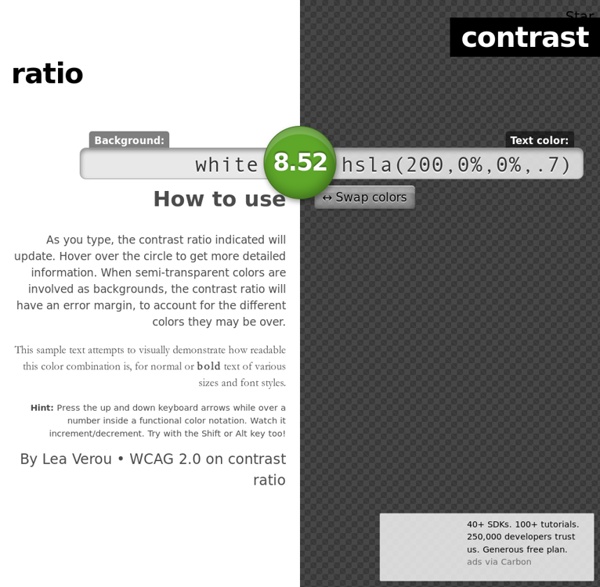
Colour Contrast Analyser (CCA) | The Paciello Group – Your Accessibility Partner (WCAG 2.0/508 audits, VPAT, usability and accessible user experience) Features WCAG 2.1 compliance indicatorsSeveral ways to set colours: raw text entry (accepts any valid CSS colour format), RGB sliders, colour picker (Windows and macOS only)Support for alpha transparency on foreground coloursColour blindness simulator Support and development For questions concerning the Colour Contrast Analyser (CCA), or to report bugs, suggest improvements, and contribute to the code, see the Colour Contrast Analyser (CCA) repository. Previous versions The current version of the Colour Contrast Analyser (CCA) has been rebuilt from the ground up using Electron. This program is distributed in the hope that it will be useful, but WITHOUT ANY WARRANTY; without even the implied warranty of MERCHANTABILITY or FITNESS FOR A PARTICULAR PURPOSE.
Techniques For Accessibility Evaluation And Repair Tools W3C Working Draft, 26 April 2000 This version: Latest version: Editors: Chris Ridpath, Adaptive Technology Resource Centre, University of Toronto -- Canada Wendy Chisholm, W3C Copyright ©2000 W3C® (MIT, INRIA, Keio), All Rights Reserved. Abstract This document describes techniques that Web accessibility validation tools may use to evaluate the conformance of HTML documents to the Web Content Accessibility Guidelines 1.0 (WCAG 1.0). Status Of This Document This section describes the status of this document at the time of its publication. This is a W3C Working Draft produced by the Evaluation and Repair Tools Working Group. feedback on existing techniques discussed in this document, suggestions for new techniques, implementation and testing of the techniques discussed in this document. The working group expects to collect and test new and existing techniques in the next few months. To do Introduction Structure Of This Document
Color Contrast Checker You are here: Home > Resources > Contrast Checker <p><strong>This tool requires Javascript.</strong></p> Normal Text WCAG AA: Pass WCAG AAA: Pass The five boxing wizards jump quickly. Large Text Graphical Objects and User Interface Components WebAIM Accessibility Testing Services Web accessibility testing can be difficult! Learn more about WebAIM Evaluation Services Explanation Enter a foreground and background color in RGB hexadecimal format (e.g., #FD3 or #F7DA39) or choose a color using the color picker. WCAG 2.0 level AA requires a contrast ratio of at least 4.5:1 for normal text and 3:1 for large text. Large text is defined as 14 point (typically 18.66px) and bold or larger, or 18 point (typically 24px) or larger. Hint: Colorzilla is an excellent tool for extracting the color value from any page element. Use our link contrast checker to evaluate links that are identified using color alone.
NVDA - Site francophone Color Oracle WAVE Web Accessibility Tool Guide de la gestion des couleurs | Arnaud Frich - Sommaire. - Nouvelles sondes Datacolor ! Datacolor annonce ses nouvelles sondes de calibration écran : les Spyder X2 et le nouveau logiciel Spyder X2 6.0 - Prochainement en test - Nouvelles sondes Calibrite ! Calibrite annonce ses nouvelles sondes de calibration écran : (03 juillet 2023) - MàJ Calibrite Profiler 1.2.3 ! - NOUVEAU COMPTE INSTAGRAM - Je viens de créer une nouvelle page Instagram dédiée à la gestion des couleurs - Inscrivez-vous ! - Nouveauté 2023 !
WAI-ARIA Authoring Practices 1.1 This section demonstrates how to make common rich internet application patterns and widgets accessible by applying WAI-ARIA roles, states, and properties and implementing keyboard support. Accordion (Sections With Show/Hide Functionality) An accordion is a vertically stacked set of interactive headings that each contain a title, content snippet, or thumbnail representing a section of content. The headings function as controls that enable users to reveal or hide their associated sections of content. Accordions are commonly used to reduce the need to scroll when presenting multiple sections of content on a single page. Terms for understanding accordions include: Accordion Header: Label for or thumbnail representing a section of content that also serves as a control for showing, and in some implementations, hiding the section of content. Accordion Panel: Section of content associated with an accordion header. Example Keyboard Interaction WAI-ARIA Roles, States, and Properties: Alert Example Example
Color Wheel - Color Calculator | Sessions College The color wheel is a chart representing the relationships between colors. Based on a circle showing the colors of the spectrum originally fashioned by Sir Isaac Newton in 1666, the colour wheel he created serves many purposes today. Painters use it to identify colors to mix and designers use it to choose colors that go well together. The classic color wheel shows hues arranged in a circle, connected by lines or shapes. The color wheel is a chart representing the relationships between colors. The classic color wheel shows hues arranged in a circle, connected by lines or shapes.
Perceivable - Accessibility This article provides practical advice on how to write your web content so that it conforms to the success criteria outlined in the Perceivable principle of the Web Content Accessibility Guidelines (WCAG) 2.0. Perceivable states that users must be able to perceive it in some way, using one or more of their senses. Guideline 1.1 — Providing text alternatives for non-text content The key here is that text can be converted to other forms people with disabilities can use, so for example spoken by a screenreader, zoomed in, or represented on a braille display. Non-text content refers to multimedia such as images, audio, and video. Guideline 1.2 — Providing text alternatives for time-based media Time-based media refers to multimedia with a duration, i.e. audio and video. Guideline 1.3 — Create content that can be presented in different ways This guideline refers to the ability of content to be consumed by users in multiple ways, accomodating their differing needs. Document Tags and Contributors
RGB color model Color model based on red, green, and blue The RGB color model (UK spelling: RGB colour model) is an additive color model[1] in which the red, green and blue primary colors of light are added together in various ways to reproduce a broad array of colors. The name of the model comes from the initials of the three additive primary colors, red, green, and blue.[2] The main purpose of the RGB color model is for the sensing, representation, and display of images in electronic systems, such as televisions and computers, though it has also been used in conventional photography. RGB is a device-dependent color model: different devices detect or reproduce a given RGB value differently, since the color elements (such as phosphors or dyes) and their response to the individual red, green, and blue levels vary from manufacturer to manufacturer, or even in the same device over time. Additive colors[edit] Physical principles for the choice of red, green, and blue[edit] Photography[edit] Television[edit] If