


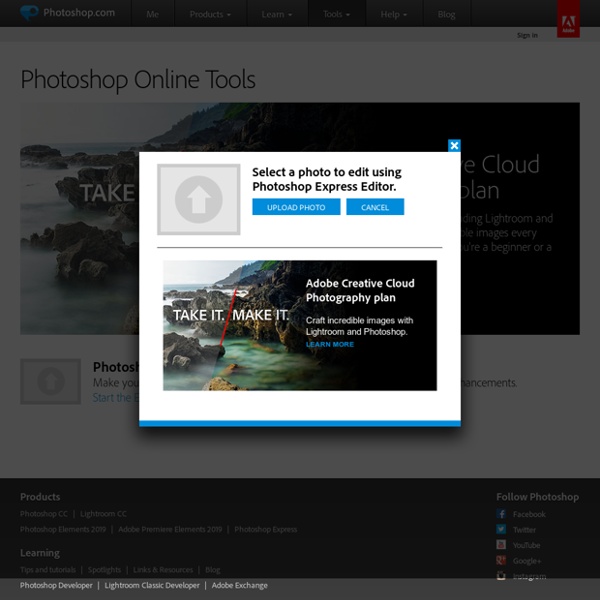
https://www.photoshop.com/tools?wf=editor
FREE ONLINE PHOTO EDITING Nothing to download or install. No applets or activex. All editing is done via your browser! Resize - Scale - Rotate - Flip - Crop - Add Text - Add Clipart - Color Correction - Grayscale - Colorize - Set Transparency - Photo Optimizer - Reduce File Size - Edit Photo Dimensions - More! Upload JPG / GIF / PNG image file formats Images saved as JPG or PNG (including transparent PNG) Maximums: 4000 x 4000 pixels, 6 MB Screenshot Captor - Mouser - Software For over 10 years our software has always been 100% clean -- no adware, spyware, bundled toolbars, or other unwanted stuff. Your donations make it possible. BREAKING NEWS... SCREENSHOT CAPTOR VERSION 4 IS NOW OFFICIAL!
Free Online Photo Editors and Painting Software. Also free photo editing software for PC and Mac Free Online Photo Editors and Free Painting Software You can also find Commercial Image Editing & Painting Software HERE C an't afford one of the high end image editing or photo manipulation programs? Image organizer An image organizer or image management application is application software focused on organizing digital images.[1][2] Image organizers represent one kind of desktop organizer software applications. Common image organizers features[edit] Not so common, or differentiating features[edit] Pictures can be organized by one or more mechanisms Images can be organized into folders, which may correspond to file-system folders.Images may be organized into albums, which may be distinct from folders or file-system folders.Albums may be organized into collections, which may not be the same as a folder hierarchy.Grouping or sorting by date, location, and special photographic metadata such as exposure or f-stops if that information is available. Two categories of image organizers[edit] Automatic image organizers.
Free online photo editor with printing and slideshows flauntR flauntR is a free online suite of digital photoediting tools that provides a range of features that are typically only been available in expensive photoediting software. RIA Application build on Adobe Flex The FlauntR RIA (Rich Internet Application) application has been widely cited as an example of intuitive user interface design and use of cutting edge technology. Image viewer An image viewer or image browser is a computer program that can display stored graphical images; it can often handle various graphics file formats. Such software usually renders the image according to properties of the display such as color depth, display resolution, and color profile. Although one may use a full-featured bitmap graphics editor (such as Photoshop or the GIMP or the StylePix) as an image viewer, these have many editing functionalities which are not needed for just viewing images, and therefore usually start rather slowly. Also, most viewers have functionalities that editors usually lack, such as stepping through all the images in a directory (possibly as a slideshow). Image viewers give maximal flexibility to the user by providing a direct view of the directory structure available on a hard disk.
Comparison of image viewers This article presents a comparison of image viewers and image organizers which can be used for image viewing. General information[edit] Note 1: Adobe Bridge comes included in the price with the Adobe Creative Suite CS2, Adobe Production Studio and Photoshop Elements 4 for Mac OS X. Photo Management: Which Tool Is Right for You? In the age of affordable DSLRs, Instagram and ubiquitous photo-sharing on Facebook and other social networks, we're taking more photos than ever before. The downside of taking all of these images is keeping them in order: There are over 18GB of photos on my iPhone alone and trying to figure out where a photo is from, when it was taken and what version is the best can be a complicated and stressful process. Fortunately, there are a number of great photo management apps for Mac and PC that make the process of organizing, sharing and processing your digital images a snap. Still, figuring out what photo management tool is right for you can be a challenge. That's why we've rounded up some of our favorite apps and categorized them for specific types of users. What's your favorite photo organization tool?
Category:Free photo software This is a category of articles relating to photo software which can be freely used, copied, studied, modified, and redistributed by everyone that obtains a copy: "free software" or "open source software". Typically, this means software which is distributed with a free software license, and whose source code is available to anyone who receives a copy of the software. Subcategories
Content-based image retrieval General scheme of content-based image retrieval Content-based image retrieval (CBIR), also known as query by image content (QBIC) and content-based visual information retrieval (CBVIR) is the application of computer vision techniques to the image retrieval problem, that is, the problem of searching for digital images in large databases (see this survey[1] for a recent scientific overview of the CBIR field). Content-based image retrieval is opposed to traditional concept-based approaches (see concept-based image indexing). History[edit] The term "content-based image retrieval" seems to have originated in 1992 when it was used by T. Kato to describe experiments into automatic retrieval of images from a database, based on the colors and shapes present.[2] Since then, the term has been used to describe the process of retrieving desired images from a large collection on the basis of syntactical image features.
Print Screen Capture Software with Special Effects, Annotation Tools and support for Windows 7, Vista and XP Alpha Transparency (Translucency). Create Annotated High-Fidelity Screen Shots... in Minutes, not Hours ! Make Your Screen Shots Stand Out, Impress Your Audience Have you ever wondered how to create screenshots such as this or this ?