


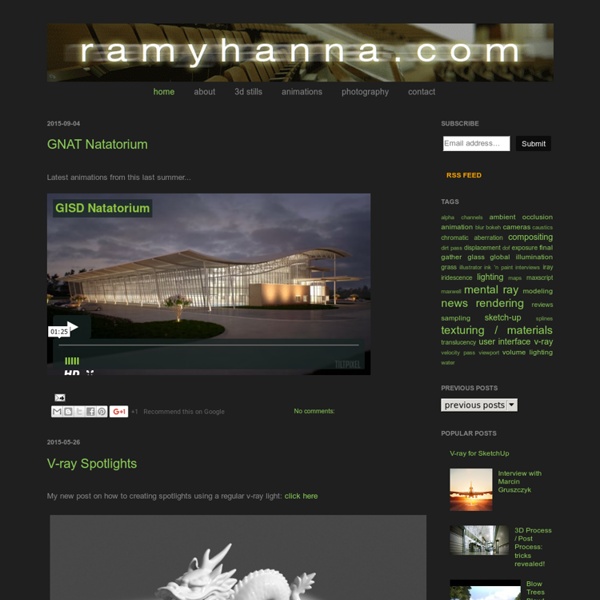
Do U Revit? ShLeCe | Architectural Interior Visualization in V-ray 3.0 This Tutorial includes over 7 hours of training. Difficulty Level : Advanced Main Software Used in, Modeling, Simulation : ArchiCAD, 3Ds Max, Marvelous Designer, MeshLab (free) Rendering : V-ray 3.0 Post Production : Photoshop The tutorial will cover, In Modeling : Customizing the UI using scripts.Using Marvelous Designer to model every piece of resting furniture; all the couches , sofas, pillows, chair.Spline modeling in conjunction with some modifiers , including ; tables, the floor lamp, vases, wall clock.Using V-ray fur for the floor carpet.Using ATree free script to create flowers and plants.Using V-ray displacement to create cutouts.Optimizing V-ray displacement to areas that are seen through the camera for memory optimization.Using ArchiCAD to model the building and refining in 3Ds Max.Using some free scripts to place books in bookshelf randomly.Using Animation tools to scatter objects on our models.Using graphite modeling tool-set In Shading : In Rendering: In compositing:
Making of Tugendhat House by Lasse Rode (xoio) Lasse Rode’s did a remarkable job at 3d recreating Villa Tugendhat, a house designed by master modernist architect Mies van der Rohe. Today he responds to the many requests for sharing more insight about his work on this scene, which was done as a personal project over a period of few weeks to test color-mapping and GrowFX tree creation among other things. In this article he focuses on the exterior part of his work. I’ve been asked many times to share more insight about the creation of the Tugendhat House scene. I would like to thank Ronen a lot for featuring this article here, as I am always happy to provide insight about my work to as many of you as I can… Software Used Here is the list of software that I used during the creation of this scene For better understanding I will use the following three images for explanation as they contain all essential things. I built the model of the house after doing some research about it. After building the house I started with this first perspective.
Learn 3d Design and Architectural Visualization Using 3dsMax and Vray 3D Ripper DX Tutorial 3D Ripper DX is a tool for capturing geometry and textures. This is very useful for machinima because it allows you to export models from a huge selection of games. You will need a 3D program for this. 3D Studio Max is recommend, but other programs that can import OBJ files may work as well. Capturing a scene with 3D Ripper DX1) Open 3D Ripper DX and locate the game exe. Make a mental note of your capture key, then press launch. - If using a Steam game, make sure steam is running first. 2) You will see a "Ready to capture" message in the top left corner of your screen if the program is running. 3) Press the capture key when ready. Problems and Fixes1) The skin color or clothing doesn't look correct. - Many games use dynamic materials which allows them to easily change the appearance or characters. Links3D Ripper DX Compatibility ChartConverting a 3D Ripper DX Scene to SourceConverting a 3D Ripper DX Scene to UDK
VRay Tutorial - VRaySchool VRay Wood Texture Easy method for adjusting wood textures by using 3DsMax “Real World Parameters” function – is a way to go! No … Read More 3D Ripper DX 3D Ripper DX Overview Download Links Quick start guide Maya import Pre- and Post-TnL cache efficiency measurementForum Overview With 3D Ripper DX you can: - capture all geometry, textures and shaders, rendered during single frame; - import captured geometry into 3D Studio Max or Maya; - see what exactly has been drawn by each individual draw call; - see renderstate, textures, vertex streams, index stream, vertex declaration, vertex and pixel shaders (including HLSL source code if available) of each individual draw call. 3D Ripper DX supports only DirectX 6.x, 8.x and 9.x applications. Download Current version is 1.8.2, download. Version history Links Quick start guide - Start 3D Reaper DX Objects in Maya will appear distorted.