


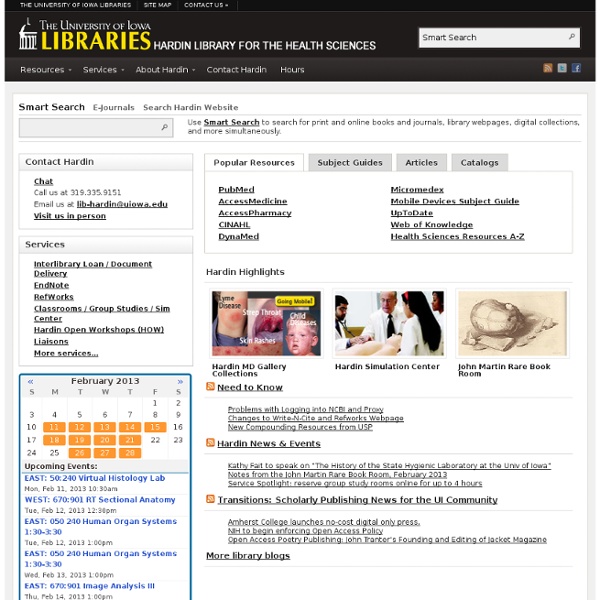
Clinical Knowledge Wells Fargo Home Page Patient Safety and Quality: An Evidence-based Handbook for Nurses Nurses play a vital role in improving the safety and quality of patient care—not only in the hospital or ambulatory treatment facility, but also of community-based care and the care performed by family members. Nurses need know what proven techniques and interventions they can use to enhance patient outcomes. To address this need, the Agency for Healthcare Research and Quality (AHRQ), with additional funding from the Robert Wood Johnson Foundation, has prepared this comprehensive, 1,400-page, handbook for nurses on patient safety and quality—Patient Safety and Quality: An Evidence-Based Handbook for Nurses. Experts in the field reviewed the literature, and their contributions are grouped into these sections: Patient Safety and Quality / Evidence-based Practice / Patient-centered Care / Working Conditions—Work Environment / Critical Opportunities for Patient Safety and Quality / Tools Select to download the entire volume as a single file ( Select for Ordering Information. Edited by Ronda G.
APA Style Blog by Chelsea Lee If you write about students in elementary, middle, or high school, then you’ve had to consider how to write grade numbers: eighth grade? 8th grade? Grade 8? Which is right? Should there be a hyphen? In APA Style, the rules for presenting numbers apply to the presentation of grade numbers. Grade + a Numeral When the word grade is followed by a numeral, always capitalize grade and use a numeral for the grade number. Ordinal Number + Grade When writing a grade in its ordinal form, use words for Grades 1–9 and numerals for Grades 10, 11, and 12. However, if an ordinal number 10 or above starts a sentence, then use words. Also, if you are writing four or more grades in the same sentence, then use numerals for all of them. Hyphens With Grade Numbers Use a hyphen with a grade number when the ordinal form is used as a compound adjective before a noun. If several ordinal grades are presented in a series of compound adjectives, then use hyphens with each. Grade Names Without Numbers
APA Formatting and Style Guide Note: This page reflects the latest version of the APA Publication Manual (i.e., APA 7), which released in October 2019. The equivalent resource for the older APA 6 style can be found here. Please use the example at the bottom of this page to cite the Purdue OWL in APA. You can also watch our APA vidcast series on the Purdue OWL YouTube Channel. Note: For more information about services for the Purdue University community, including one-to-one consultations, ESL conversation groups and workshops, please visit the Writing Lab site. General APA Guidelines Your essay should be typed and double-spaced on standard-sized paper (8.5" x 11"), with 1" margins on all sides. Font The 7th edition of the APA Publication Manual requires that the chosen font be accessible (i.e., legible) to all readers and that it be used consistently throughout the paper. While the APA Manual does not specify a single font or set of fonts for professional writing, it does recommend a few fonts that are widely available.
Library Newsletter Results of Microsoft Office Diagnostics - Microsoft Office This page explains the results of the Microsoft Office Diagnostics that you just ran. You may also see suggestions on how to improve the health of your computer and your installation of the 2007 Microsoft Office system. The contents of this article only apply to the results that are displayed after running Microsoft Office Diagnostics. If you have not yet run Microsoft Office Diagnostics, please follow the instructions outlined in Diagnose and repair crashing Office programs by using Office Diagnostics. Note It may be helpful to print or bookmark this page for future reference. Diagnostic Results None of the Microsoft Office Diagnostics found any problems. More resources Setup Diagnostic — File corruption or altered file The Setup Diagnostic repaired problems with your installation of Microsoft Office. If your Microsoft Office programs continue to crash, the source of the problem may be a hardware failure or hardware configuration problem. Setup Diagnostic — Missing media Example