


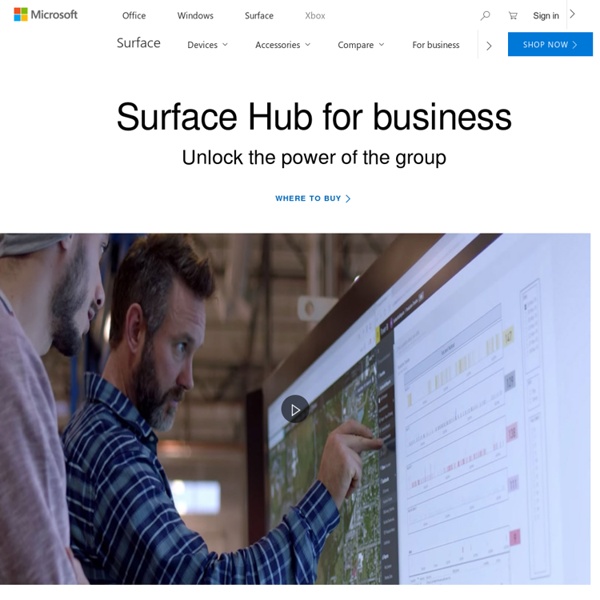
https://www.microsoft.com/en-us/surface/devices/surface-hub/overview
Une interface homme-machine contrôlée par les muscles - PC INpac Des équipes de chercheurs au Canada et aux États-Unis ont élaboré un système qui sent l'activité musculaire de l'avant-bras et permet de controller des systèmes sans aucun contact. Six électrodes sont placées sur l'avant bras et analysent l'activité électrique des muscles. Jusque là rien de spécial, c'est une chose qui existe déjà. La différence vient du logiciel d'apprentissage. Light brix, un concept de mur intéractif Hehe nous propose donc des blocs de lumière qui peuvent être interactif avec les habitats du lieu ou de la maison. En fonction de vos envies vous pouvez décider d’illuminer tel ou tel bloc de lumière simplement en le touchant. L’intérêt donc de de transformer votre mur en oeuvre éphémère et originale. Une video est disponible sur le site de hehe.
Multitouch Media Application v2 Release Last weekend I code a keyboard in actionscript and added it to the Multitouch Media Application. At this moment you will only be able to type text into the yellow square. Due some bug in touchlib/TUIO the shift button won’t be released when you release the shift button physically. Home « Intactlab, Multi-touch Hardware & Software Add multitouch gesture support to a TouchPad-equipped laptop Multitouch interfaces provide a great deal of benefits for integrating new interaction modes within applications. Newer hardware and drivers on Mac OS X and Microsoft® Windows® allow for a variety of gestures beyond point and click that create more efficient application navigation. This article provides tools and code needed to add some of this new gesture support on older Linux®-enabled hardware. Building on the output of the synclient program, the Perl code presented here allows you to assign specific application functions to "Three-Finger Swipe," as well as open- and close-pinch gestures. Requirements Hardware
BoEye propose sa nouvelle tablette tactile MID700 12nov Repérée au GITEX de Dubaï, la société BoEye connue principalement pour ses lecteurs eBook, arrive sur un nouveau terrain, celui de la tablette tactile (MID) sous Android, qui est du coup d’autant plus intéressant pour nous. BoEye propose son modèle MID700, pour l’instant nous avons que très peu d’information concernant les caractéristiques, si ce n’est que le MID700 est équipé d’un écran tactile capacitif, une webcam en face avant le tout sous un design très proche de l’iPhone. Une rumeur sur le tarif vient agrémenter cette news, il semblerait que cette tablette tactile proposée par BoEye serait vendue au prix de 300$ soit environ 200€. Nous allons tout de même garder un œil sur ce MID qui nous permettra d’avoir plus d’information sur ses caractéristiques.
mPanel: Un écran tactile mural sous Windows CE pour contrôler Me Je parle régulièrement sur GeekMag des logiciels qui permette de transformer n’importe quel PC en véritable centrale domotique haut de gamme apte à contrôler tout l’équipement intelligent de la maison. A l’heure actuel, l’un des plus intérressent se nomme mControl (cf détail ici et là). Ce dernier est développé par la société Embedded Automation et peut être installé sur: - un PC sous Windows Media Center: dans ce cas vous pouvez contrôler votre installation domotique depuis l’écran de votre TV en naviguant avec la télécommande - une machine Windows Home Server: dans ce cas vous pouvez contôler l’équipement depuis votre navigateur web.
Haier 3DFridge : le réfrigérateur multimédia Faisant partie de la gamme 3DFridge de Haier, l’AFT630 IX permet de laisser des messages vidéo à ses proches grâce à un écran et à une caméra intégrés. Présentation d’un réfrigérateur inédit. Haier AFT630 IX, le réfrigérateur Audio/Vidéo Si le réfrigérateur Haier AFT630 IX 3DFridge trouve sa place dans nos colonnes, c’est grâce à ses fonctionnalités d’enregistrement et lecture vidéo incorporées. Ici, le réfrigérateur devient un véritable outil de communication avec la nouvelle fonction Vidéo-Mémo qui permet d’enregistrer et de visionner des messages vidéo. Le 3DFridge de Haier est en effet équipé d’un écran tactile LCD intégré sur la face extérieure de la porte et surmonté d’une caméra vidéo prête à capturer des séquences sur commande.
La Table Surface idéale pour visiter sa future maison La société After-Mouse vient de lancer un nouveau logiciel tactile révolutionnaire, destiné aux promoteurs immobiliers et utilisant la célèbre Table Surface de Microsoft. J’ai eu la chance de pouvoir tester cette célèbre table, qui était équipé du logiciel immobilier. J’ai été épaté par la fluidité des interactions, et par les capacités 3D de la table multipoints. Le logiciel que je vous décris ci-dessous est très bien conçu et permet d’avoir un aperçu 3D des résidences immobilières. Baptisée simplement Promoteur, cette application permet de visualiser tous les éléments nécessaires d’une construction immobilière : de la localisation de l’emplacement aux couleurs du sol, en passant par des maquettes 3D de l’intérieur et de l’extérieur d’une résidence.
TABLETTE TACTILE (TABLET PC) NVIDIA POUR APPLE ?! Dans le cadre d’une conférence de presse improvisée à Dubaï, Jen-Hsun Huang (CEO NVIDIA) a affirmé son attachement ainsi que celui de sa petite famille à la marque à la pomme. Rien de bien excitant me direz vous si ce n’est que le CEO de NVIDIA avait apporté avec lui une bien mystérieuse Tablette Tactile (Tablet PC)… Shuffle Magazine qui rapporte les paroles de Jen-Hsun Huang en illustrant son article par quelques photos dont l’une sur laquelle apparaît cette mystérieuse Tablette Tactile ne fait absolument pas mention de celle-ci et ne nous donne donc aucune information à son sujet. Il est vraiment très tentant d’imaginer que cette Tablette est la tant attendue MacTablet aka Apple Tablet aka iTablet aka iPad aka iTouch aka etc…, surtout lorsque celle-ci apparaît lors d’une interview dans laquelle tant d’éloges sont faites envers Apple mais ne nous emballons pas trop vite et attendons d’en savoir un peu plus… On peut toujours rêver ^^