


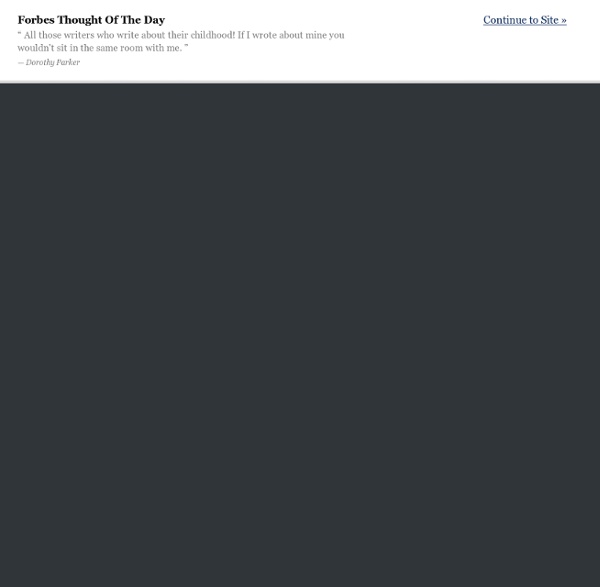
Windows Speech Recognition in Windows Vista Windows Speech Recognition in Windows Vista empowers users to interact with their computers by voice. It was designed for people who want to significantly limit their use of the mouse and keyboard while maintaining or increasing their overall productivity. You can dictate documents and emails in mainstream applications, use voice commands to start and switch between applications, control the operating system, and even fill out forms on the Web. Windows Speech Recognition is a new feature in Windows Vista, built using the latest Microsoft speech technologies. Windows Vista Speech Recognition provides excellent recognition accuracy that improves with each use as it adapts to your speaking style and vocabulary. Speech Recognition is available in English (U.S.), English (U.K.), German (Germany), French (France), Spanish (Spain), Japanese, Chinese (Traditional), and Chinese (Simplified).
Forget the fantasy of porn-free youth - Pornography Brits have been in an uproar this week over a supposed attempt to ban Internet porn. But, despite initial reports suggesting that Prime Minister David Cameron was moving to censor all online adult material, the reality is that the U.K.’s top four Internet service providers have agreed to ask new customers to choose either unlimited access or “kid safe” surfing. In short, what we have here is just another case of adults foolishly attempting to prevent determined minors from accessing online pornography. The U.S. has tried to do so, first with the Communications Decency Act and then the Child Online Protect Act, both of which were deemed unconstitutional by the Supreme Court. So, in the U.S., if a minor has access to the Internet at home, at a friend’s house or on their smartphone, the only thing standing in their way is the gateway question found on most free X-rated sites: “Are you 18 years of age or older?”
Startups: Casos de uso | Marcelo Toledo Estou com uma estória bem fresca na cabeça que vai ajudar a ilustrar o tema casos de uso. O Man in the Arena é um vídeo podcast que fala sobre empreendedorismo, se você não conhece, deveria conhecer e assinar, o Leo Kuba e o Miguel Cavalcanti literalmente dão um show em cada programa. O episódio #23 foi demais, eles conversaram com a Bel Pesce, uma Brasileira que se formou no MIT e tem uma história brilhante. São poucas as pessoas que eu vejo falar com tanta sinceridade, empolgação e brilho nos olhos como ela. No meio do programa ela conta sobre a sua startup, a lemon.com, que digitaliza recibos de pagamentos através de um aplicativo no celular e organiza na web. Dessa forma, você consegue extrair informações fantásticas sobre seus gastos. “O lemon.com será para pessoas ou empresas?” E Bel usou uma forma muito interessante de responder esta pergunta, ela utilizou casos de uso, veja só: Inscreva-se hoje para receber meus artigos semanais sobre Startups.
Steve Jobs’ death reminds Silicon Valley that it needs to remember its history Silicon Valley isn’t a place with a long memory. There are plenty of people who migrate here in search of wealth, without knowing much about its history. To them, only the newest technology is important, not the stuff of the past. They race ahead from one bubble to the next, oblivious to the fact that there are such things as boom-and-bust cycles. But the death of Steve Jobs is a reminder that history matters. We haven’t had to deal with the loss of many of the valley’s iconic leaders because they are still living. This occasion makes it a good time to reflect on and learn our history, because we’ll need it to figure out where to go. Jobs himself felt the tug of history. “Again, you can’t connect the dots looking forward; you can only connect them looking backwards,” Jobs said. I am reminded of how hard it is for places like the Computer History Museum in Mountain View, Calif., to collect artifacts of computer history.
Software libre: los mejores programas En anteriores ocasiones he hablado de qué es el software libre, de las personas que más han influenciado en el movimiento open source y de los diferentes tipos de licencias asociadas al software libre. Sin embargo, ¿somos conscientes del uso que hacemos del software libre en nuestro día a día? Al hablar de ello siempre sale el nombre de Linux, y más recientemente de Android, pero hay un sinfín de programas y aplicaciones web con licencia GPL o similares que nos son imprescindibles y sin los cuales nos sería muy difícil trabajar o disfrutar de nuestro ordenador. A continuación repaso una lista de los que consideramos los programas más importantes del software libre. He tenido en cuenta su popularidad y uso por parte de la mayoría de usuarios, dejando de lado proyectos más técnicos como Apache, Joomla, Drupal o WordPress, o videojuegos, de los que hay grandes ejemplos como Flightgear o Frets on Fire. Navegación Web y correo Empezamos con Firefox, el popular navegador web. Descargas y P2P
Before Netscape: the forgotten Web browsers of the early 1990s When Tim Berners-Lee arrived at CERN, Geneva's celebrated European Particle Physics Laboratory in 1980, the enterprise had hired him to upgrade the control systems for several of the lab's particle accelerators. But almost immediately, the inventor of the modern webpage noticed a problem: thousands of people were floating in and out of the famous research institute, many of them temporary hires. "The big challenge for contract programmers was to try to understand the systems, both human and computer, that ran this fantastic playground," Berners-Lee later wrote. So in his spare time, he wrote up some software to address this shortfall: a little program he named Enquire. Some years later Berners-Lee returned to CERN. "Their efforts—over half a dozen browsers within 18 months—saved the poorly funded Web project and kicked off the Web development community," notes a commemoration of this project by the Computer History Museum in Mountain View, California. The CERN browsers Erwise ViolaWWW
How Mint Found Startup Success By Solving Real Problems Staying on top of your finances can be a daunting and time-consuming task. Aaron Patzer knows that. That's why he developed Mint.com, a free personal finance and money management platform that offers a bird's eye view of your financial situation and offers advice on how to improve it. In fact, Mint makes money by helping you save money — based on your spending and saving habits, Mint can recommend thousands of products. Mashable spoke with Patzer, now Intuit's VP of product innovation, about launching Mint, earning consumer's trust and why Mint will be around for a good long while. Name: Aaron Patzer, 30 Company: Mint Year Founded: 2006 Employees: 100 (in Intuit's personal finance division, where Mint is housed) You majored in electrical engineering at Duke — what initially drew you to tech? It begins before I was an engineering major — I got a computer at a young age. What inspired the idea for Mint? Mostly, the product was born out of my frustration with existing personal finance tools.
10 elements of entrepreneurship | 10 elements of entrepreneurship Strategy and entrepreneurship Facts inc: small business, big numbers. The elements of the entrepreneurial periodic table are diverse and demanding – perseverance, vision, confidence, optimism and much more. Ten elements of entrepreneurship 01 Only 39% of entrepreneurial businesses have a ‘very good idea’ of their competitors’ business. -- Deloitte Entrepreneurship UK 2009 Report 02 A latent pool of hidden innovators (over 50s, ethnic minorities, the disabled) could potentially add £15 billion to the UK economy by 2012 if the right conditions were created. -- Cass Business School Centre for New Technologies, Innovation and Entrepreneurship. 03 There are around 4.8 million private sector enterprises in the UK, employing 22.8 million people with an estimated combined annual turnover of £3,200 billion. -- 05Of the 4.7 million UK enterprises, only 15% are led by women -- www.entrepreneur.com/article/217327
Five Best Online File Storage Services SpiderOak not only protects your privacy more so than Dropbox, with SpiderOak you can get up to 50GB free through referring friends. Additionally, you have the ability to create multiple backup/sync'ed folders and configure them differently for different devices, and if you're looking to buy additional storage, SpiderOak is half the price. At the core, SpiderOak is heads and tails above Dropbox. Now, Dropbox is more popular and more well known, and that has led to its use in more 3rd party applications. I use both services, however, with Dropbox, I only store data of a less-sensitive nature - mostly files I have gotten off the Internet and files I want to share with friends. For data I want to insure is private (and with 50GB of free storage, that's all the documents and files that I generate), I use SpiderOak because that data is encrypted on my machine before it is sent to the SpiderOak servers.