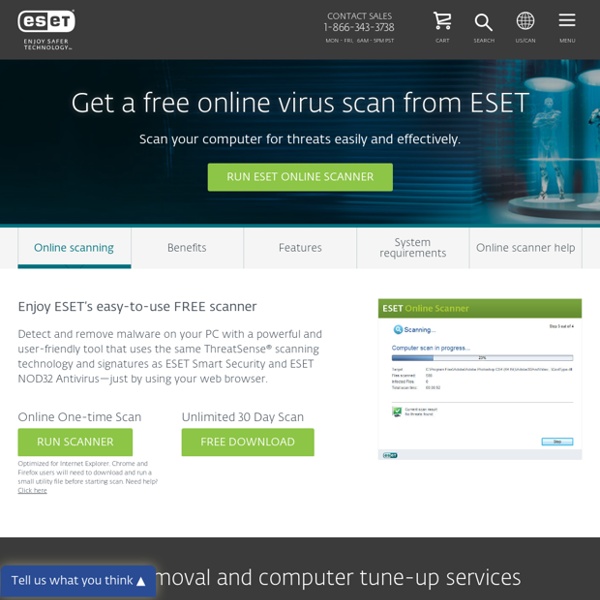Free ESET Online Antivirus Scanner
ActiveX controls are programs that use Microsoft's architecture for running applications through Internet Explorer. The ESET Online Scanner is implemented as an ActiveX control, which means you must first download and install it before the program can be run through the web browser. To install or uninstall the ESET Online Scanner ActiveX control, you must have Administrator privileges. The first time you attempt to run the ESET Online Scanner, you will see a message similar to this one at the top of your web browser: Right-click the information bar in the web browser and a popup context menu will appear. Select Install ActiveX Control from the menu to download the software for the ESET Online Scanner: After the software has finished downloading, click the Install button to finish installation of the ActiveX control signed by ESET:
Support pages: F-Secure Online Virus Scanner
Functional cookies These cookies are required for our website to work properly or by regulations that apply to us, and cannot be turned off. Among other things, they take care of secure login sessions to the My F‑Secure service, storing your country of origin, and remembering the cookie preferences you select. Performance cookies These cookies help us collect statistics of how you and other customers use our website. Personalisation cookies These cookies help us personalise the content and offers we provide to you, based on your usage of our website and other digital platforms. Marketing cookies These cookies are mostly set by advertisement platform providers such as Google or Facebook.
HouseCall™ Free Scan
Ces outils gratuits contre les ransomwares peuvent aider les utilisateurs victimes de certaines versions de ransomwares et de crypto-ransomwares et leur permettent d’accéder à nouveau à leur système et à leurs fichiers. Outil Trend Micro Crypto-Ransomware File Decryptor Un crypto-ransomware est un type de ransomware chiffrant les fichiers afin de les rendre inutilisables pour l’utilisateur. Afin de pouvoir accéder à nouveau à leurs fichiers chiffrés, les victimes sont contraintes de verser une rançon pour obtenir une clé de déchiffrement Grâce à l’outil de déchiffrement de Trend Micro, il est possible de déchiffrer certaines variantes de crypto-ransomwares sans avoir à verser la rançon ni utiliser la clé de déchiffrement. Télécharger cet outil et obtenir davantage d’informations (angl.) Outil Trend Micro Lock Screen Ransomware Outil gratuit de détection et de suppression des bloqueurs d’écran. Télécharger cet outil et obtenir davantage d’informations (angl.)
Related:
Related: