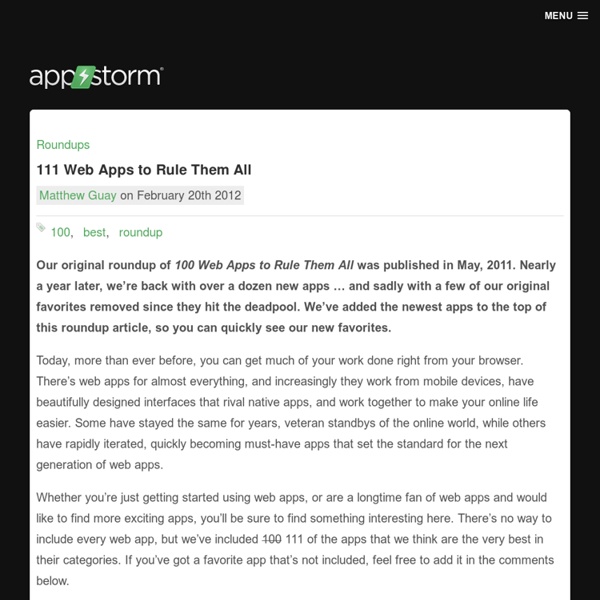Two Dead Simple Productivity Webapps To Keep You Organized
Sandglaz and Strike are two very simple, basic productivity web apps, that make it incredibly easy to keep track of your task list, access it from anywhere you have an internet connection, and share it with other people. The advantage to such simple web apps is that it makes it easier to focus on the task at hand, rather than trying to navigate an elaborate system filled with labels, tags and more. Sandglaz Sandglaz takes a very straightforward approach to keeping track of the tasks that you have to do, adding a collaborative twist to the concept. The Sandglaz page or grid is divided into four cells which you can label in any way you choose. You can create as many grids as you want, adjust their dimensions, and share them with other users to read or edit. You can easily edit the content of any task on the list by clicking on it, add new tasks by clicking the empty space at the end of the list, and clear all the text in a task to delete it from the list. Strike Image Credit: Shutterstock
How to gain access to system account the most powerful account in Windows. « Alien Eyes
There is an account in Microsoft Windows that is more powerful than the Administrator account in Windows Operating Systems. That account is called System account it is similar to the root OR super user in the Linux/Unix world . I will show you how to access this system account in this article. You can use this facility for removing programs that are causing problems to your system, malware etc. Introduction If you look at the task manager (which can be launched by pressing [CTRL]+[ALT]+[DEL]) you will see some processes that are running with System level privileges. System is the highest account in Windows (like root),You can be a super power user by accessing the system account (even while you are logged in as a restricted user) Note: Accessing system account may cause serious problems. Local system differs from an administrator account in that it has full control of the operating system, similar to root on a Unix machine. Check the name of the account you’ve logged into (Click start.
Best Free Online Applications and Services
Online applications (also known as web applications or webware) are getting more popular, particularly when broadband Internet access has become more common and readily available to more users. With online applications and services, you do not need to download and install them into your computer for using them—you just need to open up a browser and access them online. Not only that you can save harddisk space as they do not need to be installed, but also you can work with files that are saved online from any computer anywhere, without the need to carry a storage device even a USB stick around with you. Besides, you don't have to worry about different operating systems as these applications and services are cross-platform, running in your browser as a client. Neither do you need to keep updating your software versions, as you will get any new software updates and bug fixes automatically whenever you access them. Like to use them? This is a multi-page article. Page Index: Back to Page Index
CodeRun
10 Awesome Free Tools To Make Infographics
Advertisement Who can resist a colourful, thoughtful venn diagram anyway? In terms of blogging success, infographics are far more likely to be shared than your average blog post. This means more eyeballs on your important information, more people rallying for your cause, more backlinks and more visits to your blog. Designing An Infographic Some great tips for designing infographics: Keep it simple! Ideas for infographic formats include: Timelines;Flow charts;Annotated maps;Graphs;Venn diagrams;Size comparisons;Showing familiar objects or similar size or value. Here are some great tutorials on infographic creation: Creating Your Infographic Plan and research.If required, use free software to create simple graphs and visualisations of data.Use vector graphic software to bring these visualisations into the one graphic. Ultimately, if you have a little design skill, the very best approach is to create all the simple graphs and illustrations yourself using vector graphic software. Stat Planet Hohli
10 Productivity-Enhancing Apps from the Chrome Web Store
Google launched their Chrome Web Store last year to some well-received notice. But in reality, it serves only as a glorified directory for web apps accessible on any standards-compliant browser. And that isn’t necessarily a downer. In fact, with little intervention needed to work on Chrome, many web apps were immediately available via this store — including a bunch of awesome apps that can enhance anyone’s productivity. The range of productivity-enhancing apps available on this web store range from PowerPoint replacements to full-fledged viewers for AutoCAD files. 1. MindMeister is a web-based mind mapping and brainstorming tool that allows you to create maps that can be worked on collaboratively. Once your session is over, you can export maps for offline browsing in popular formats such as Office and PDF. 2. Vyew is an app that’s “beyond web conference” which warrants its title thanks to its realtime whiteboard and document collaboration tools. 3. 4. 5. 6. 7. 8. 9. 10.
Download Youtube Videos | Youtube Video Downloader
- Top 10 Sites for Curating the Web
David Kapuler is an educational consultant with more than 10 years of experience working in the K-12 environment. For more information about his work, contact him at dkapuler@gmail.com and read his blog at cyber-kap.blogspot.com.