


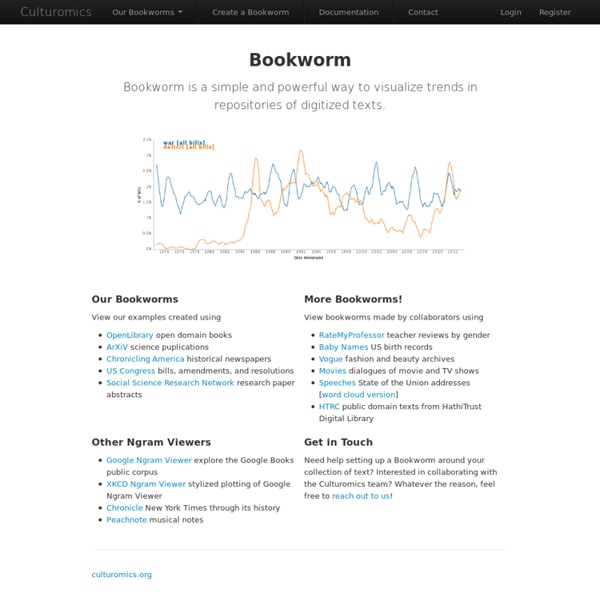
Visualizing Linguistic Variation with LATtice The transformation of literary texts into “data” – frequency counts, probability distributions, vectors – can often seem reductive to scholars trained to read closely, with an eye on the subtleties and slipperiness of language. But digital analysis, in its massive scale and its sheer inhuman capacity of repetitive computation, can register complex patterns and nuances that might be beyond even the most perceptive and industrious human reader. To detect and interpret these patterns, to tease them out from the quagmire of numbers without sacrificing the range and the richness of the data that a text analysis tool might accumulate can be a challenging task. Once we have this data, however, how can we use it to compare texts, to explore how they are similar and how they differ? LATtice addresses this problem by producing multiple visualizations in tandem to allow us to explore the same underlying LAT data from as many perspectives and in as much detail as possible.
Public Universities Should Use Open Source Software Choosing to go open source is a big deal. It means that when asking for help or new improvements you are dealing with a highly active and generous user community which enjoys helping instead of a corporation which needs to justify the expense of providing customer service by extracting fees either directly or indirectly (through workshops, "support costs", etc.). 1. Open source platforms attract a different kind of user. Frequently university affiliated, open-source users tend to be much more generous with access to their work such that it may be possible to piggy back on the work developed by other universities or agencies which already ask many of the same questions you would like to ask. This is almost certainly not to be the case when using proprietary software primarily deployed by corporations which will in contrast guard access to their resources and copyright their content. 2. 3. 4. 5. Thanks for reading this far.
Pliny: Welcome Requirements Once you understand the requirements, continue to the installation documentation. UNIX vs Windows If you are a Windows users, read how how Circos differes on UNIX and Windows. Perl You will need Perl to run Circos. Perl 5.8.x, or newer, is recommended. You can download Perl from perl.org, or as a package for your operating system from your vendor or distributor. Modules Additional code contributed by the Perl community (modules) is required to run Circos. In addition to the core modules that already ship with Perl, refer to the list of required modules. For a full list of modules, run > cd bin > . To test whether you have each module > cd bin > . True Type Fonts Your version of the GD module must be compiled with support for True Type fonts. Bitmap fonts For small text, bitmapped fonts are best - you can find many free fonts at DaFont. The Mini font set is an attractive alternative. These fonts are in True Type format, but have been designed to be displayed at a fixed resolution.
Interlinear » SIL FieldWorks More demo movies. Screenshots The interlinear tool has multiple different views of your texts. The Baseline tab allows you to enter and edit a text. You can also import texts which are marked up with standard format markers (SFM). The gloss and analyze tabs are where the interlinear work is carried out. The grey box shows the word that is currently being worked on. Dropdown lists display options, such as existing lexical entries, as shown below: You can add a new entry if the entry doesn’t exist yet, or add a new sense to an existing entry. You may customize which interlinear lines are showing via the Tools > Configure Interlinear… command. Print view is a read-only view of the data. Interlinear text can be exported to Word, Open/Libre Office and other places. The Text Chart tab is used to organize your data into a discourse chart. The Info tab allows you to add metadata on your texts, including genre, which can be used for organizing the corpus.
Versioning Machine 5.0 Download and Install TimeFlow · FlowingMedia/TimeFlow Wiki TimeFlow Analytical Timeline is a Java desktop program. Download a zip archive containing the application on the TimeFlow download page. To “install” the program, all you need to do is unzip the zip archive. Once you’ve extracted the files, you can run the program by double-clicking on the Timeline.jar file. Common problems: If the program fails to start on a Windows machine, check that you have extracted all the files from the zip archive. On a Mac, if you have trouble starting the program, the likely culprit is that your version of Java is out of date. TimeFlow requires Java 1.6 Tips for Mac users If you get this error when you start up TimeFlow on a Mac, you probably have the wrong version of Java active on your machine: There’s an easy fix. Your preferences may look something like this: On both boxes, grab the Java SE 6 line and drag it above the J2SE 5.0 line: Close the preferences and try starting it up again.
Statistical Lab MicOsiris Statistical Analysis and Data Management Software ImageJ Skip to content, Skip to search ImageJ From ImageJ Menu Main page|Discussion|View source|History| Welcome ImageJ is an open source image processing program designed for scientific multidimensional images. ImageJ is highly extensible, with thousands of plugins and scripts for performing a wide variety of tasks, and a large user community. Welcome to the Wiki! This wiki documents all aspects of the ImageJ ecosystem, including: Tools & Features Join the Community ImageJ is developed by contributors worldwide. Retrieved from "
WordSmith Tools home page Windows software for finding word patterns Published by Lexical Analysis Software and Oxford University Press since 1996 Concord ... for finding all instances of a word or phrase. KeyWords ... helps find salient words in a text or set of texts. WordList ... lists the words in your text(s) in alphabetical and frequency order. and a number of further Utility tools System Requirements WordSmith Tools version 7 is for Windows XP or later, including Windows 7 and 8, 8.1, 10, and either 32 or 64-bit versions. It will be happiest on a fairly modern laptop or desktop PC (e.g. ones bought in the last 4 years). You will need 100 Mb disk-space and 1GB of RAM as a minimum. Installing WordSmith If you download the self-extracting setup.exe file, just run it: it will help you expand the contents into c:\Program Files\wsmith7 or wherever you choose. To install, all you need do is be sure you have all the files in the same folder. To start using WordSmith 7, run \wsmith7\wordsmith.exe. SAFE to install and run
HyperRESEARCH Download If you want to try out HyperRESEARCH for free: Download the Free Limited Edition from the links below. The Free Edition is suitable for teaching the basics of qualitative research, without requiring students to purchase the full package. You can also use the Free Edition to explore HyperRESEARCH's capabilities. The Free Edition is fully functional, with the following limits: The Code Book is limited to 75 codes.A study is limited to 7 cases.Each case can have no more than 50 code references. To continue your work without these limitations, purchase a license using the Buy Now link under the Sales menu. If you have just purchased HyperRESEARCH and want to download it: First download the Free Limited Edition appropriate to your operating system and install it. If you are an existing customer and want to reinstall HyperRESEARCH: Check your license key first to find out whether you need to upgrade. If your key has UPPERCASE characters (e.g. Free Limited Edition of HyperRESEARCH Installers
Software | Resource Library | HIV/AIDS | CDC CDC EZ-Text CDC EZ-Text is a software program developed to assist researchers create, manage, and analyze semi-structured qualitative databases. Researchers can design a series of data entry templates tailored to their questionnaire. These questionnaires are usually administered during face-to-face interviews with a sample of respondents. A response to a question may be entered into EZ-Text either as a verbatim transcript (e.g., from a tape recording), or a summary generated from the interviewer's notes. Download copies of the EZ-Text software and user documentation free of charge. If you have further questions or problems, please send an email message to: eztext@cdc.gov Epi Info Epi Info™ is a public domain suite of interoperable software tools designed for the global community of public health practitioners and researchers.