


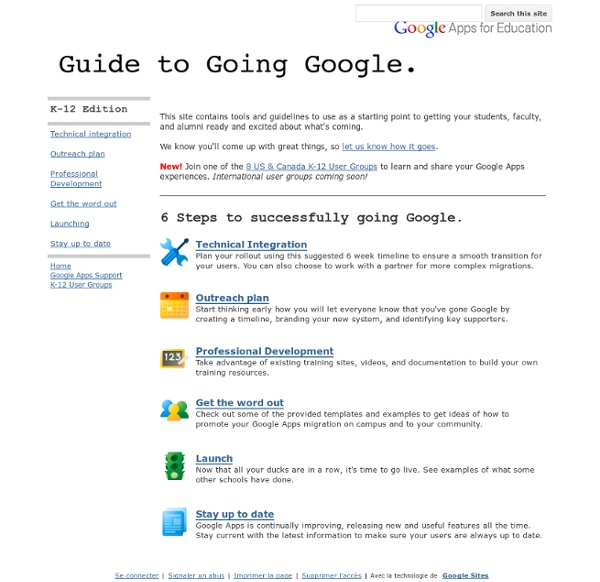
The Entire Guide to Google Search Features for Teachers and Students The Entire Guide to Google Search Features for Teachers and Students is the third ebook I am publishing here exclusively for Educational Technology and Mobile Learning readers. After the success of 80 Alternatives to YouTube and The Comprehensive Guide to Google Free Tools in Education, I am expecting my readers to find this guide of the same importance if not more. Here is an excerpt from its introduction : "As educators Google is the backbone of our online activities. Think of how many times you use it to perform a search whenever you are looking for something. calculator, zip code finder and many more. 5 Ways to Use Google Docs in the Classroom Google Docs is a user friendly suite of online collaborative tools that come with tremendous potential for use in the classroom. Last year all of the students in our school received Google Docs accounts and I was kept quite busy getting students and teachers up and running with the new tools, then discovering innovative ways to use them as effective tools for learning. Here are some of the favorites. Collaborative Writing Sharing and commenting provide students with opportunities to receive immediate feedback on their writing from teachers and peers in the 24/7 classroom. In Box One of the challenges of using Google Docs with a class full of students is in managing all those Google Docs. Collaborative Brainstorming The features available in the drawing component of Google Docs are well-suited for online, collaborative brainstorming sessions that provide students with opportunities to work together to develop ideas. Self-Grading Quiz A Virtual Copy Machine
Apps for Education – Questions fréquentes - Centre d'aide Google Apps Administrator Vous trouverez ci-dessous des questions fréquemment posées sur Google Workspace for Education. Informations générales Tout ouvrir | Tout fermer Qu'est-ce que Google Workspace for Education ? Google Workspace for Education est un ensemble d'outils et de services Google gratuits conçus spécialement pour les écoles et les organisations d'éducation à domicile. Pour en savoir plus sur chaque édition, consultez la présentation de Google Workspace for Education. Combien coûte Google Workspace for Education ? Google Workspace for Education Fundamentals est gratuit pour les établissements d'enseignement remplissant les conditions requises. Remarque : Si vous vous engagez à un abonnement d'au moins 2 ans à Google Workspace for Education Plus, vous pouvez bénéficier d'une remise. Combien de comptes puis-je obtenir ? Education Fundamentals fournit 10 000 licences utilisateur. Quelle est la taille de l'espace de stockage dont disposent les utilisateurs de Google Workspace for Education ? Marche à suivre
Google Drive vs. Dropbox vs. SkyDrive vs. Amazon Cloud Drive vs. iCloud Cloud services aren’t necessarily a new technology, as IT companies and businesses have been using forms of cloud services in some respects for years now. Even personal cloud storage services for consumers have been around for a few years, but with most of the top technology companies now offering their own versions of cloud storage deployments, more everyday computer users have now made the jump. In today’s post, we will review the most popular cloud services and help you to determine which one may suit you best. When deciding on a quality cloud service, there is a good possibility that you will ultimately go with Dropbox, Apple iCloud, Google Drive (Gdrive), Amazon Cloud Drive or Microsoft Windows SkyDrive, as these are the mainstream offerings of the technology industry’s most influential corporations. UI (User Interface) Using Dropbox Dropbox is a bit different than other cloud offerings in that it is nearly 100% application deployed. Using Google Drive Using Amazon Cloud Drive Android
Registro de dominios warning: file_get_contents( [function.file-get-contents]: failed to open stream: HTTP request failed! HTTP/1.0 401 Unauthorized in /var/www/vhosts/cointernet.com.co/httpdocs/includes/common.inc(1685) : eval()'d code on line 31. El registro de dominios de usuario restringido como .org.co, .edu.co, .mil.co, y .gov.co, se podrá realizar directamente con .CO Internet a través de esta página. Identifique el tipo de dominio que desea registrar teniendo en cuenta que cada dominio requiere cierto tipo de documentación como se puede ver en la tabla a continuación. Si ya tiene cuenta, proceda al Panel de Control para registrar nuevos dominios o para renovar dominios existentes. Los dominios de usuario restringido son los dominios con terminación edu.co, org.co, .mil.co, y .gov.co. Nota: Los documentos deben ser enviados vía E-mail a la siguiente dirección documentacion@cointernet.com.co, indicando el nombre del dominio.
Google for Educators: The Best Features for Busy Teachers Among all the links and downloads out there, it can be hard for teachers to know which ones work best. Google has made it easier by creating Google for Educators, which compiles some of the search engine's most useful features in one place. Whether you're teaching Spanish or social studies, mathematics or music, there's a free Google feature that will make your lessons more dynamic and your projects more organized. The lively, informative website offers step-by-step visual tours and even videos to help you get set up. Below are some of the most useful features that the site has to offer. Google Search Google Search is at the heart of it all. Google CS First This is a big favorite of mine among Google's offerings for teachers and students! Google Keep Keep is definitely one of my "use it every day" apps. Google Drive Google Drive is particularly handy for teachers when revising students' work and providing feedback. Google Sites Google Maps Google Classroom YouTube
20 Google Docs Secrets for busy teachers and students. Google Docs has revolutionised the way we create and edit content on the web. It is a genuine collaboration tool like nothing that has come before it. Up to 50 people can simultaneously edit a spreadsheet, presentation or document at no expense, and it is available on all mobile and desktop platforms. Today we are going to look at 20 great tips every teacher and student should be using to get the most of the collaborative learning opportunities Google Doc’s offers. Allow editing without signing in: If you’re sharing a document with classmates who don’t have a Google login, just make it available to edit without signing in. Chat away: In Google Docs, you can see anyone who is currently editing the document, and if needed, send a message to chat with them. Embed Docs anywhere: Get a link to your document or spreadsheet, and you can embed or publish it anywhere, including Facebook or a class blog. Create graphs: Visuals are great tools for getting your point across.
L'État de l'Oregon adopte Google Apps Education pour ses écoles La nouvelle est passée totalement inaperçue dans les médias et la blogosphère francophones alors qu’elle revêt pourtant selon moi de la plus haute importance. Parce que c’est peut-être rien moins que l’éducation de demain qui se cache ici derrière cet évènement. Un État américain, en l’occurrence l’Oregon, vient tout juste de décider d’adopter la solution Google Apps Education pour toutes ses écoles publiques. Nous vous proposons ci-dessous la double traduction du blog de Google qui annonce fièrement la nouvelle ainsi qu’une explication enthousiaste, voire complaisante, issue du célèbre site Mashable. J’aurais l’occasion dans un futur billet de revenir plus en détails sur Google Apps Education en pointant effectivement ses nombreux avantages mais également ses criants défauts. Mais retenons pour le moment que les données des élèves dans les nuages des serveurs Google ne font pas peur à l’Oregon (cf les termes du contrat). , je l’ai trouvée en tapant « Oregon » dans Flickr. Les économies