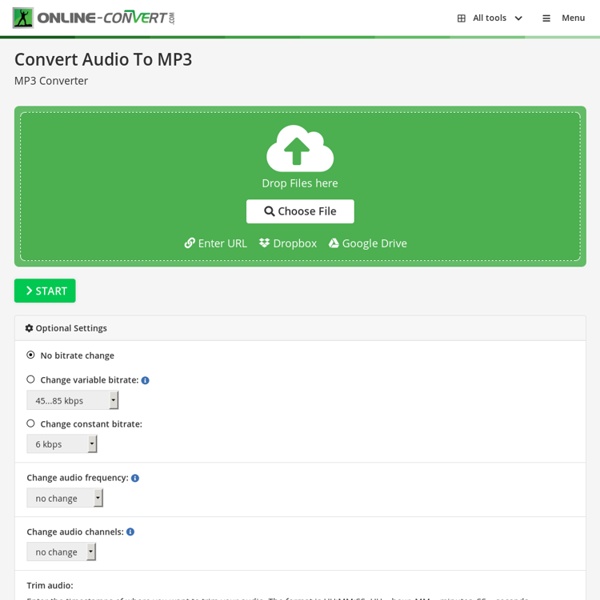EAC Guides
Exact Audio Copy (EAC) is simply the best CD ripper for archiving your CDs while using as little storage space as possible. There are plenty of other ripping tools that are easier to use, indeed, but no other software (so far) allows you to make perfect rips, compress the files to FLAC, and keep the CD structure so that you can re-create a perfect copy of the CD. However, if you are using Mac OS X, you may want to take a look at X Lossless Decoder(XLD). The EAC guides are about making such perfect rips; alternative ways of ripping CDs with EAC are not covered in the guides.
Your Age on Other Worlds
Want to melt those years away? Travel to an outer planet! <div class="js-required"><hr> This Page requires a Javascript capable browser <hr></div> Fill in your birthdate below in the space indicated. (Note you must enter the year as a 4-digit number!) Click on the "Calculate" button.
How to Rip to, Play and Split One-Album FLAC Files?
Flac is the most well known lossless audio codec among audiophile communities. It allows you to archive CDs without any loss of quality. It is possible to rip CDs in one file per CD, instead of one track per song. Along with the one-album flac file, we will have a cue file containing the markers and tracklist. To rip a CD we're going to use the excellent fre:ac (formerly known as BonkEnc). Click here to download.
Why Neil Young Hates MP3 — And What You Can Do About It
Legendary artist Neil Young at the AllThingsD media conference Tuesday in Laguna Niguel, California. Photo: Asa Mathat/AllThingsD Neil Young is right: Those songs on your iPhone do sound like crap, and it’s time we demand better-sounding alternatives for our digital music. Speaking at the D: Dive Into Media conference Tuesday, the outspoken musician expressed his deep dissatisfaction with the MP3 format and called for an end-to-end reboot of the consumer digital audio ecosystem, from file formats to playback devices.
Perfect AAC Rips with EAC and iTunes - JetShred
With iTunesEncode you can rip CDs with EAC and automatically have them passed over to iTunes to compress to AAC. Why do this? EAC (Exact Audio Copy) is the best CD ripper available. It can read through just about any error. There are plugins that can be had for EAC to compress to AAC, but they are not anywhere near the quality of the iTunes AAC encoder.
How to play FLAC files
This article shows how you can play Free Lossless Audio Codec (FLAC) files that you may have obtained on the Internet. It covers the easiest methods to just download software that supports FLAC playing, to making your current software, like Windows Media Player, support FLAC playing. Keep reading for more information on FLAC or jump right to playback instructions: If you didn't jump right to a method, then good for you! You have taken an interest in what exactly FLAC audio is and in a couple of minutes you will know precisely what it is, how it differs from MP3 and why it is one of the best audio formats available. What is FLAC?
wickiemedia's Channel
Welcome to WickieMedia's audio engineering and production tutorials.Here you'll find in-depth information about sound-design and processing of sound. In the first season we see Dynamic processors like compressors, gates, de-essers, maximizers. In the second season: Spectral processing, we are looking at frequencies and how to manipulate the frequency content of our audio signal with the use of filters and equalizers.
Music * Reviews * Audio * Sound * Vinyl...
Stereophile's May issue includes my first of a two part review of VPI's Classic Direct Drive turntable. Does the new 3D printed tone arm sound different than the company’s standard metal one? Does it sound better, or not as good? I give my opinion in the review. You make the call here.
The Ultimate Guide to Remixing: 19 Track-by-Track Tips from Disco Pusher
MIDTOWN, MANHATTAN: On Tuesday, November 29th, 2011 Disco Pusher released our new mixtape Now You Know How The Story Ends. It’s a 19-track selection of our remixes, productions and songs that features artists that we’ve worked with and, hopefully, demonstrates our musical style. The artists range from the international to local, pop stars to street kids, the past and the present. As the producer, remixer and engineer of the mixtape, I’d like to share a few thoughts and tips about each track, and you can listen along to them all as we move along. Each song was worked over in our midtown NYC studio, Min Max.
Batch edit your iTunes music info tags - Applelinks.com
Okay, here's a pretty simple tip, but one you may not have known you could do. In iTunes, you all know how to edit the info tags, right? It's the same as getting info on a file from within the Finder; you just select the song you want, then hit Command+I on the keyboard (or select Get Info form the File menu). Click the Info tab in the window that opens, and you'll see the following information: Fair enough, but let's say you want to add an entire album's publication year to the info list, or that you want to change the genre to something a little more accurate, or even that you want to add artwork.