


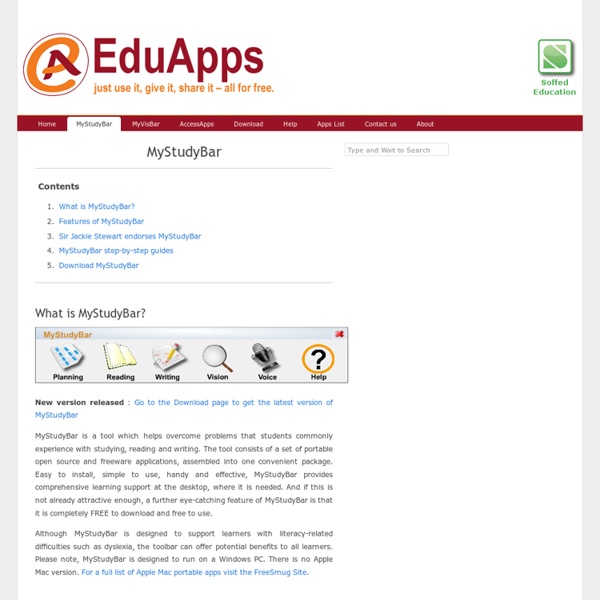
Teaching Reading Comprehension to Dyslexic Students Reading comprehension is frequently very difficult for Students with dyslexia They are challenged by word recognition; they may forget a word even though they have seen it several times. They may spend so much time and effort in sounding words out, they lose the meaning of the text or they may need to read a passage over and over to fully understand what is being said. An in-depth report, completed by the National Reading Panel in 2000, provides a look at how teachers can best teach students reading comprehension. This skill is considered essential, not only in learning to read but also in lifelong learning. According to the panel, there were three specific themes within reading comprehension that were discussed: Vocabulary InstructionText Comprehension InstructionTeacher Preparation and Comprehension Strategies Instruction Vocabulary Instruction Teaching vocabulary increases reading comprehension. Text Comprehension Instruction Teacher Preparation and Comprehension Strategies Instruction
TEDxESL | ESL discussion material based on TED talks 10 Fun Tools To Easily Make Your Own Infographics People love to learn by examining visual representations of data. That’s been proven time and time again by the popularity of both infographics and Pinterest. So what if you could make your own infographics ? What would you make it of? It’s actually easier than you think… even if you have zero design skills whatsoever. Below are my two favorite infographic-making web 2.0 tools that I highly recommend. Click the name of each tool to learn more! Visual.ly One of the more popular ways to discover infographics, Visual.ly actually just launched a design overhaul of their website. Dipity Want to get a beautifully simply visualization of data over time? Easel.ly I absolutely love Easel.ly. Venngage Venngage (likely named for Venn diagrams) is a double threat. Infogr.am One of the most simple tools, Infogr.am lets you actually import data right into the site and then translate it all into useful visualizations. Tableau Public Photo Stats This one’s an iPhone app that’s worth trying out. What About Me?
ORG Learning to Teach Inclusively We have placed cookies on your computer to help make this website better. For more information on cookies visit www.wlv.ac.uk/cookies to change your settings. Otherwise, we'll assume you're OK to continue. <div>Browser does not support script. Contact Us Address Centre for Academic Practice University of Wolverhampton Wulfruna St Wolverhampton WV1 1LY Telephone Email M.J.Lawton@wlv.ac.uk Learning to Teach Inclusively Project Leader: Professor Christine Hockings Email: C.Hockings@wlv.ac.uk This project is jointly supported by JISC and the HEA under the Open Educational Resources Programme. OER Module Learning to Teach Inclusively module Learning to Teach Inclusively online module and download options.Learning to Teach Inclusively Mobile web app The module is now available as a mobile app. Project Overview Learning to Teach Inclusively – a multi media open access module for HE staff Inclusive Curriculum Design and AssessmentInclusive PedagogyManaging and Researching the Inclusive Institution.
Reading Comprehension - Tips for Teaching to Students with Dyslexia Teaching reading comprehension starts early. Parents and teachers reading books to toddlers may begin the reading comprehension process by looking at pictures and talking about what the characters are doing or ask questions like, "What do you think Harry is going to do next?" or "Why do you think Sam got angry?" As a teacher, you need to teach students strategies for reading comprehension. State the purpose before beginning a reading assignment. For example, if you are reading a text on the early American pilgrims, you may say, "We are going to find out how early settlers found ways to make it through the very cold winters without heat in their houses." Go over new vocabulary words prior to reading. Provide questions about the text before reading. Ask the students to write down questions based on the titles and subtitles within the text. For example, if the students are reading a science textbook, have them look through the section reading the headings only. References:
LingoRank English Levels (Based on the CEFR) A2: Basic - Elementary B1: Intermediate B2: Upper Intermediate C1: Advanced A1-Beginner and C2-Proficiency levels not available. Difficulty: 2.59 Angela Patton: A father-daughter dance ... in prison Difficulty: 2.82 Geoffrey Canada: Our failing schools. Difficulty: 2.98 Joachim de Posada: Don't eat the marshmallow! Difficulty: 3.08 David Hoffman: What happens when you lose everything Difficulty: 3.28 Hans Rosling: Global population growth, box by box Difficulty: 3.31 Bono: The good news on poverty (Yes, there's good news) Difficulty: 85 Dan Dennett: Let's teach religion -- all religion -- in schools Difficulty: 3.33 Harish Manwani: Profit’s not always the point Difficulty: 3.34 Marc Pachter: The art of the interview Difficulty: 3.39 Margaret Heffernan: The dangers of "willful blindness" Ilona Szabó de Carvalho: 4 lessons I learned from taking a stand against drugs and gun violence Difficulty: 3.44 Monica Lewinsky: The price of shame Difficulty: 3.54 Difficulty: 3.55 C.K.
Boundless - The Free Textbook Replacement login Lumen Menu This catalog contains educational content originally curated by Boundless. Subject AccountingArtBiologyBusinessChemistryCommunicationEnglishHistoryMathematicsPhysicsPolitical SciencePsychologySociology Catalog, filtering by [x] Boundless Accounting Boundless Boundless Algebra Boundless Boundless Anatomy and Physiology Boundless Boundless Art History Boundless Boundless Biology Boundless Boundless Business Boundless Boundless Calculus Boundless Boundless Chemistry Boundless Boundless Communications Boundless Boundless Economics Boundless Boundless Finance Boundless Boundless Management Boundless Boundless Marketing Boundless Boundless Microbiology Boundless Boundless Physics Boundless Boundless Political Science Boundless Boundless Psychology Boundless Boundless Sociology Boundless Boundless Statistics Boundless Boundless US History Boundless Boundless World History Boundless Boundless Writing Boundless Sorry, but no books matched your filtering criteria. Pressbooks: the CMS for Books.
BIB Connectivism: A Learning Theory for the Digital Age Connectivism: A Learning Theory for the Digital Age December 12, 2004 George Siemens Update (April 5, 2005): I've added a website to explore this concept at www.connectivism.ca Introduction Behaviorism, cognitivism, and constructivism are the three broad learning theories most often utilized in the creation of instructional environments. Learners as little as forty years ago would complete the required schooling and enter a career that would often last a lifetime. “One of the most persuasive factors is the shrinking half-life of knowledge. Some significant trends in learning: Many learners will move into a variety of different, possibly unrelated fields over the course of their lifetime. Background Driscoll (2000) defines learning as “a persisting change in human performance or performance potential…[which] must come about as a result of the learner’s experience and interaction with the world” (p.11). Driscoll (2000, p14-17) explores some of the complexities of defining learning. Conclusion:
eltwell Language Level - Free tests to check your level of English, French, German and Spanish 20 Web 2.0 Sites that does not Require Sto This is a post I've been wanting to do for some quite some time but had to do some research to get the information I needed. A huge factor for schools in dealing w/ students and working online is CIPA/COPPA compliance. This is to ensure student safety as well as monitor/filter their online behavior. As Web 2.0 becomes more popular and Educational Technology online sites replace desktop software this has become more of an issue. A lot of subscription based or Ed Tech sites require a student email address to create an account which can become a BIG issue when dealing w/ CIPA compliance, because a majority of students to not have a school email account. That being said, there are still a number of Web 2.0 sites that do not require a student email address to create an account. *This list is in alphabetical order.
SKILLS