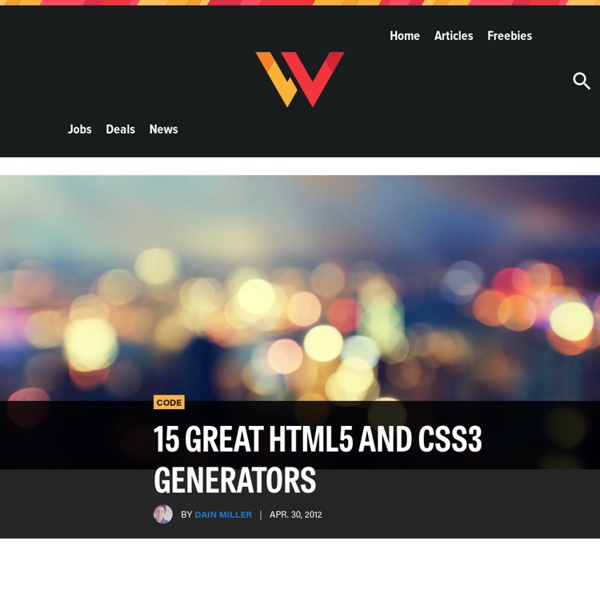Pure CSS Buttons with Hover effect and Active Pseudo-element
You may remember the days when we used to lookout for custom image buttons. And for getting the hover and active states, we used to deploy JavaScript codes to change the image on hover and click. But there were issues of loading of three images for each state. Unless the images are loaded, the image used to disappear on mouse hover and click. Well, the days are gone with CSS3 introduction. Most of the websites coming out these days are using the cool buttons created purely with CSS.
GLSL Sandbox Gallery
20+ Sites/Resources to Learn Web Design & Development (For Free)
The web design & development education industry has exploded from a small niche to a powerful, continually expanding force. Countless people around the globe are interested in learning about how to design and develop websites, and tons of companies are cropping up promising the ultimate solution. The competition in this field is a great thing for customers.
CSS3 : résumé et exemples
Fabrice Maurel Université de Caen - Année 2012-2013 Le langage de feuille de style décrit dans la norme CSS répond à plusieurs objectifs : Lier du style aux documents structurésSéparer la présentation du style du contenu des documentsSimplifier l'édition pour le Web et la maintenance d'un site
25 Tutorials of User Interface CSS3 Effects (Advanced) Design and Development Agency based in Palma de Mallorca - Ma-No Web Design and Development
We want to present a series of 25 well-explained tutorials of User Interface CSS3 Effects . These CSS effects give developers a quick and easy solution when it comes to enhancing impressive ui styling, and will work on most modern browsers. 1. Interactive Infographic with SVG and CSS Animations
Livecodelab
15 jQuery Plugins for Creating Dynamic Layouts
Over the last couple of years, with the advancements in web technologies, we have seen a rapid rise in the number of sites that have broken away from using typical and boring layouts. No longer is choosing the number of columns your only option. Nowadays you can easily have a dynamic layout that cleverly and seamlessly arranges content into a grid (masonry), or a parallax scrolling layout, or even a layout that allows you to define a custom path for users as they scroll through pages. At first glance a site with fancy animation effects may seem tricky to build.
Palette de 4096 couleurs version 2.1
4096 Couleurs · 4096 Couleurs · 4096 Couleurs · 4096 Couleurs · 4096 Couleurs · 4096 Couleurs · 4096 Couleurs · 4096 Couleurs · 4096 Couleurs · 4096 Couleurs · 4096 Couleurs affiche la liste | cache la liste Survolez le carré pour changer la saturation (de gauche à droite) et la luminosité (de haut en bas) de votre teinte. Avec le clavier, faites tourner la roue chromatique :j doucement, dans le sens antihoraire,k vite, dans le sens antihoraire, etl doucement, dans le sens horaire.
Skeleton: Beautiful Boilerplate for Responsive, Mobile-Friendly Development
Meemoo project by Forrest Oliphant
22 JavaScript/jQuery Tutorials for New Web Developers
Frontend web development is the hottest area for modern user interactivity. You can build practically any type of user interaction when you understand the concepts behind JavaScript. DOM manipulation is a hugely popular technique which, coupled with Ajax requests, can build one incredible user experience. In this showcase I have collected 22 exciting jQuery & JavaScript tutorials for newer web developers. These are perfect for somebody who has a very basic understand of what a “scripting language” does, but still has no real world applications.
HTML5/CSS3 Cheatsheet
Here are some simple cut-and-paste examples of HTML5/CSS3 features that are currently (early 2011) usable across a number of web browsers, chief among them Firefox, Safari, Chrome, Opera and the upcoming IE9. For many of the CSS3 examples, older versions of Internet Explorer are the lone holdout with a limited number of workarounds, however these features degrade gracefully and may still be useful on new projects as long as this limitation is kept in mind. Please note: With the exception of SVGWeb, no Internet Explorer workarounds have been included on this page - most of the examples will therefore not work in IE6, IE7 or IE8. And if you want to discuss any of the code below or leave a correction or suggestion, you can leave comments below.
/reFiddle+/
The Best CSS3 Tools, Experiments And Demos For Web Developers
CSS3 is already the present on the Web. An authentic reality bursting with possibilities. On a daily basis Awwwards selects the best of the Web universe with the most spectacular examples of the latest version of web styling language par excellence.Tools & Generators | Experiments & Demos | Animations & PicturesEnjoy! CSS3 Tools & Generators: At the same time that the use of CSS3 has extended, lots of tools and code generators have popped up all over the place to try and facilitate coding work and simplify the application of new properties for the developer. We've talked about some of these in a previous post, but there are more and better.Lea Verou, member of the Awwwards Jury 2012, is one of the most prolific creators of these fantastic tools.