


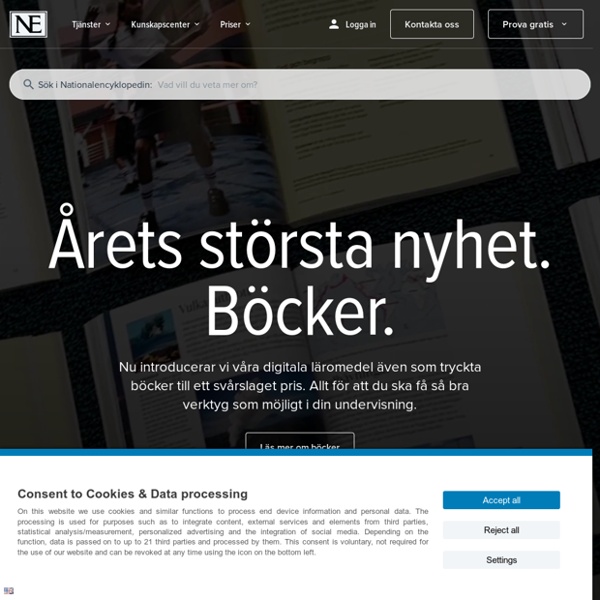
Job Application English Vocabulary Word Lists with Games, Puzzles and Quizzes English Vocabulary Word List addressageapplyarea codebirthdaycertificationchildrencitizenshipcitycollegecountrycriminal recorddatedate of birthdependentsdiplomadivorced educationeducational backgroundelementary schoolemployeeemployerexperiencefamily namefelony recordfemalefiredfirst namegendergraduate schoolhandicaphearingheighthigh school husband's namejunior collegejunior high schoollast namemalemarital statusmarriedmiddle namenamenext of kinnotifyoccupationphone numberphysical examinationpositionpresent addressprevious experience quitreason for leavingrelativessalaryseparatedsingleskillssocial security numberstatestreettelephone numbervisionweightwife's namezip code
Plant a Question, Grow Answers! Generate a live word cloud with your audience. About AnswerGarden AnswerGarden is a minimalistic feedback tool. Use it in the classroom as an educational tool or at work as a creative brainstorming tool. Post it in a tweet or you can embed it on your website or blog to use it as a poll or guestbook. Portrait proportions_1 Introducing Markup a paperless grading app Login · Signup Portrait Proportions » 7 Wonderful Books That You Can Read in Less Than A Day We love Sunday reading. We also love the feeling of accomplishment when finishing a book (and inching closer to our annual Goodreads goals). In honor of all this, we’ve put together a short list of short books and novellas that can be read in a day or less. So pick a book or two, pour yourself a cozy beverage, and dive in. (We love hearing from you! Be sure to let us know what you’re reading in the comments and/or what you would add to our recommendations.)
Resources, software & apps – what should I be looking for? Teacher Q&A As you are probably aware, free educational apps often contain in-app advertising or will invite you to upgrade and pay for premium versions while you’re using the app. The only way to avoid it is to purchase premium apps from your preferred app store and make allowances for this in your school budget. Teaching resources are increasingly becoming monetised too – you can of course research and download free resources online or they can be purchased through several channels like Twinkl Resources & TES.
How Tech Will Transform the Traditional Classroom Ben Jackson is a writer and app developer living in Brooklyn, NY. He likes clean typography, dirty language, strong coffee, apple pie and comfortable chairs, and he writes about his obsessions at 90WPM. As the post-PC era moves from interesting theory to cold, hard reality, one of the most pressing questions is: How can we use tablets, and especially the iPad, to help people learn? Most of the focus has been on ebooks replacing textbooks, a trend fueled by Apple’s recent updates to iBooks. Specifically, the company released iBooks Author, a tool for creating immersive ebooks on the desktop. Plus, the new iPad is now the first tablet with a retina screen, making reading and watching multimedia on the device even more enjoyable.
5 Teaching Practices I'm Kicking to the Curb So many of us teach the way we were taught. We may not even realize we’re doing it. And that means certain practices get passed down year after year without question, methods that are such a normal part of the way we do school, we perpetuate them without realizing there are better alternatives. Today I’m going to roll out five of these for your consideration: five teaching practices used every day that are not backed by research. Clevertouch Clevertouch have combined superior connectivity, innovative software, and a simple user interface to create their most enhanced model yet. Designed for education, Plus Series screens feature a dual-platform interface and a cross-platform connectivity structure, allowing complete collaboration in the classroom. Built specifically for the demanding school, college and university environment, the Plus Series is built without compromise.
Teaching with Google+ Stream This is like Facebook's News Feed, where the sharing happens. Updates, links and other media from the people you follow will show up here. Posts aren't "hidden," but are "muted."Circles This was a defining feature for Google+ when it was released -- a selling point that allows users to add people to different "circles" as a way of separating content, updates and the general mixing of different areas of your life. Whereas Facebook lumps everyone together in a single feed, Google+ streams allow you far more flexibility. Users are currently split regarding how well this works in application.
The Precious First Few Minutes Of Class The Precious First Few Minutes Of Class by Suzy Pepper Rollins Students file into class. “Your warm-up is on the board,” we announce. Two students fish for pencils in backpacks, one begs to get water, another needs to see the nurse, and attendance needs to be entered into the computer. “Ok, so let’s go over the warm-up now,” we call, “and then we’ll look at last night’s homework.” Google Forms Basics in 7 Steps [infographic] Here is how to quickly make a basic Google Form in 7 steps. Link to Infographic forms.google.comStart by going to forms.google.com and choose to “Start a new form.” The Form is created in Google Drive.