


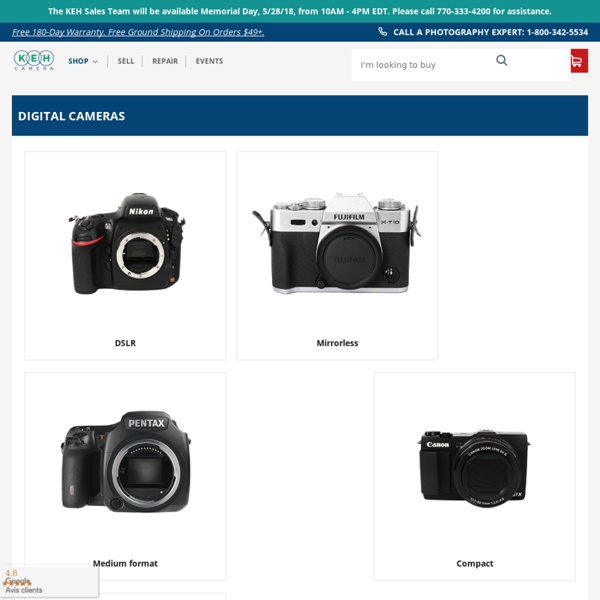
Mastering Photo » Jill Enfield’s Guide to Photographic Alternative Processes – Lumen Prints Lumen prints are made by taking sheets of unexposed black-and-white photo paper and placing objects or negatives on top as if you were going to make a photogram, but instead of using an enlarger you take the paper out into the sun. The results will vary due to exposure times, density of photogram or negative, quality of light and, most importantly, the type of paper. Each paper will have a different color, depending on whether it was old or new, fiber or resin, and the manufacturer. According to an article by Jerry Burchfield (on www.freestylebiz.com), exposures can vary from half an hour to days and sometimes even months. © Barbara Dombach. Materials needed - Black and white photo paper, preferably out-of-date paper (or film) - photogram materials or plants - negatives - contact print frame or two pieces of glass and clips - the sun The process 1. © Ky Lewis. I really am not a big web-surfer and spend as little time as possible on a computer. © Alan Green. The process 1.
Richard Franiec's Camera Accessories Your internal flash will work without removing the Custom Hot Shoe Cover, so the only time you'll take it off is to use an external flash, and high-tolerance machining ensures it won't slip out on its own. In place, it protects the camera's flash contacts from rain and dirt, eliminates snagging when you pull the camera from your pocket, and it simply looks good. Tip: It is small, so when you take it off, make it a habit to put it in the same place every time, whether that's your left front pants pocket or a pocket on your camera bag. You can read this DPreview post for more opinions. This hot shoe cover also fits the LX5, in case you ever lose the one that comes with the camera. This adapter is beautifully machined from Delrin and uses the camera's hot shoe cover as a solid base for the mechanical cable release. This adapter also fits the LX5. Note that a cable release is not included, so you can buy the length(s) you need or use one you already own.
OrphanCameras.com Rolleiflex Factory to be Liquidated at Auction: Here’s a Look InsideMarch - 2015 I have moved the PDF files toanother hosting company. The new site hasmirrored servers in different locations,should one go down. Powered by: GoDaddy.com (butkus.org), 1and1.com (PDF files - new site) 1and1.com (butkus.us - duplicate manual listing, try it) - - Still here and still popular - - Click here to see how this started and why Home Page - Updated Feb., 2017 -- For cameras past their "sell by" date! other "orphan" cameras as well as manuals for Non-Brand Name Cameras Electronic Flashes and Light Meters Use the above "Google" search, to find all the items in "butkus.org" ONLY THIEVES - Manualsink.com Manualsrus.com and manuals4all.com Both web sites are gone ! This is an extension of my other home page that you can find at www.butkus.org > - - NO ADVERTISEMENTS ! This site's 24,000+ files on two sites are kept up-to-date with Helexis software - Site Publisher Other places to check (these are mostly "links") M.
B&H Photo Video Canon Reviews Home Donate New Search Gallery Reviews How-To Books Links Workshops About Contact Canon Reviews © 2014 KenRockwell.com DSLRs EOS-M Comparisons PowerShot User Guides Flash Remote Cords 35mm FD Projectors Scanners All Reviews Canon Rebates More Canon Deal DSLRs top Current DSLRs NEW: Canon 70D 02 July 2013 NEW: Canon T5i 21 March 2013 NEW: Canon SL1 21 March 2013 Canon 6D Review 17 September 2012 Plain-English Canon 6D User's Guide 09 March 2013 Canon 1D X Review 29 July 2012 Canon 5D Mk III 02 March 2012 Canon Rebel T4i 08 June 2012 Canon 7D 17 October 2009 Canon 60D 25 August 2010 Canon Rebel T3i 07 February 2011 Canon Rebel T3 07 February 2011 Canon Digital Rebel T2i 17 July 2009 Canon Digital Rebel T1i 17 July 2009 Canon 1Ds Mk III 20 August 2007 Canon 1D Mk III 15 June 2007 Canon EOS 50D 26 August 2008 Canon Rebel XSi 24 January 2008 Canon Rebel XS 11 June 2008 Canon Rebel XTi New-Camera Bugs 11 July 2008 DSLR High ISO Shoot-Out 03 October 2007 Free Software top Canon EOS Utility Review. 28 May 2010 1D Mark II
HotShoe Red Dot Cameras - Leica Cameras, Leica Binoculars, Metz Flashguns, Manfrotto Tripods, Leitz Группа компаний "РусХим"