


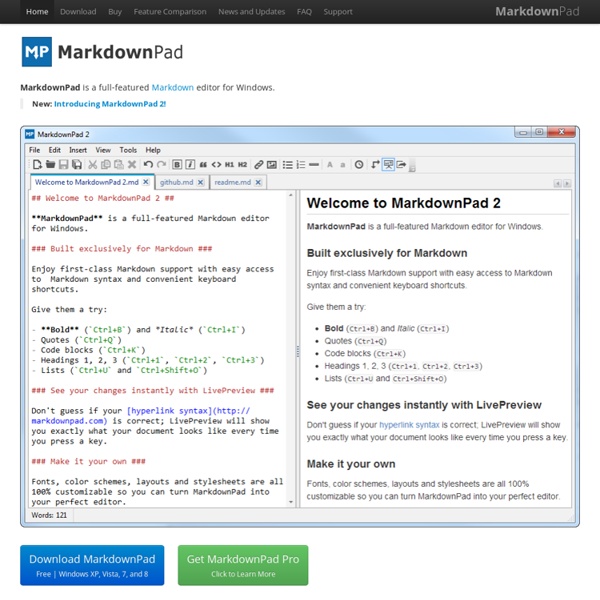
Tutorial: Macro and Hotkey Creation This brief introduction will help you start scripting your own macros and hotkeys right away. Tutorial Contents Creating a script Each script is a plain text file containing commands to be executed by the program (AutoHotkey.exe). To create a new script: Download and install AutoHotkey. In the line above, the first character "#" stands for the Windows key; so #space means holding down the Windows key then pressing the spacebar to activate the hotkey. Save and close the file. Notes: Multiple scripts can be running simultaneously, each with its own icon in the taskbar notification area. Launching a program or document The Run command is used to launch a program, document, URL, or shortcut. Run Notepad Run C:\My Documents\Address List.doc Run C:\My Documents\My Shortcut.lnk Run www.yahoo.com Run mailto:someone@somedomain.com A hotkey can be assigned to any of the above examples by including a hotkey label. #n::Run Notepad ^! #n:: Run Run Notepad.exe return ^! Send ^c!
CodeByDesign ZoomIt Introduction ZoomIt is a screen zoom and annotation tool for technical presentations that include application demonstrations. ZoomIt runs unobtrusively in the tray and activates with customizable hotkeys to zoom in on an area of the screen, move around while zoomed, and draw on the zoomed image. ZoomIt works on all versions of Windows and you can use pen input for ZoomIt drawing on tablet PCs. Using ZoomIt The first time you run ZoomIt it presents a configuration dialog that describes ZoomIt's behavior, let's you specify alternate hotkeys for zooming and for entering drawing mode without zooming, and customize the drawing pen color and size.
PlantUML Gephi, an open source graph visualization and manipulation software Ascent Komputron Rocker simulator, ascent trajectory optimizer, aerobraking and re-entry planner The "Ascent Komputron" is being developed to help Kerbal Space Program rocket engineers optimize their designs, setup dedicated ascent profiles for them, and assist for aerobraking and atmospheric re-entry operations. Features summary:Built-in simulation engine to compute the trajectory according to the rocket characteristics, flight plan, and simultaneous integration of Thrust, Gravity and Drag (stock KSP model)Automatic trajectory optimizer to search for ascent profiles, and save a lot of user clicks on the flight plan table! The main goal of the komputron is to let KSP engineers simulate the expected performance of a rocket design in any location of the Kerbol system before actually flying the mission, while corrections and improvements can still be applied. *: the final flight profile can be used as a reference to properly pilot the ship in KSP. Licence Download links 1. AscentKomputronClickOnceInstall.zip
Octave GNU Octave is a high-level interpreted language, primarily intended for numerical computations. It provides capabilities for the numerical solution of linear and nonlinear problems, and for performing other numerical experiments. It also provides extensive graphics capabilities for data visualization and manipulation. Octave is normally used through its interactive command line interface, but it can also be used to write non-interactive programs. The Octave language is quite similar to Matlab so that most programs are easily portable. Octave is distributed under the terms of the GNU General Public License. Version 4.0.0 has been released and is now available for download. An official Windows binary installer is also available from Thanks to the many people who contributed to this release!
Download Microsoft Garage Mouse without Borders from Official Microsoft Download Center <a id="b7777d05-f9ee-bedd-c9b9-9572b26f11d1" target="_self" class="mscom-link download-button dl" href="confirmation.aspx?id=35460" bi:track="false"><span class="loc" locid="46b21a80-a483-c4a8-33c6-eb40c48bcd9d" srcid="46b21a80-a483-c4a8-33c6-eb40c48bcd9d">Download</span></a> Mouse without Borders is a product that makes you the captain of your computer fleet by allowing you to control up to four computers from a single mouse and keyboard. This means that with Mouse without Borders you can copy text or drag and drop files across computers. DetailsMouseWithoutBordersSetup.msi Mouse Without Borders is a Microsoft Garage project by Truong Do.
TestDisk Step By Step This recovery example guides you through TestDisk step by step to recover a missing partition and repair a corrupted one. After reading this tutorial, you should be ready to recover your own data. Translations of this TestDisk manual to other languages are welcome. Example problem We have a 36GB hard disk containing 3 partitions. the boot sector of the primary NTFS partition has been damaged, anda logical NTFS partition has been accidentally deleted. This recovery example guides you through TestDisk, step by step, to recover these 'lost' partitions by: rewriting the corrupted NTFS boot sector, andrecovering the accidentally deleted logical NTFS partition. Recovery of a FAT32 partition (instead of an NTFS partition) can be accomplished by following exactly the same steps. Symptoms If this hard disk's primary partition contained an operating system, it would most likely no longer boot up - due to its corrupted boot sector. Running TestDisk executable Log creation Disk selection
PowerPoint Twitter Tools WARNING: From March 5th, 2013, Twitter will progressively drop support for RSS feeds, breaking the tools below (except the AutoTweet plugin, which I have updated to the new API). I will try to find a solution, but no guarantees, I’m afraid… Ever wanted to make presentations a more interactive, Web 2.0 experience? The PowerPoint Twitter Tools prototypes are now available. There are currently eight tools – you can easily cut and paste them into your own PowerPoint decks: PowerPoint Twitter feedback slides PowerPoint AutoTweet, PowerPoint Twitter voting — bar charts and pie chart PowerPoint Twitter ticker bar PowerPoint Mood meter PowerPoint Crowd meter PowerPoint Zoom text PowerPoint Twitter update bar Download the PowerPoint presentation with embedded PowerPoint Twitter Tools as a .zip file (Office 2007) Download the PowerPoint presentation with embedded PowerPoint Twitter Tools as .ppt file (Office 2003) NOTE: Windows Only . Display a feedback slide with questions and comments from Twitter
argouml.tigris.org Plans and pricing : PythonAnywhere We guarantee a certain amount of computing capacity for your web app, but how many hits/day you can get out of that depends on you. If you write a website that does tons of calculations for every request then you won't be able to handle as many hits per day as our estimate. If you write a super-efficient one using a lightweight framework, you'll be able to handle more. Our estimates are based on real-world websites that we host, like web2py.com, so we're confident that they're a good indicator of what a typical website will be able to handle. How it works, under the hood The web app compute capacity is defined by the number of web workers associated with your app. For sites without a lot of traffic — even if they have a lot of users accessing pages occasionally — one web worker is enough. Making things faster with static files
A free, light-weight alternative to Mathematica Revo Uninstaller Pros I have been meaning to install Revo for ages to clean out some junk on my PC but never got around to it. Well today I really needed it after I couldn't get rid of a program with just my PCs' uninstall application, and it worked just they way I thought it would. No surprises, no whistles and bells, it just got rid of the garbage program. Cons It doesn't seem that it can be used to get rid of browsers like the Homepage-Web browser hijacker that sneaked its way on to my PC. Reply to this review Read reply (1) Was this review helpful? Reply by kstenbch on July 20, 2015 You may have malware, and Revo uninstaller is an uninstaller, not a cleaner. Easy to use Tons of features and controls Straightforward user interface Free version is just fine Works for most problems Won't uninstall badly corrupted programs Summary I got this for the sole purpose of removing a badly corrupted factory image of Microsoft Office 2010. Reply to this review Was this review helpful? I like it It was not free.
One of my favorites for writing in markdown for newbies. by kbpc172 Dec 27